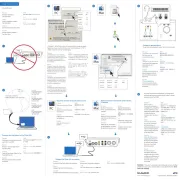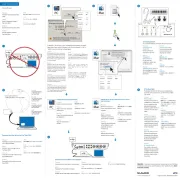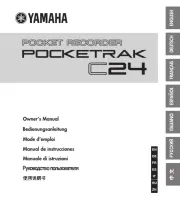König SEC-DVR404 Manual
Læs gratis den danske manual til König SEC-DVR404 (127 sider) i kategorien Stemmeoptager. Denne vejledning er vurderet som hjælpsom af 11 personer og har en gennemsnitlig bedømmelse på 5.0 stjerner ud af 6 anmeldelser.
Har du et spørgsmål om König SEC-DVR404, eller vil du spørge andre brugere om produktet?

Produkt Specifikationer
| Mærke: | König |
| Kategori: | Stemmeoptager |
| Model: | SEC-DVR404 |
Har du brug for hjælp?
Hvis du har brug for hjælp til König SEC-DVR404 stil et spørgsmål nedenfor, og andre brugere vil svare dig
Stemmeoptager König Manualer



Stemmeoptager Manualer
- HiLook
- Nedis
- Olympia
- Grundig
- Hikvision
- Hanwha
- Toshiba
- Sangean
- Atomos
- Zoom
- RCA
- Majestic
- Griffin
- GoClever
- Samson
Nyeste Stemmeoptager Manualer