Korg AW-LT100M Manual
| Mærke: | Korg |
| Kategori: | DJ udstyr |
| Model: | AW-LT100M |
Har du brug for hjælp?
Hvis du har brug for hjælp til Korg AW-LT100M stil et spørgsmål nedenfor, og andre brugere vil svare dig
DJ udstyr Korg Manualer

11 September 2025
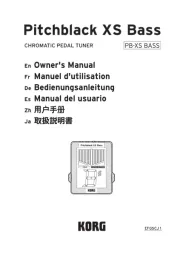
11 September 2025
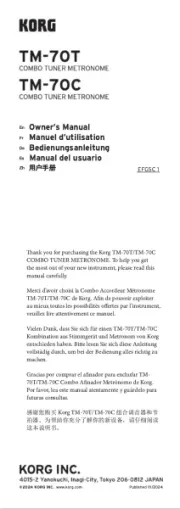
4 August 2025

4 August 2025

3 August 2025
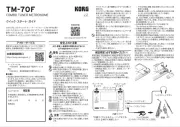
3 August 2025

1 Februar 2025

26 Januar 2025

28 Maj 2024

23 April 2024
DJ udstyr Manualer
- Formula Sound
- Bigben Interactive
- NewStar
- Keeley
- Festo
- Auna
- Atomix
- Denver
- Audio-Technica
- Suonobuono
- Qtx
- DTronics
- Arturia
- Motu
- Marantz
Nyeste DJ udstyr Manualer

20 December 2025

8 Oktober 2025

3 Oktober 2025
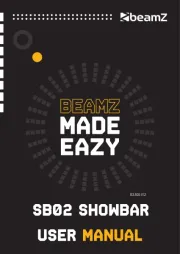
2 Oktober 2025
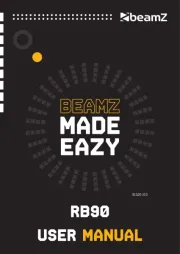
2 Oktober 2025
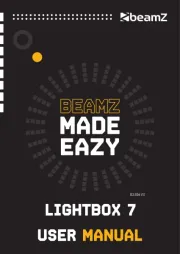
2 Oktober 2025

1 Oktober 2025

30 September 2025
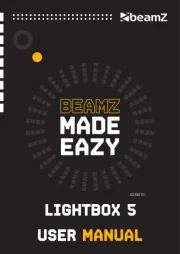
30 September 2025
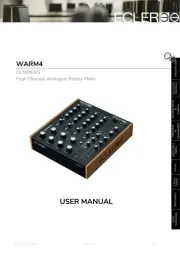
26 September 2025
