Korg Pitchblack Poly Manual
| Mærke: | Korg |
| Kategori: | DJ udstyr |
| Model: | Pitchblack Poly |
| Bredde: | 68 mm |
| Dybde: | 120 mm |
| Højde: | 47 mm |
| Vægt: | 294 g |
| Produktfarve: | Sort |
| Frekvensområde: | 436 - 445 Hz |
| Effektkrav: | DC 9 V |
| Formål: | Hjem |
Har du brug for hjælp?
Hvis du har brug for hjælp til Korg Pitchblack Poly stil et spørgsmål nedenfor, og andre brugere vil svare dig
DJ udstyr Korg Manualer

11 September 2025
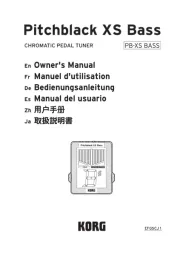
11 September 2025
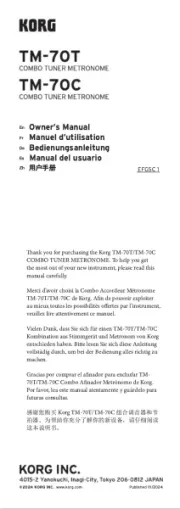
4 August 2025

4 August 2025

3 August 2025
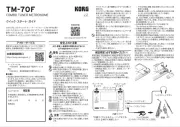
3 August 2025

1 Februar 2025

26 Januar 2025

28 Maj 2024

23 April 2024
DJ udstyr Manualer
- Motu
- NUX
- Native Instruments
- Denon
- Crosley
- Hercules
- Headliner
- Ortofon
- Sencor
- Allen & Heath
- AKAI
- IMG Stageline
- Fezz
- Zoom
- Technics
Nyeste DJ udstyr Manualer

20 December 2025

8 Oktober 2025

3 Oktober 2025
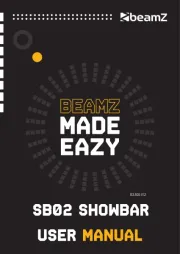
2 Oktober 2025
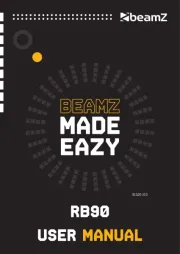
2 Oktober 2025
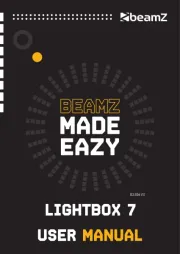
2 Oktober 2025

1 Oktober 2025

30 September 2025
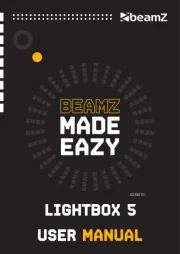
30 September 2025
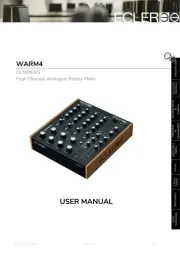
26 September 2025
