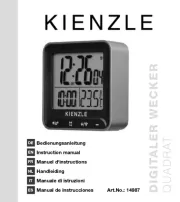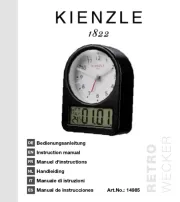La Crosse Technology 616-1410V2 Manual
Læs gratis den danske manual til La Crosse Technology 616-1410V2 (12 sider) i kategorien Clockradio. Denne vejledning er vurderet som hjælpsom af 8 personer og har en gennemsnitlig bedømmelse på 4.8 stjerner ud af 4.5 anmeldelser.
Har du et spørgsmål om La Crosse Technology 616-1410V2, eller vil du spørge andre brugere om produktet?

Produkt Specifikationer
| Mærke: | La Crosse Technology |
| Kategori: | Clockradio |
| Model: | 616-1410V2 |
Har du brug for hjælp?
Hvis du har brug for hjælp til La Crosse Technology 616-1410V2 stil et spørgsmål nedenfor, og andre brugere vil svare dig
Clockradio La Crosse Technology Manualer
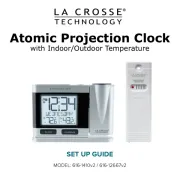
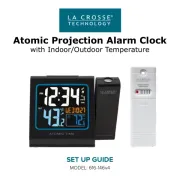




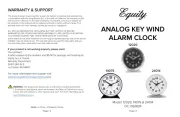



Clockradio Manualer
- Muvid
- MiTone
- Jensen
- Altec Lansing
- Ecron
- Steren
- Thomson
- Philips
- Livoo
- Explore Scientific
- Sonic Alert
- Alecto
- Essentiel B
- Conair
- Vimar
Nyeste Clockradio Manualer