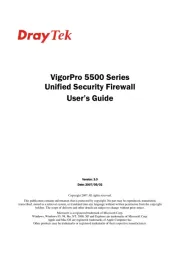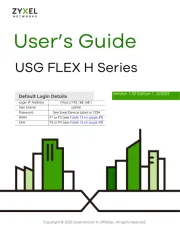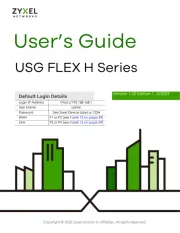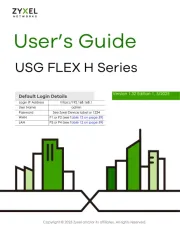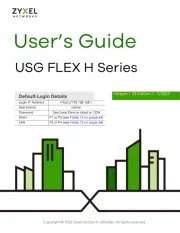Lancom UF-900 Manual
Læs gratis den danske manual til Lancom UF-900 (146 sider) i kategorien Hardware firewall. Denne vejledning er vurderet som hjælpsom af 12 personer og har en gennemsnitlig bedømmelse på 4.6 stjerner ud af 6.5 anmeldelser.
Har du et spørgsmål om Lancom UF-900, eller vil du spørge andre brugere om produktet?
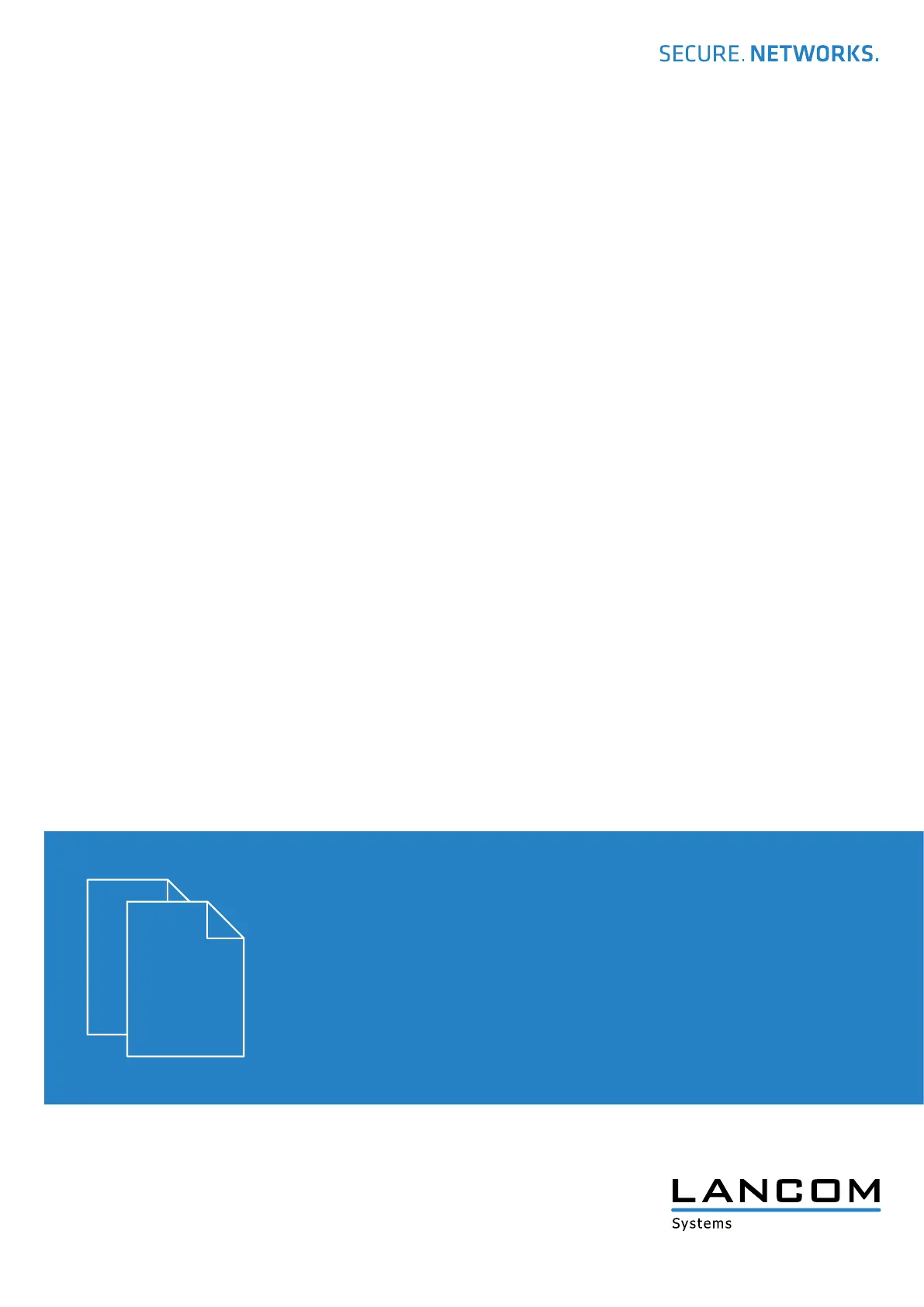
Produkt Specifikationer
| Mærke: | Lancom |
| Kategori: | Hardware firewall |
| Model: | UF-900 |
| Vekselstrømsindgangsspænding: | 100-240 V |
| Formfaktor: | 1U |
| Relativ luftfugtighed ved drift (H-H): | 5 - 90 % |
| Driftstemperatur (T-T): | 0 - 40 °C |
| Ethernet LAN-datahastigheder: | 10,100,1000 Mbit/s |
| Sikkerhedsalgoritmer: | IPSec, SSH, SSL/TLS |
| Dimensioner (BxDxH): | 431 x 468 x 44 mm |
| Forbindelsesteknologi: | Ledningsført |
| Webbaseret administration: | Ja |
| Servicekvalitet support (QoS): | Ja |
| LED-indikatorer: | Ja |
| Harmoniseret systemkode (HS): | 85176990 |
| Antal brugere: | 500 bruger(e) |
| Antal VLAN'er: | 4096 |
| Stativ-montering: | Ja |
| Gigabit Ethernet (kobber) porte, antal: | 8 |
| Syslog: | Ja |
| Dynamisk DNS (DDNS): | Ja |
| URL-filtrering: | Ja |
| Firewall gennemløb: | 60000 Mbit/s |
| Samtidige forbindelser: | 16700000 |
| DDoS beskyttelse: | Ja |
| Maksimale firewall forbindelser pr. sekund: | 130000 |
| IPS/IDS gennemløb: | 3780 Mbit/s |
| IPSec VPN gennemløb: | 4280 Gbit/sek. |
| Firewall-gennemstrømning: | 60 Gbit/sek. |
| Deep Packet Inspection (DPI): | Ja |
Har du brug for hjælp?
Hvis du har brug for hjælp til Lancom UF-900 stil et spørgsmål nedenfor, og andre brugere vil svare dig
Hardware firewall Lancom Manualer

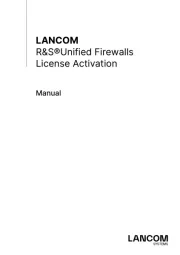


Hardware firewall Manualer
Nyeste Hardware firewall Manualer