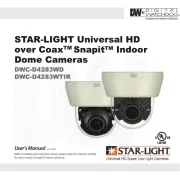LevelOne FCS-1153 Manual
Læs gratis den danske manual til LevelOne FCS-1153 (34 sider) i kategorien Overvågningskamera. Denne vejledning er vurderet som hjælpsom af 5 personer og har en gennemsnitlig bedømmelse på 5.0 stjerner ud af 3 anmeldelser.
Har du et spørgsmål om LevelOne FCS-1153, eller vil du spørge andre brugere om produktet?

Produkt Specifikationer
| Mærke: | LevelOne |
| Kategori: | Overvågningskamera |
| Model: | FCS-1153 |
Har du brug for hjælp?
Hvis du har brug for hjælp til LevelOne FCS-1153 stil et spørgsmål nedenfor, og andre brugere vil svare dig
Overvågningskamera LevelOne Manualer
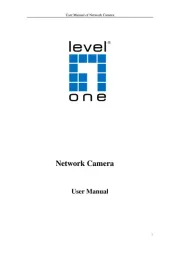









Overvågningskamera Manualer
- Vivotek
- Tellur
- ACTi
- Ubiquiti Networks
- USAVision
- Laxihub
- Elmo
- Netgear
- ION
- Niceboy
- Astak
- Pelco
- Alula
- Milestone Systems
- Sir Gawain
Nyeste Overvågningskamera Manualer