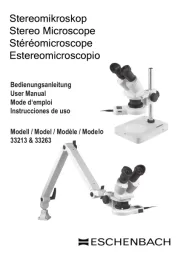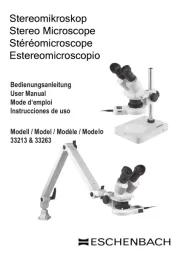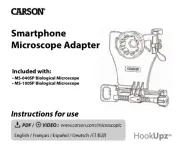Levenhuk DTX 800 LCD Manual
Læs gratis den danske manual til Levenhuk DTX 800 LCD (55 sider) i kategorien Mikroskop. Denne vejledning er vurderet som hjælpsom af 10 personer og har en gennemsnitlig bedømmelse på 4.3 stjerner ud af 5.5 anmeldelser.
Har du et spørgsmål om Levenhuk DTX 800 LCD, eller vil du spørge andre brugere om produktet?

Produkt Specifikationer
| Mærke: | Levenhuk |
| Kategori: | Mikroskop |
| Model: | DTX 800 LCD |
Har du brug for hjælp?
Hvis du har brug for hjælp til Levenhuk DTX 800 LCD stil et spørgsmål nedenfor, og andre brugere vil svare dig
Mikroskop Levenhuk Manualer




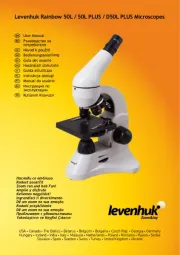
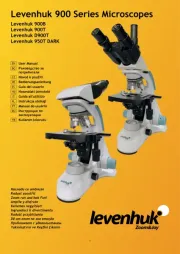


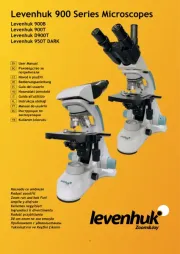

Mikroskop Manualer
- Reflecta
- Hama
- Ideal Tek
- BeaverLab
- MAGUS
- Nikon
- Steinberg
- Barska
- Carson
- Celestron
- Eschenbach
- PCE Instruments
- Dino-Lite
- Bresser
- Hamlet
Nyeste Mikroskop Manualer