Lexmark X1290 Manual
Læs gratis den danske manual til Lexmark X1290 (21 sider) i kategorien Printer. Denne vejledning er vurderet som hjælpsom af 26 personer og har en gennemsnitlig bedømmelse på 5.0 stjerner ud af 13.5 anmeldelser.
Har du et spørgsmål om Lexmark X1290, eller vil du spørge andre brugere om produktet?

Produkt Specifikationer
| Mærke: | Lexmark |
| Kategori: | Printer |
| Model: | X1290 |
| Vægt: | 4400 g |
| Antal USB 2.0-porte: | 1 |
| Udskrivningsteknologi: | Inkjet |
| Maksimal opløsning: | 4800 x 1200 dpi |
| Udskrivningshastighed (sort, normal kvalitet, A4/amerikansk papirformat): | 10 sider pr. minut |
| Udskrivning: | Farveudskrivning |
| Medietyper til papirbakke: | Bond paper,Card stock,Coated paper,Envelopes,Glossy paper,Iron-On Transfers,Labels,Photo paper,Plain paper,Transparencies |
| Maksimal ISO A-serie papirstørrelse: | A4 |
| ISO A-serie, størrelser (A0...A9): | A4,A5 |
| ISO B-serie, størrelser (B0...B9): | B5 |
| Ikke-ISO udskriftsmedier størrelse: | 2l,a2 baronial,Executive (184 x 267mm),hagaki card,index card,l,Letter (media size),Statement (140 x 216mm) |
| Kuverter størrelser: | 6 3/4,7 3/4,9,10,B5,C5,C6,DL |
| Scanningsteknologi: | CIS |
| Optisk scanningsopløsning: | 600 x 1200 dpi |
| Input farvedybde: | 48 Bit |
| Scanning: | Farvescanning |
| Kopiering: | Farvekopiering |
| Markedspositionering: | Hjemmekontor |
| Maksimal driftscyklus: | 2000 sider pr. måned |
| Fax: | Ingen |
| Dimensioner (BxDxH): | 445 x 308 x 163 mm |
| Certificering: | CSA, c-UL-us, ICES Class B, Executive Order 132221, CE Class B, CB IEC 60950 IEC 60825-1, GS (TÜV), SEMKO, C-tick mark Class B, V85, CCC Class B, BSMI Class B, METI(PSE), VCCI Class B, FCC Class B, UL 60950 3rd Edition, PCBC B-Mark, GOST-R . |
| Pakkens dimensioner (BxDxH): | 496 x 396 x 244 mm |
| Kompatible operativsystemer: | Windows 2000/XP/XP Professional x64/Vista/Vista x64. |
| Udskrivningshastighed (farve, normal kvalitet, A4/amerikansk papirformat): | 3 sider pr. minut |
| Lydtryksniveau (udskrivning): | 44 dB |
| Udskrivningshastighed (sort, kladdekvalitet, A4/amerikansk papirformat): | 17 sider pr. minut |
| Udskrivningshastighed (farve, kladdekvalitet, A4/amerikansk papirformat): | 9 sider pr. minut |
| Ændre størrelse på kopimaskine: | 25 - 400 % |
| Kopieringshastighed (sort, normal kvalitet, A4): | 10 Kopier pr minut |
| Kopihastighed (normal kvalitet, farve, A4): | 1 Kopier pr minut |
| Maksimalt scanningsområde: | 216 x 297 mm |
| Digital afsender: | Ingen |
| Pc-fri kopiering: | Ingen |
| Farve på udskriftsopløsning: | 4800 x 1200 dpi |
| Alt-i-en-funktioner: | Copy,Scan |
| Farve alt-i-én-funktioner: | copy,print,scan |
| A6-kort: | Ja |
Har du brug for hjælp?
Hvis du har brug for hjælp til Lexmark X1290 stil et spørgsmål nedenfor, og andre brugere vil svare dig
Printer Lexmark Manualer

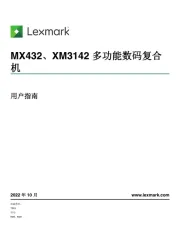

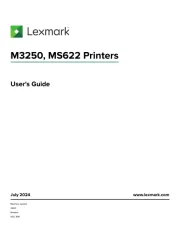
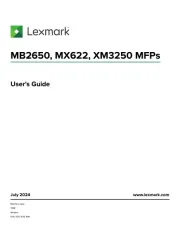



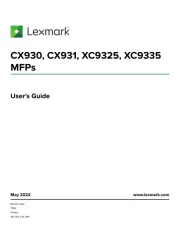

Printer Manualer
Nyeste Printer Manualer









