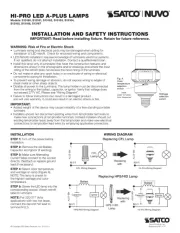LG 65UM5N-H Manual
Læs gratis den danske manual til LG 65UM5N-H (122 sider) i kategorien overvåge. Denne vejledning er vurderet som hjælpsom af 36 personer og har en gennemsnitlig bedømmelse på 4.2 stjerner ud af 18.5 anmeldelser.
Har du et spørgsmål om LG 65UM5N-H, eller vil du spørge andre brugere om produktet?
Produkt Specifikationer
| Mærke: | LG |
| Kategori: | overvåge |
| Model: | 65UM5N-H |
| Kode for international beskyttelse (IP): | IP5X |
| Vekselstrømsindgangsspænding: | 100 - 240 V |
| Vekselstrømsindgangsfrekvens: | 50/60 Hz |
| Produktfarve: | Sort |
| Pakkevægt: | 28400 g |
| Pakkedybde: | 179 mm |
| Pakkebredde: | 1600 mm |
| Pakkehøjde: | 970 mm |
| Skærm diagonal: | 65 " |
| Skærmopløsning: | 3840 x 2160 pixel |
| Berøringsskærm: | Ingen |
| Wi-Fi: | Ja |
| USB-port: | Ja |
| HD-type: | 4K Ultra HD |
| Skærmens lysstyrke: | 500 cd/m² |
| Responstid: | 8 ms |
| Synsvinkel, horisontal: | 178 ° |
| Synsvinkel, vertikal: | 178 ° |
| LED-baggrundsbelysning type: | Direct-LED |
| Indbyggede højttaler(e): | Ja |
| Relativ luftfugtighed ved drift (H-H): | 10 - 80 % |
| Antal HDMI-porte: | 4 |
| HDCP: | Ja |
| Ethernet LAN-porte (RJ-45): | 1 |
| Ethernet LAN: | Ja |
| VESA montering: | Ja |
| Panel montering grænseflade: | 300 x 300 mm |
| Strømforbrug (standby): | 0.5 W |
| Strømforbrug (typisk): | 145 W |
| Driftstemperatur (T-T): | 0 - 40 °C |
| Intern hukommelse: | 16 GB |
| Kabler inkluderet: | Phone, Power |
| Batterier inkluderet: | Ja |
| Oprindelig opdateringshastighed: | 60 Hz |
| Operativsystem installeret: | Web OS |
| Fjernbetjening inkluderet: | Ja |
| Strømforbrug (maks.): | 200 W |
| Strømforbrug (strømbesparelse): | 101.5 W |
| Energieffektivitetsklasse (SDR): | G |
| Version af operativsystem: | webOS 6.0 |
| LED-baggrundsbelysning: | Ja |
| USB version: | 2.0 |
| Understøttet placering: | Indendørs |
| Antal USB-porte: | 1 |
| Paneltype: | IPS |
| Formål: | Kommerciel |
| Vis antal farver: | 1,07 milliarder farver |
| Plug and play: | Ja |
| Kontrastforhold (typisk): | 1100:1 |
| Kontrastforhold (dynamisk): | 1000000:1 |
| Antal DisplayPorts: | 1 |
| USB-stik type: | USB Type-A |
| Automatisk lysstyrke kontrol: | Ja |
| Produktdesign: | Digital fladpaneldisplay |
| Tågehastighed: | 28 % |
| Lydudgang: | 1 |
| Farveområde: | 95 % |
| HDCP-version: | 1.4/2.2 |
| Fjernbetjening (IR) indgang: | 1 |
| Panel levetid: | 50000 t |
| Driftstimer (timer/dage): | 24/7 |
| Antal HDMI-indgangsporte: | 3 |
| RS-232C: | Ja |
| Facet bredde (bund): | 12.4 mm |
| Facet bredde (øverste): | 12.4 mm |
| Orientering: | Horisontal/vertikal |
| Facet bredde (side): | 12.4 mm |
| Antal HDMI-udgangsporte: | 1 |
| Skærmbredde: | 1458 mm |
| Skærm, dybde: | 57.7 mm |
| Skærm, højde: | 833 mm |
| Skærm, vægt: | 21600 g |
Har du brug for hjælp?
Hvis du har brug for hjælp til LG 65UM5N-H stil et spørgsmål nedenfor, og andre brugere vil svare dig
overvåge LG Manualer


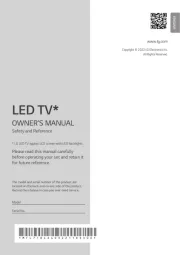

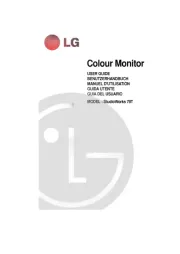



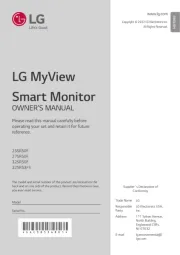

overvåge Manualer
- Alpine
- Hamlet
- Desview
- SilverCrest
- Fluid
- CTL
- Fujitsu
- Mimo Monitors
- Toshiba
- Posiflex
- Emos
- Hisense
- Speco Technologies
- Odys
- IStarUSA
Nyeste overvåge Manualer