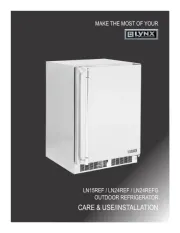Liebherr IRd 3950 Prime Manual
Læs gratis den danske manual til Liebherr IRd 3950 Prime (20 sider) i kategorien Køleskab. Denne vejledning er vurderet som hjælpsom af 27 personer og har en gennemsnitlig bedømmelse på 4.6 stjerner ud af 14 anmeldelser.
Har du et spørgsmål om Liebherr IRd 3950 Prime, eller vil du spørge andre brugere om produktet?

Produkt Specifikationer
| Mærke: | Liebherr |
| Kategori: | Køleskab |
| Model: | IRd 3950 Prime |
| Vekselstrømsindgangsspænding: | 220 - 240 V |
| Vekselstrømsindgangsfrekvens: | 50 - 60 Hz |
| Bredde: | 559 mm |
| Dybde: | 546 mm |
| Højde: | 872 mm |
| Vægt: | 35200 g |
| Produktfarve: | Hvid |
| Kontroltype: | Berøring |
| Lampe type: | LED |
| Indbygget skærm: | Ja |
| Strøm: | 1.2 A |
| Pakkevægt: | 38400 g |
| Pakkedybde: | 622 mm |
| Pakkebredde: | 572 mm |
| Pakkehøjde: | 931 mm |
| Årligt energiforbrug: | 75 kWh |
| Markedspositionering: | Kabinet |
| Placering af apparat: | Indbygget |
| Dørhængsel: | Højre |
| Installationsrum bredde: | 570 mm |
| Installationsrum dybde: | 550 mm |
| Installationsrum højde: | 890 mm |
| Tilsluttet belastning: | - W |
| Støjniveau: | 29 dB |
| Børnesikring: | Ja |
| Justerbare fødder: | Ja |
| Døråbningsvinkel: | 115 ° |
| Energieffektivitetsskala: | A til G |
| Strømkilde type: | Vekselstrøm |
| Luftfilter: | Ingen |
| Støjemissionsklasse: | A |
| Energieffektivitetsklasse: | D |
| Vendbare døre: | Ja |
| Klimaklasse: | SN-T |
| Multi-luftgennemstrømningssystem: | Ingen |
| Køleskab antal hylder/kurve: | 5 |
| Antal grøntsagsskuffer: | 1 |
| Æggebakke: | Ja |
| Køleskabsdøre: | 5 |
| Køleskab, netto rumindhold: | 137 L |
| Køleskab indvendigt lys: | Ja |
| Skærmplacering: | Indvendig |
| Hylder, materiale: | Glas |
| Flaskeholder: | Ja |
| Åben dør alarm: | Ja |
| Super Cool funktion: | Ja |
| Frisk zone, aflukke: | Ja |
| Energiforbrug: | 0.205 kWh/24t |
| Feriefunktion: | Ja |
| Indbygget kapacitet: | Ja |
| Automatisk afrimning (køleskab): | Ja |
| Køleskab temperaturområde: | 2 - 9 °C |
| Konservesholdere: | Ja |
Har du brug for hjælp?
Hvis du har brug for hjælp til Liebherr IRd 3950 Prime stil et spørgsmål nedenfor, og andre brugere vil svare dig
Køleskab Liebherr Manualer










Køleskab Manualer
- LG
- Haden
- Iberna
- HomeCraft
- Americana
- Freggia
- Orien
- Haeger
- Philips
- Sedona
- Koldfront
- Yamaha
- Midea
- Tecnolux
- Master Kitchen
Nyeste Køleskab Manualer