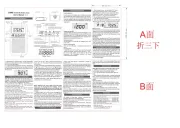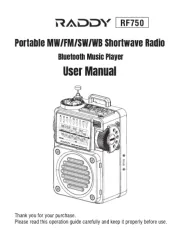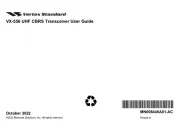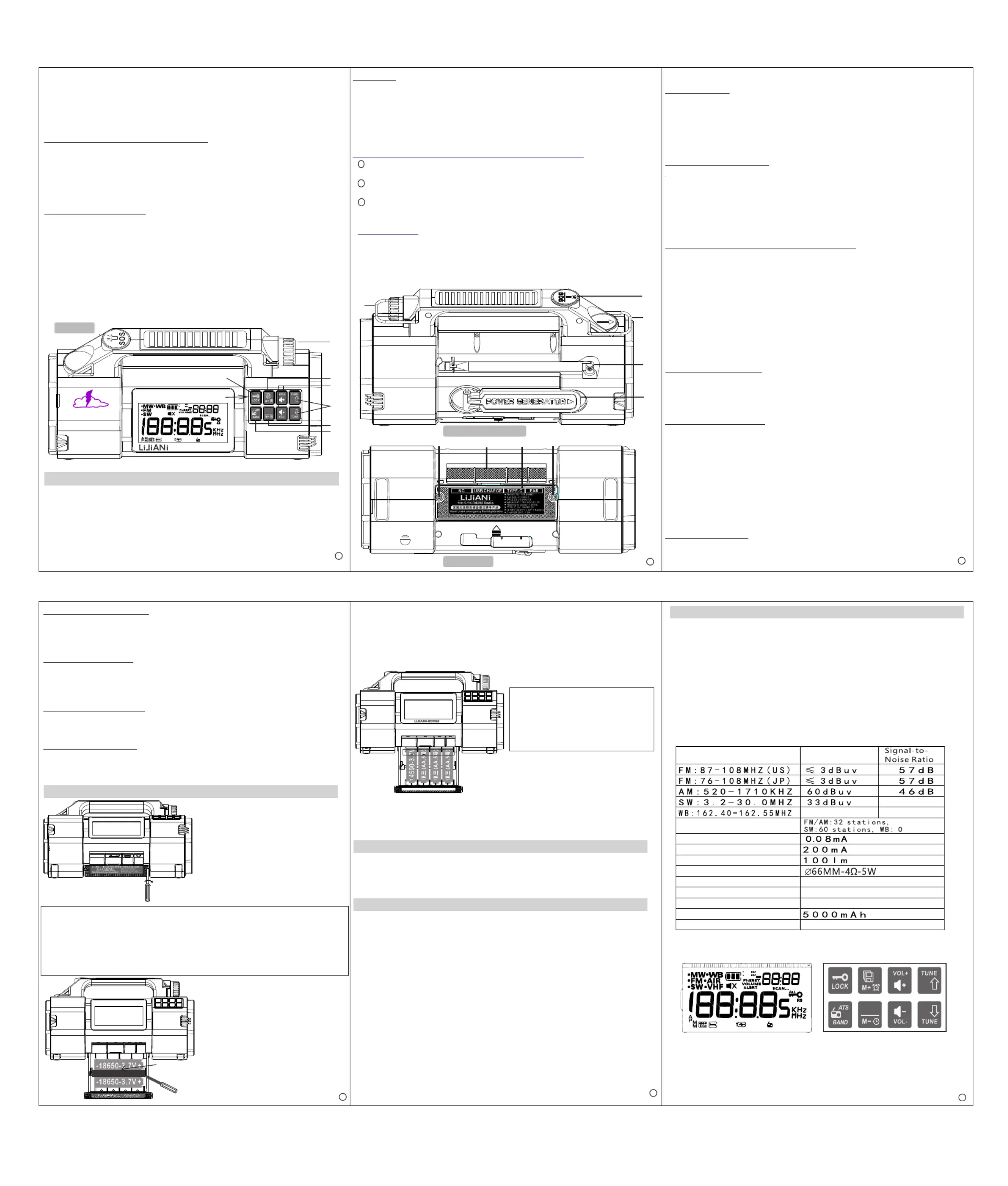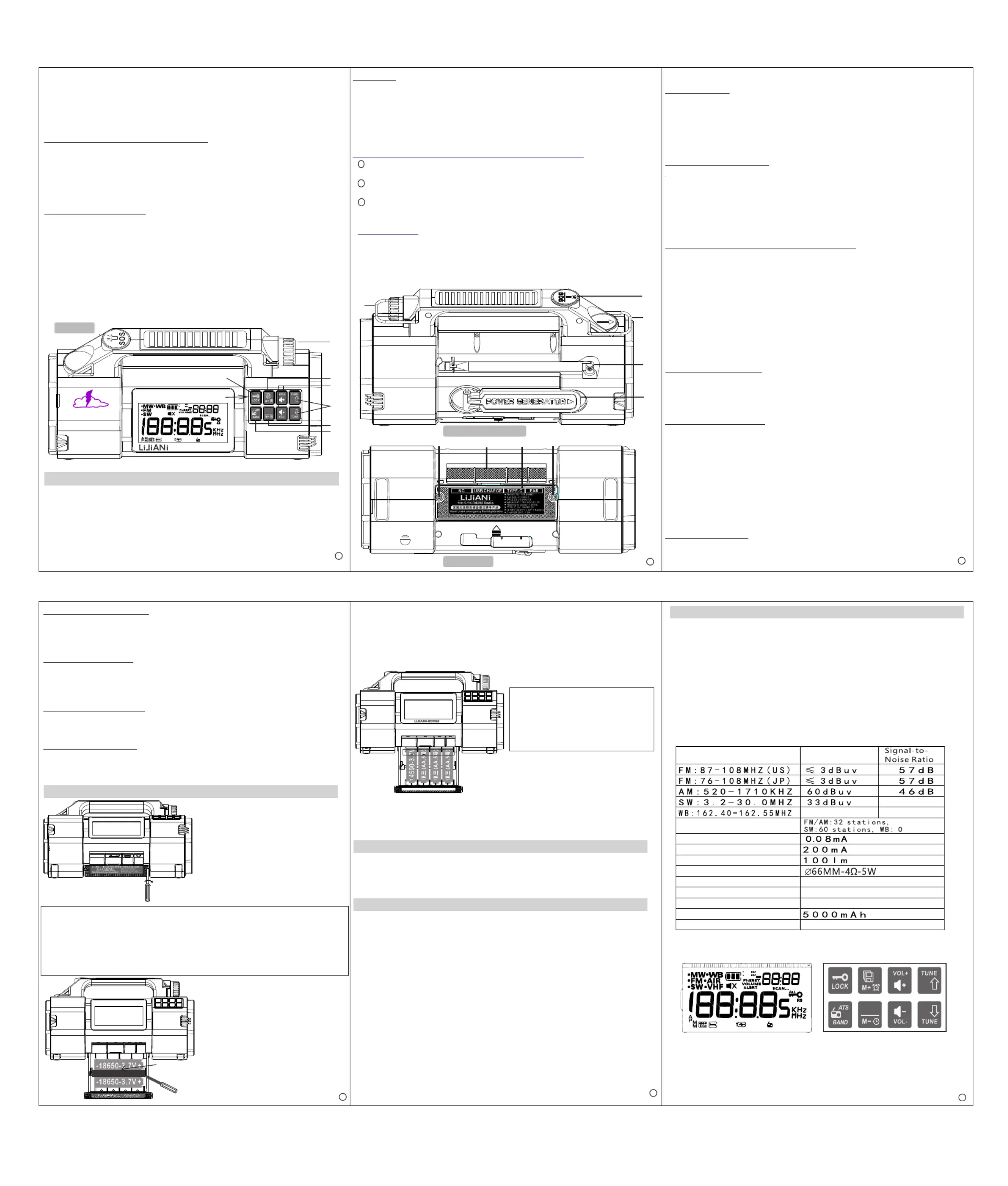
LIJIANI RD 908 Emergency Radio-
EXPLANATION OF BUTTONS AND FEATURES
11. BATTERY COMPARTMENT AND INSTALLING THE BATTERIES
TIPS FOR BETTER RECEPTION
COMMON PROBLEMS AND SOLUTIONS
Shenzhen LIJIANI Technology Co.
Email: ZL393688798@foxmail.com
TECHNICAL SPECIFICATIONS:
Use a screwdriver to unscrew
the two screws and open the
Return the protective cover after
installing batteries. Slide the
battery compartment back inside
and then tighten the screws. Store
the screwdriver securely.
The RD-908 has a battery protection circuit to prevent overcharging
and fire. When using 18650 or 14500 lithium-ion batteries, these
batteries can provide power to other devices through the USB port
behind the protective sleeve on the RD-908.
MEET THE RD-908 EMERGENCY RADIO
Thank you for purchasing the LIJIANI RD-908 Emergency Radio. This radio
has been designed with care to offer superior features. We urge you to
read the manual to enjoy the many features of this radio. Buttons on the
RD-908 serve various functions. The RD-908 was designed with as few
buttons as possible, to enable ease of use and to ensure that the radio will
be dust- and splashproof.
Different countries and regions use different frequency bands. Before you
start using the radio, you can select the band appropriate to your region.
When the radio is OFF or in standby mode (the display is lit up), long press
the BAND button. Use the up and down tuning buttons (number 2 in the
diagram below) to select the correct frequency band for your region. The
options are 87.5 for Asia and Europe (MW steps will be 9 kHz); 76.0 for
Japan (MW 9 kHz steps); 64.0 for Russia (MW 9 kHz steps); and 87.0 for the
United States (MW steps will be 10 kHz). The SW frequency band will
remain the same for all regions (3.2 MHz to 30 MHz).
FM
FM
FM
FMFM /AM
/AM
/AM
/AM/AM /SW
/SW
/SW
/SW/SW /We
/We
/We
/We/We ath
ath
ath
athath er Ra
er Ra
er Ra
er Raer Ra di
di
di
didi o
o
o
o o
1.ON/OFF and TUNING DIAL and SLEEP TIMER
Press the tuning dial once to turn the screen display on. Press again to turn on
the radio. While the radio is ON, long press for three seconds to turn on the
sleep timer. Once you see the sleep timer, press the tuning dial multiple times
to select the correct time. You can select a sleep time in 10-minute intervals
between 120 minutes and 10 minutes. To turn off the radio, press the tuning dial
once. The display will remain lit for 10 seconds and then turn off, to save battery
The RD-908 has two methods of manual tuning. You can either use the tuning
dial or you can manually tune the radio using the tuning buttons. Pressing the
tuning button once will jump to the next frequency. For MW, the step size is 9
kHz or 10 kHz, depending on how you have the radio set up. For FM, the step
size is 10 kHz. For WB, the step size is 2.5 kHz. Pressing and holding either
tuning button will automatically search for the next (previous) strong signal,
either up or down in the current band.
2.1 Search for the next station (only in FM/AM/SW bands)
1 : Long press the button and release to automatically search for the TUNE
2 :Rotate the wheel quickly and continuously to start searching for the next
station.During the search, shaking the wheel again will stop searching for stations.
3 :Press and hold the button (do not release) for 2 seconds to enter TUNE
Quick Search. Continue to press and hold the button during the quick TUNE
search. When the desired frequency is found, release the button.TUNE
In the WB band,long press the ATS key to scan the weather alarm signal, when
alarm signal enters, the radio will start the alarm and flash the backlight to alert
us of a weather anomaly. Long Press ATS key again to end the weather alert
(For use in North America only, no information will be received elsewhere.)
Press the LOCK button once. This will lock the tuning dial and the
flashlight on/off switch, to prevent accidentally turning on the radio or
the flashlight. A lock symbol with the letters RS will be displayed on the
screen. A long press of the LOCK button will disable all buttons. A lock
symbol with the text ALL and RS will be displayed on the screen. Long
press the LOCK key again to enable all buttons.
Press the BAND / ATS button repeatedly to switch between different
bands. The radio provides FM, WB, SW and AM (MW) coverage. Long
press the BAND / ATS button to search and save stations automatically in
the present band. FM and AM(MW) have 32 memories each,SW has 60
memories.The saved stations will automatically be saved from 1 to 32 in
FM and AM(MW),and from 1 to 60 in SW.Navigate between the saved
stations with the M+ and M- buttons, see section 5 below.
5. MEMORY buttons / TIME SET / ALARM SET
After completing an ATS search (see section 4 above), you can manually
delete and add stations. To delete frequencies, press the M+ button to
find the frequency you want to delete, for example preset 8. Press and
hold the DEL button. The characters DEL-PRESET 08 will flash on the
screen. Press the DEL button again to confirm deletion. To manually save
stations, first tune in to the frequency you would like to save, for example
101.5 MHz. Long press the M+ button. The PRESET symbol will flash on
the screen. Navigate to the position where you would like to save the
station, for example preset 8, by using the tuning UP or DOWN buttons.
Press M+ again to confirm the save.
The memory buttons also serve as the alarm and time set button.
Long press the M- button when the radio is OFF. Use the tuning dial or up
and down buttons to select the correct time. Press the M- button to
switch between hour and minute settings, and to select 24-hour or 12-
Long press the M+ button when the radio is OFF or in standby mode.
Select the time with the tuning dial or the up and down keys. Switch
between hours and minutes by pressing the M+ button again. Select the
alarm source by pressing the M+ button again. Turn the tuning dial to
switch between PON (a radio alarm, the last station listened to) and BUZ
(a beeping alarm). To activate and deactivate the alarm, press the alarm
button (the M+ button) when the radio is OFF. The alarm symbol will be
displayed to indicate that the alarm has been activated, either the
beeping alarm or the radio, depending on your selection when you set the
Press these buttons to increase or decrease the volume. Long pressing
these buttons will increase or decrease the volume quickly
Flip the carry strap handles (on each side of the radio) upwards to attach the
supplied carry strap. The carry strap handle on the side of the tuning dial (that
serves as the power switch) helps to prevent turning the radio on accidentally
Press the SOS button once to turn on the flashlight. Press it again to turn on a
flashing emergency light. Long press the SOS key to turn on an emergency
alarm. Beware: the alarm is very loud, do not use indoors. Press the SOS key
again to turn off the alarm and flashlight.
Extend the antenna to improve SW, FM and WB reception. Swivel the antenna to
find the best possible reception. (The MW antenna is inside the radio. Rotate
the radio to find the best possible MW reception.)
Use the dynamo charger to charge the 18650 or14500 lithium-ion batteries
when there is an emergency situation and you do not have access to power
The battery compartment is closed securely with two screws to ensure that no
dust or water will enter and damage the batteries or radio. Two lithium-ion
18650 batteries are pre-installed. These are flat-top batteries of 3.7V. Do not
use button-top batteries. The radio supports two 18650 batteries for extended
battery life, but it will function with just one battery. The 18650 batteries can
be recharged through USB type C charging, the dynamo charger or solar
charging. Place the radio in sunlight to activate solar charging.
The RD-908 supports various batteries.
If you wish to install different batteries,
you need to unscrew the two screws
(number13 in the diagram) and
carefully slide out the battery
compartment. Carefully pry open the
black covering plate over the batteries
with the screwdriver, from the edge. Pay
attention to polarity when installing
You can use three AA batteries
instead of the18650 batteries. You
need to remove the 18650 batteries
if you wish to use AA batteries. The
AA batteries should be 1.5V each, for
a total charge of 4.5V. Do not use
rechargeable AA batteries. The AA
batteries cannot be recharged
through USB type C charging, the
dynamo charger or solar charging. It
is best to use AA batteries only in
You can also use a 14500 battery. The 14500 battery is a lithium-ion
battery. It is 3.7V, has a button top and is rechargeable. It generally has a
capacity of 800mAh and is the same size as an AA battery. Generally, 14500
batteries are used when 18650 batteries are unavailable. It can work by
itself or together with the AA batteries. The 14500 battery can be recharged
through USB type C charging, the dynamo charger or solar charging.
1. It is recommended to use 18650 batteries. The provided 18650
batteries have large capacity and will meet all radio-listening needs. The
14500 and AA batteries should be seen as emergency options.
2. Lijiani RD-908 is waterproof, dustproof and splashproof, with IP64
rating.This makes the radio suitable for outdoor and emergency use.
3. Protective sleeve:The USB charging system (Type C), the headphone
plug (stereo on FM) and a USB plug for emergency charging of devices
are hidden behind the rubber protective sleeve, to protect the radio from
dust and water. Lift up the rubber sleeve to access these functions.
(number12 in the diagram)
Use the radio near windows or outdoors, away from radio frequency
interference (RFI) caused by computers, motors and other electronics. Do
not charge devices such as mobile phones near the radio when listening
to SW and MW stations. Chargers cause significant RFI.
1. Reception is unclear, or you receive very few stations.
•Using the radio inside concrete buildings; or near fluorescent lights,
computers and other equipment that causes electromagnetic interference, will
affect the radio signal. Try to move outside, or away from the electromagnetic
•If you live in an area where you know reception is weak, rather use manual
•When listening to AM(MW) radio, rotate the radio to find the best signal. The
AM (MW) antenna is inside the radio and will perform best when kept parallel
•When listening to FM/SW/WB, adjust the length, direction and angle of the
telescopic antenna to find the best possible signal.
2. The radio does not turn on.
•Check that the batteries have been installed correctly.
•Try to install a new battery.
•Charge the battery for a while and check whether the charging symbol
•If the battery became rusted due to leakage, replace the battery or clean
RD 90 8 FM /A M/ SW /W B RA DI O
WI TH E ME RG EN CY A LA RM
Blue font indicates the changed content