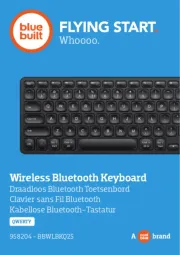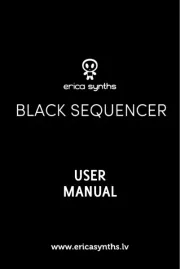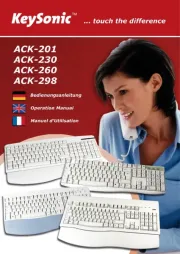Logitech ERGO K860 Manual
Læs gratis den danske manual til Logitech ERGO K860 (5 sider) i kategorien Tastatur. Denne vejledning er vurderet som hjælpsom af 21 personer og har en gennemsnitlig bedømmelse på 4.3 stjerner ud af 11 anmeldelser.
Har du et spørgsmål om Logitech ERGO K860, eller vil du spørge andre brugere om produktet?

Produkt Specifikationer
| Mærke: | Logitech |
| Kategori: | Tastatur |
| Model: | ERGO K860 |
| Produktfarve: | Grafit |
| Batterikapacitet: | 1000 mAh |
| Pakkevægt: | 1727.5 g |
| Pakkedybde: | 494 mm |
| Pakkebredde: | 58 mm |
| Pakkehøjde: | 251 mm |
| Batteriteknologi: | Alkaline |
| Bluetooth-version: | 5.0 |
| Anbefalet brug: | Universel |
| Strømkilde type: | Batteri |
| Batteritype: | AAA |
| Antal understøttede batterier: | 4 |
| Enhedsgrænseflade: | RF trådløs + Bluetooth |
| Pegeredskab: | Ingen |
| Numerisk tastatur: | Ja |
| Frekvensbånd: | 2.4 GHz |
| Modtager inkluderet: | Ja |
| Brugergrænseflade med trådløs modtager: | USB Type-A |
| Trådløs rækkevidde: | 10 m |
| Understøttede Windows-operativsystemer: | Windows 10, Windows 11, Windows 8, Windows 7, Windows 8.1 |
| Understøttede Mac-operativsystemer: | Mac OS X 10.13 High Sierra, Mac OS X 11.0 Big Sur, Mac OS X 10.14 Mojave, Mac OS X 10.5 Leopard, Mac OS X 10.15 Catalina, Mac OS X 10.15.3 Catalina, Mac OS X 10.11 El Capitan, Mac OS X 10.12 Sierra, Mac OS X 12.0 Monterey |
| Understøttede Linux-operativsystemer: | Ja |
| Andre understøttede operativsystemer: | ChromeOS |
| Hovedkassen højde (udvendigt): | 266 mm |
| Hovedkassens længde (udvendigt): | 503 mm |
| Hovedkassens bruttovægt (udvendigt): | 7302 g |
| Hovedkassens bredde (udvendigt): | 242 mm |
| Bluetooth Low Energy (BLE): | Ja |
| Baggrundslys: | Ingen |
| Tastatursprog: | Tysk |
| Tastatur formfaktor: | Fuld størrelse (100 %) |
| Tastatur dimensioner (BxDxH): | 456 x 233 x 48 mm |
| Tastatur vægt: | 1160 g |
| Tastatur stil: | Kurvet |
| Håndledsstøtte: | Ja |
| Tastatur batteritype: | AAA |
| Antal batterier (tastatur): | 2 |
| Mus inkluderet: | Ingen |
| Tastaturopsætning: | QWERTZ |
| Procentdel af genanvendt materiale: | 71 % |
| Genanvendt materiale: | Ja |
Har du brug for hjælp?
Hvis du har brug for hjælp til Logitech ERGO K860 stil et spørgsmål nedenfor, og andre brugere vil svare dig
Tastatur Logitech Manualer










Tastatur Manualer
- Belkin
- CME
- Elektron
- Livoo
- CSL
- Korg
- Veho
- Aluratek
- Fantech
- Zalman
- Saitek
- Havit
- Keith MCmillen
- ADATA
- Getttech
Nyeste Tastatur Manualer