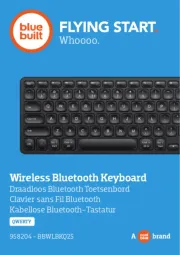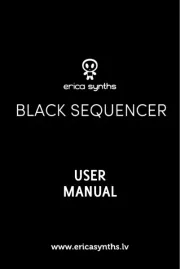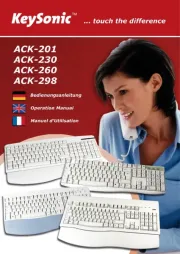Logitech MX Keys S Manual
Læs gratis den danske manual til Logitech MX Keys S (8 sider) i kategorien Tastatur. Denne vejledning er vurderet som hjælpsom af 12 personer og har en gennemsnitlig bedømmelse på 4.5 stjerner ud af 6.5 anmeldelser.
Har du et spørgsmål om Logitech MX Keys S, eller vil du spørge andre brugere om produktet?
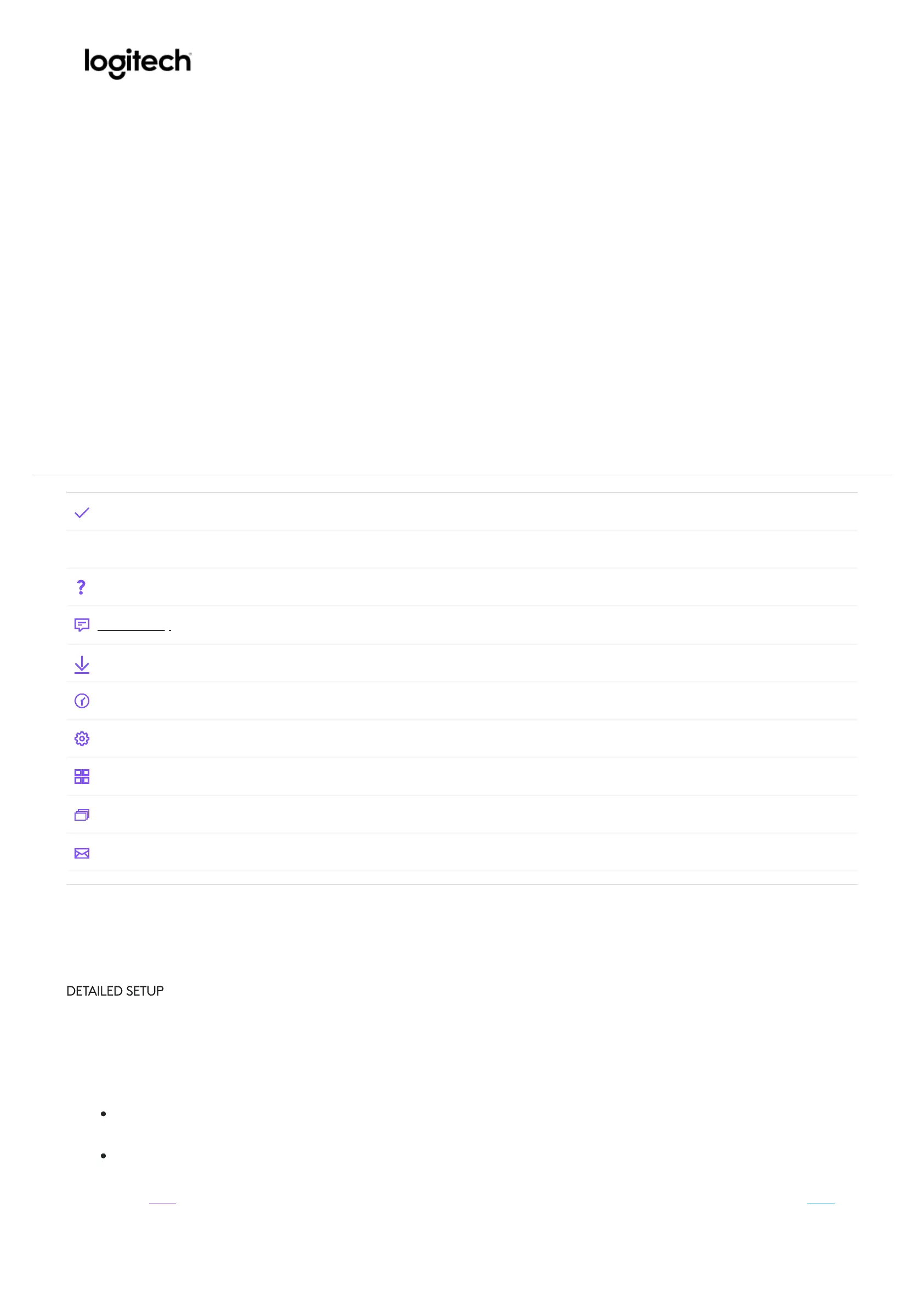
Produkt Specifikationer
| Mærke: | Logitech |
| Kategori: | Tastatur |
| Model: | MX Keys S |
| Tænd-/slukkontakt: | Ja |
| Brugervejledning: | Ja |
| Produktfarve: | Grafit |
| Batterikapacitet: | 1500 mAh |
| Batteriteknologi: | Lithium polymer (LiPo) |
| Kabler inkluderet: | USB Type-A - USB Type-C |
| Materiale: | Aluminium |
| Anbefalet brug: | Universel |
| Sensor for omgivende lys: | Ja |
| LED-indikatorer: | Ja |
| Strømkilde type: | Batteri |
| Baggrundsfarve: | Hvid |
| Enhedsgrænseflade: | RF trådløs + Bluetooth |
| Understøttede mobile operativsystemer: | Android 10.0, Android 11.0, Android 12.0, Android 8.0, Android 9.0, iOS 14, iOS 14.5, iOS 15, iPadOS |
| Bæredygtighedscertifikater: | CarbonNeutral, Forest Stewardship Council (FSC) |
| Pegeredskab: | Ingen |
| Numerisk tastatur: | Ja |
| Opladningskilde: | USB Type-C |
| Understøttelse af flere enheder: | Ja |
| Modtager vægt: | 2 g |
| Modtager inkluderet: | Ja |
| Brugergrænseflade med trådløs modtager: | USB Type-A |
| Overfladefarvning: | Monokromatisk |
| Trådløs rækkevidde: | 10 m |
| Understøttede Windows-operativsystemer: | Windows 10, Windows 11 |
| Understøttede Mac-operativsystemer: | Mac OS X 10.15 Catalina, Mac OS X 10.15.3 Catalina, Mac OS X 11.0 Big Sur, Mac OS X 12.0 Monterey, Mac OS X 13.0 Ventura |
| Understøttede Linux-operativsystemer: | Ja |
| Andre understøttede operativsystemer: | ChromeOS |
| Bluetooth Low Energy (BLE): | Ja |
| Baggrundslys: | Ja |
| Type af baggrundslys: | LED |
| Nærhedssensor: | Ja |
| Tastatursprog: | Spansk |
| Tastatur formfaktor: | Fuld størrelse (100 %) |
| Tastatur dimensioner (BxDxH): | 430.2 x 20.5 x 131.63 mm |
| Tastatur vægt: | 810 g |
| Tastatur stil: | Lige |
| Modtagertype: | Nano-modtager |
| Antal produkter inkluderet: | 1 stk |
| Tastatur batteritype: | Indbygget batteri |
| Antal batterier (tastatur): | 1 |
| Mus inkluderet: | Ingen |
| Genopladelig: | Ja |
| Software, der kan downloades: | Logi Options+ |
| Tastaturopsætning: | QWERTY |
| Modtager dimensioner (BxDxH): | 14.4 x 6.6 x 18.4 mm |
| Tastatur nøglekontakt: | Saksnøglekontakt |
| Justerbar baggrundsbelysning: | Ja |
| Tastaturnøgleprofil: | Lavprofil |
| Genbrugsplast: | 26 % |
| Garantiperiode: | 1 År |
Hvor finder jeg en manual til mx keys s keyboard !!! hilsen jan
Jan Damm - 17 Oktober 2025Har du brug for hjælp?
Hvis du har brug for hjælp til Logitech MX Keys S stil et spørgsmål nedenfor, og andre brugere vil svare dig
Tastatur Logitech Manualer










Tastatur Manualer
- ASM
- Lindy
- Akko
- Intellijel
- Krux
- Nacon
- FURY
- Anker
- SteelSeries
- Logik
- Techly
- Dexibell
- Fujitsu
- Philips
- Logic3
Nyeste Tastatur Manualer