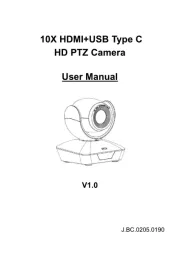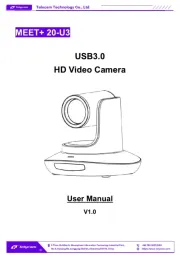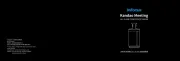Lumens VC-A50PN Manual
Læs gratis den danske manual til Lumens VC-A50PN (40 sider) i kategorien Videokonferencesystem. Denne vejledning er vurderet som hjælpsom af 28 personer og har en gennemsnitlig bedømmelse på 4.9 stjerner ud af 14.5 anmeldelser.
Har du et spørgsmål om Lumens VC-A50PN, eller vil du spørge andre brugere om produktet?
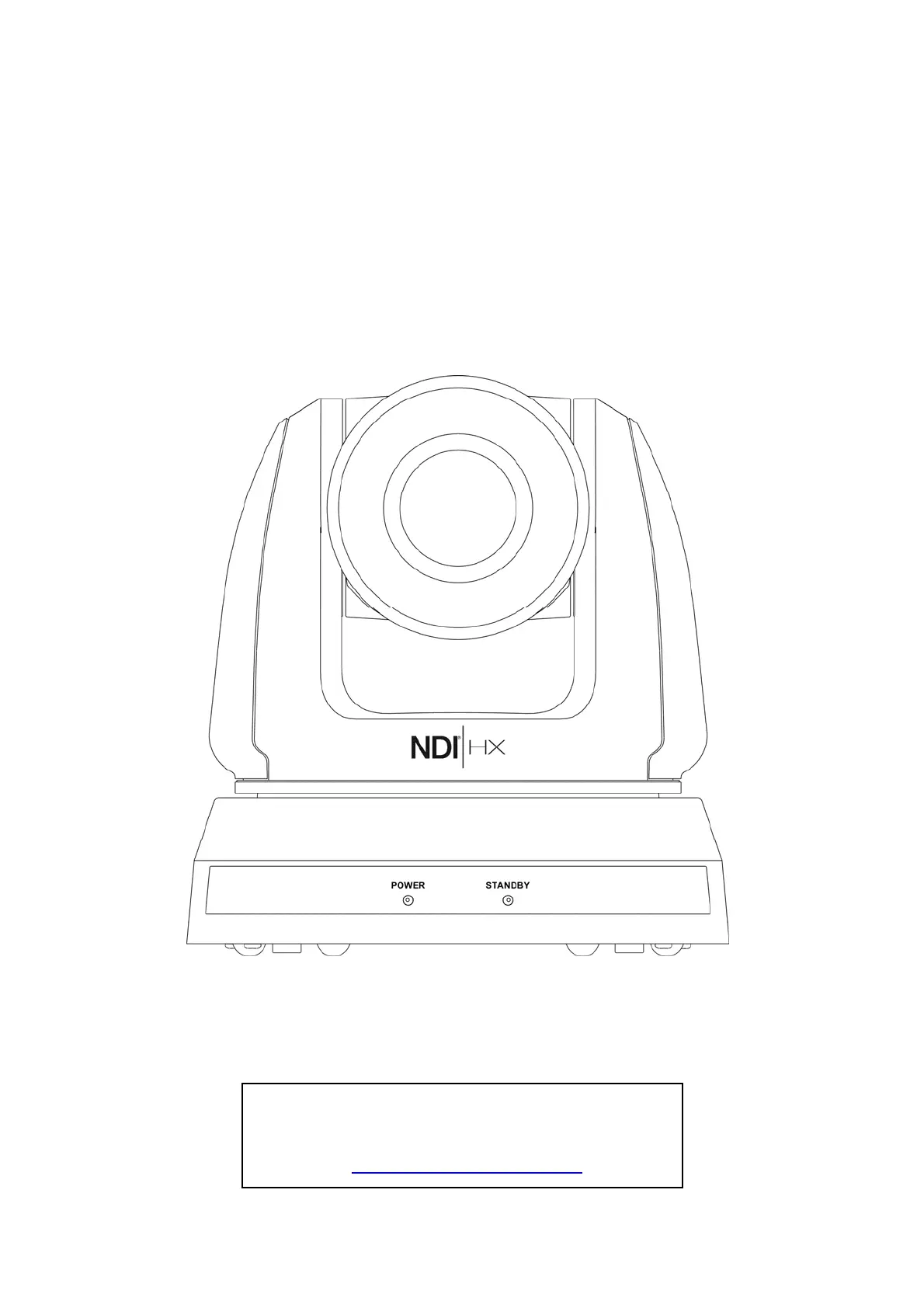
Produkt Specifikationer
| Mærke: | Lumens |
| Kategori: | Videokonferencesystem |
| Model: | VC-A50PN |
| Type: | IP-sikkerhedskamera |
| Bredde: | 174 mm |
| Dybde: | 186 mm |
| Højde: | 187 mm |
| Vægt: | 2000 g |
| Brugervejledning: | Ja |
| Produktfarve: | Hvid |
| Understøttede videotilstande: | 720p, 1080i, 1080p |
| Antal HDMI-porte: | 1 |
| Ethernet LAN-porte (RJ-45): | 1 |
| Maksimal opløsning: | 1920 x 1080 pixel |
| Kabler inkluderet: | Vekselstrøm |
| Forbindelsesteknologi: | Ledningsført |
| Netværksstandarder: | IEEE 802.3at |
| DC-in-stik: | Ja |
| Strømkilde type: | DC |
| Monteringstype: | Loft/væg |
| Indbygget HDD: | Ingen |
| Video komprimeringsformater: | H.264, M-JPEG |
| Understøttet placering: | Indendørs |
| Hvidbalance: | Auto, Indoor, Manual, One push, Outdoor |
| Megapixel: | 2 MP |
| Sensortype: | CMOS |
| Samlet antal megapixels: | 2 MP |
| Optisk zoom: | 20 x |
| Fokus: | Motordrevet/manuel |
| Lyseksponeringstilstande: | Auto, Manual |
| Hældningsvinkelområde: | -30 - 90 ° |
| Bredt dynamikområde (WDR): | Ja |
| Minimumsbelysning: | 1 Lux |
| Panoreringsområde: | -170 - 170 ° |
| Antal sensorer: | 1 |
| Optisk sensorstørrelse: | 1/2.8 " |
| Zoom kapacitet: | Ja |
| Maksimale blænderåbning tal: | 3.5 |
| Billedhastighed: | 60 fps |
| Forstærkningskontroltype: | Auto/manuel |
| Antal kameraer: | 1 |
| Brændviddeområde: | 4.7 - 94 mm |
| Kameraets lukkerhastighed: | 1/1 - 1/10000 sek./side |
| Signal/støjforhold: | 50 dB |
| Mindste blænderåbnimg tal: | 1.6 |
| RS-232-porte: | 2 |
| Antal linser: | 1 |
| PTZ-kontrol: | Ja |
| Skruer inkluderet: | Ja |
| Forudindstillede punkter: | Ja |
| RS-422-porte: | 1 |
| Flip & spejl: | Ja |
| Objektivets synsvinkel, vandret: | 63 ° |
Har du brug for hjælp?
Hvis du har brug for hjælp til Lumens VC-A50PN stil et spørgsmål nedenfor, og andre brugere vil svare dig
Videokonferencesystem Lumens Manualer




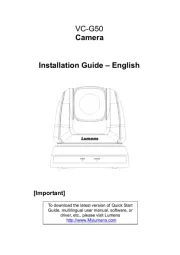
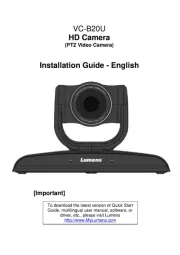
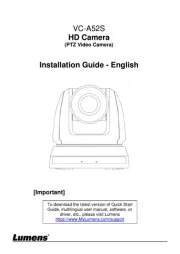


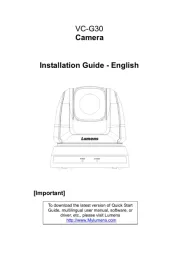
Videokonferencesystem Manualer
- Tork
- Telycam
- Neat
- Heckler
- HP
- Polycom
- Dahua Technology
- Jabra
- InFocus
- Yealink
- Aluratek
- Cougar
- Anchor Audio
- DVDO
- Legrand
Nyeste Videokonferencesystem Manualer