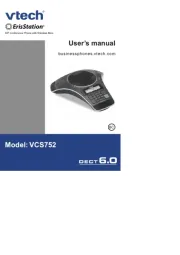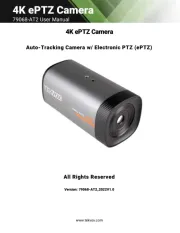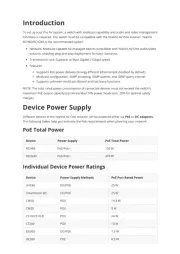Lumens VC-B20U Manual
Læs gratis den danske manual til Lumens VC-B20U (22 sider) i kategorien Videokonferencesystem. Denne vejledning er vurderet som hjælpsom af 16 personer og har en gennemsnitlig bedømmelse på 4.5 stjerner ud af 8.5 anmeldelser.
Har du et spørgsmål om Lumens VC-B20U, eller vil du spørge andre brugere om produktet?

Produkt Specifikationer
| Mærke: | Lumens |
| Kategori: | Videokonferencesystem |
| Model: | VC-B20U |
| Bredde: | 123 mm |
| Dybde: | 267.7 mm |
| Højde: | 155.6 mm |
| Vægt: | 2900 g |
| Produktfarve: | Sort |
| Antal USB 2.0-porte: | 1 |
| Megapixel: | 2 MP |
| Sensortype: | CMOS |
| Maksimal videoopløsning: | - pixel |
| Optisk zoom: | 5 x |
| Fokusindstilling: | Auto/manuel |
| Maksimum billedhastighed: | 60 fps |
| Minimumsbelysning: | 1.6 Lux |
| Optisk sensorstørrelse: | 1/2.8 " |
| Forstærkningskontroltype: | Auto/manuel |
| Brændviddeområde: | 4 - 20 mm |
| Signal/støjforhold: | 50 dB |
| Blændeområde (F-F): | 2.8 - 3.9 |
| RS-232-porte: | 1 |
| Horisontalt synsfelt: | 70 ° |
| Antal kameraforudindstillinger: | 128 |
| Antal USB 3.2 Gen 1 (3.1 Gen 1) Type-B porte: | 1 |
| Minimum arbejdsafstand (bred): | 50 mm |
| Maksimum arbejdsafstand (tele): | 1000 mm |
Har du brug for hjælp?
Hvis du har brug for hjælp til Lumens VC-B20U stil et spørgsmål nedenfor, og andre brugere vil svare dig
Videokonferencesystem Lumens Manualer




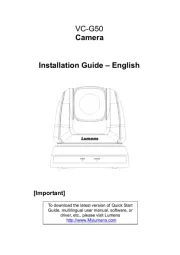
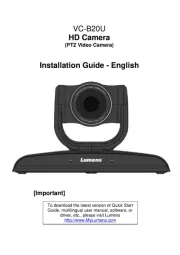
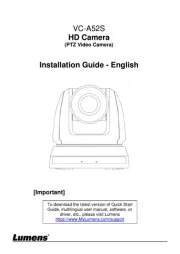


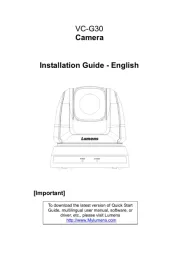
Videokonferencesystem Manualer
- Viewsonic
- ROCWARE
- TOA
- Anchor Audio
- Vaddio
- AVMATRIX
- B-Tech
- Iiyama
- Huddly
- Owl Labs
- Barco
- HP
- Dahua Technology
- Lenovo
- Aluratek
Nyeste Videokonferencesystem Manualer