M-Audio Delta 1010LT Manual
M-Audio
Ikke kategoriseret
Delta 1010LT
| Mærke: | M-Audio |
| Kategori: | Ikke kategoriseret |
| Model: | Delta 1010LT |
Har du brug for hjælp?
Hvis du har brug for hjælp til M-Audio Delta 1010LT stil et spørgsmål nedenfor, og andre brugere vil svare dig
Ikke kategoriseret M-Audio Manualer

28 September 2025

12 September 2025
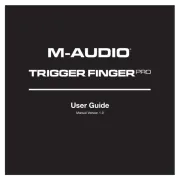
12 September 2025
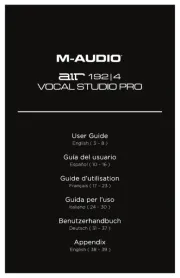
27 December 2024

14 November 2024

7 September 2024
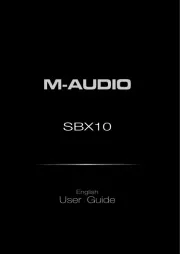
16 August 2024

16 August 2024

15 August 2024

15 August 2024
Ikke kategoriseret Manualer
- Kali Audio
- Crock-Pot
- Nicols
- Prompter People
- Best
- Plastkon
- Xcellon
- Gamma
- Fysic
- Digi-Pas
- Franklin
- 3B
- Cres Cor
- Sparkle
- Vtech
Nyeste Ikke kategoriseret Manualer

31 Oktober 2025
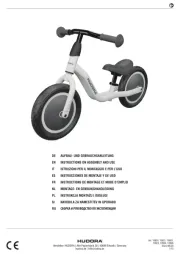
31 Oktober 2025

31 Oktober 2025

31 Oktober 2025

31 Oktober 2025

31 Oktober 2025

31 Oktober 2025

31 Oktober 2025

31 Oktober 2025

31 Oktober 2025
