M-Audio Oxygen Pro Mini Manual
Læs gratis den danske manual til M-Audio Oxygen Pro Mini (54 sider) i kategorien Tastatur. Denne vejledning er vurderet som hjælpsom af 12 personer og har en gennemsnitlig bedømmelse på 4.4 stjerner ud af 6.5 anmeldelser.
Har du et spørgsmål om M-Audio Oxygen Pro Mini, eller vil du spørge andre brugere om produktet?
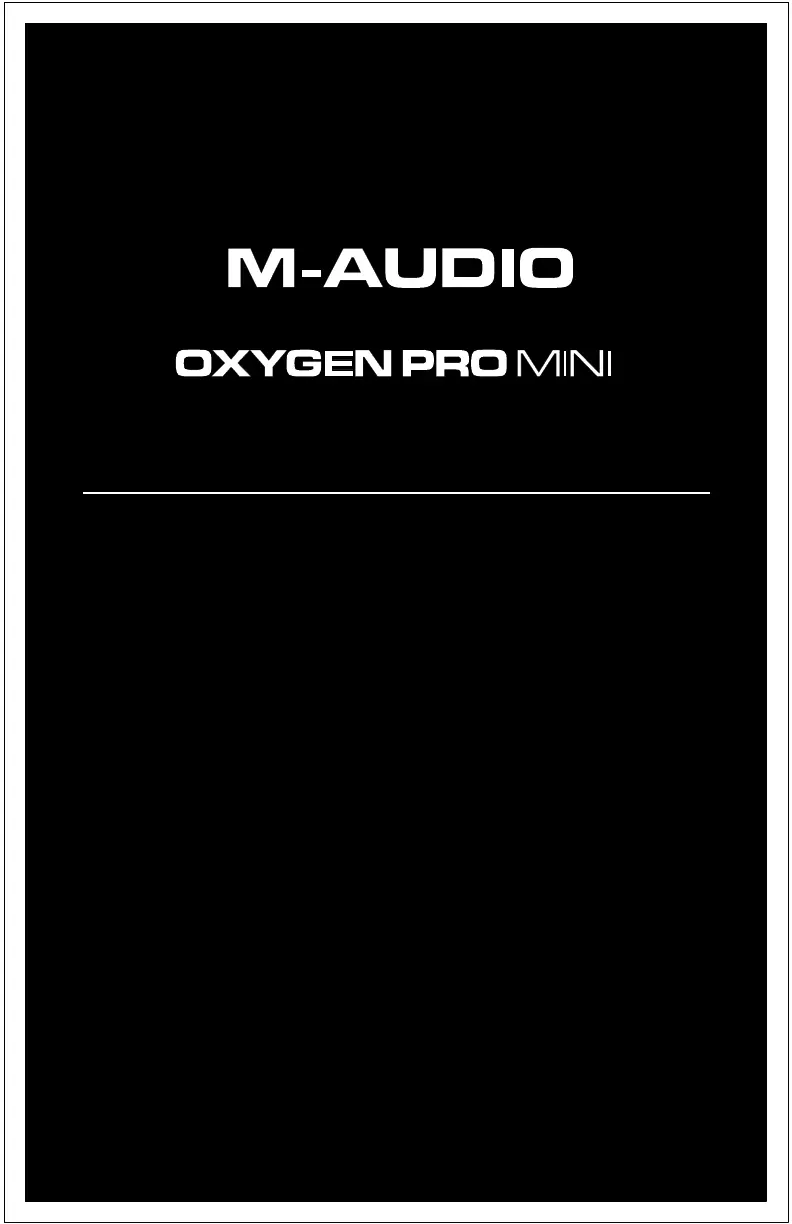
Produkt Specifikationer
| Mærke: | M-Audio |
| Kategori: | Tastatur |
| Model: | Oxygen Pro Mini |
| Bredde: | 401 mm |
| Dybde: | 190 mm |
| Højde: | 60 mm |
| Vægt: | 1200 g |
| Brugervejledning: | Ja |
| Produktfarve: | Sort |
| Kontroltype: | Buttons, Rotary, Slider |
| Indbygget skærm: | Ja |
| Skærmtype: | OLED |
| Kabler inkluderet: | USB |
| Strømkilde type: | USB |
| Grænseflade: | USB |
| Hjul: | Ja |
| MIDI udgang: | Ja |
| Antal puder: | 8 |
| MIDI-tastatur antal taster: | 32 taster |
| Oktav justering: | Ja |
Har du brug for hjælp?
Hvis du har brug for hjælp til M-Audio Oxygen Pro Mini stil et spørgsmål nedenfor, og andre brugere vil svare dig
Tastatur M-Audio Manualer



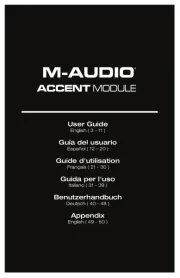
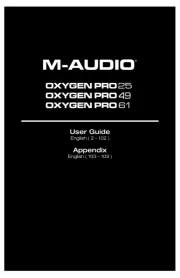
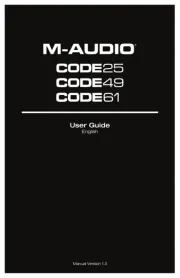

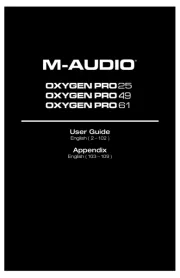
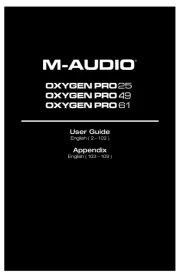
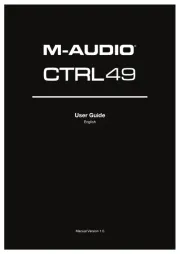
Tastatur Manualer
- Schubert
- Micro Innovations
- Hanwha
- Logic3
- Veho
- Eagle
- JVC
- Niceboy
- SteelSeries
- Azio
- Native Instruments
- Modal Electronics
- Hikvision
- X9 Performance
- Elgato
Nyeste Tastatur Manualer









