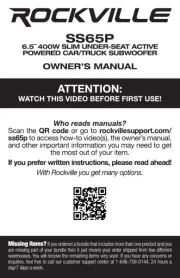Mach Power SW-UF24P2G2SV-063 Manual
Læs gratis den danske manual til Mach Power SW-UF24P2G2SV-063 (2 sider) i kategorien Ikke kategoriseret. Denne vejledning er vurderet som hjælpsom af 15 personer og har en gennemsnitlig bedømmelse på 4.4 stjerner ud af 8 anmeldelser.
Har du et spørgsmål om Mach Power SW-UF24P2G2SV-063, eller vil du spørge andre brugere om produktet?

Produkt Specifikationer
| Mærke: | Mach Power |
| Kategori: | Ikke kategoriseret |
| Model: | SW-UF24P2G2SV-063 |
Har du brug for hjælp?
Hvis du har brug for hjælp til Mach Power SW-UF24P2G2SV-063 stil et spørgsmål nedenfor, og andre brugere vil svare dig
Ikke kategoriseret Mach Power Manualer








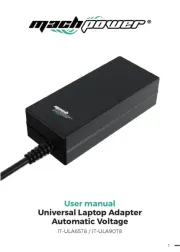

Ikke kategoriseret Manualer
- LVSUN
- Infomir
- Ozito
- Yellow Garden Line
- EMeet
- Boss
- Yard Force
- Vantage Point
- Sabrent
- Nûby
- Airman
- Energy Sistem
- Schleich
- Venta
- Raritan
Nyeste Ikke kategoriseret Manualer