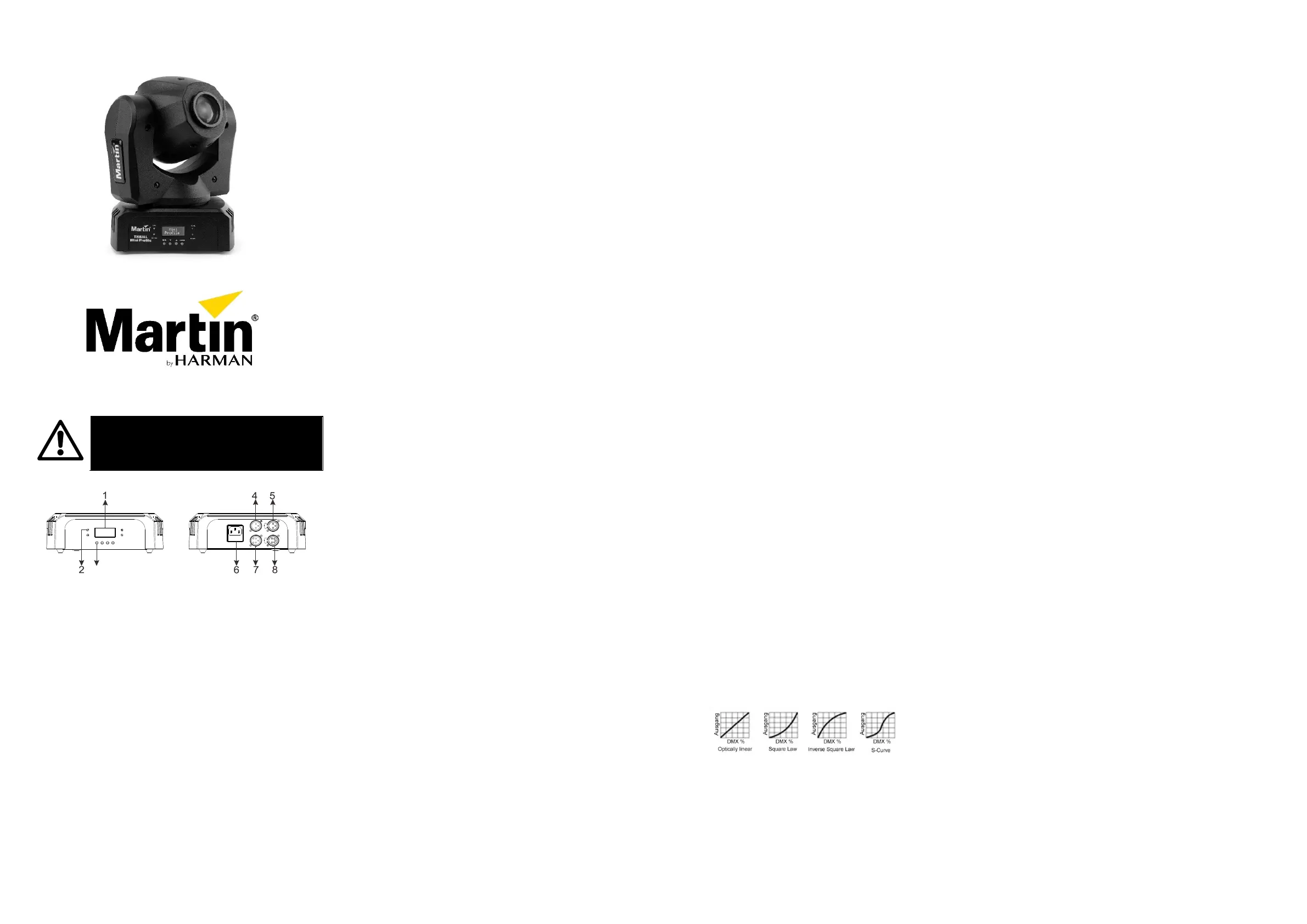Martin Thrill Mini Profile Manual
| Mærke: | Martin |
| Kategori: | Lys |
| Model: | Thrill Mini Profile |
| Kode for international beskyttelse (IP): | IP20 |
| Bredde: | 155 mm |
| Dybde: | 237 mm |
| Højde: | 338 mm |
| Vægt: | 4300 g |
| Produktfarve: | Sort |
| Kontroltype: | Knapper |
| Lampe type: | LED |
| Indbygget skærm: | Ja |
| Skærmtype: | LCD |
| Produkttype: | Disco stroboscope |
| Ledningslængde: | 1.9 m |
| Antal: | 1 |
| Strømkilde: | Vekselstrøm |
| Certificering: | EU safety: EN 60598-2-17, EN 61000-3-3, EN 62471, EN 62493\nEU EMC: EN 55015, EN 55032, EN 55103-2, EN 61000-3-2, EN 61547\nUS safety: UL 1573\nUS EMC: CFR Title 47 Part 15 Class A\nCanadian safety: CSA C22.2 No. 166\nCanadian EMC: ICES-003 Class A\nAustralia/NZ (pending): RCM |
| Pæreeffekt: | 18 W |
| Antal lamper: | 1 Lampe( r) |
| Lysfarve: | Flere |
| Indgangsspænding: | 100 - 240 V |
| Strålevinkel: | 14 ° |
| Pære levetid: | 50000 t |
| Højdejustering: | Ja |
| Hældningsvinkelområde: | 0 - 230 ° |
| Indgangsfrekvens: | 50/60 Hz |
| Panoreringsområde: | 0 - 540 ° |
| Rotation: | Ja |
| Monteringssæt: | Ja |
| Velegnet til indendørsbrug: | Ja |
| Belysningstilstande: | DMX, Master/slave, Sound activated, Stand-alone |
| Belysningskontrol protokoller: | DMX |
| Antal DMX kanaler: | 10 kanaler |
| DMX udgang: | Ja |
| Antal stifter: | 3 |
| Bold diameter: | - " |
| XLR indgang: | Ja |
| Impulsfunktion: | Ja |
| DMX indgang: | Ja |
| Hældningsindstilling: | Ja |
| Omgivelsestemperatur (maks): | 40 °C |
| Antal gobo-mønstre: | 8 |
Har du brug for hjælp?
Hvis du har brug for hjælp til Martin Thrill Mini Profile stil et spørgsmål nedenfor, og andre brugere vil svare dig
Lys Martin Manualer
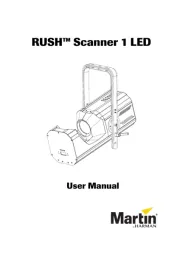
15 November 2025

15 November 2025

14 November 2025

14 November 2025

14 November 2025

14 November 2025
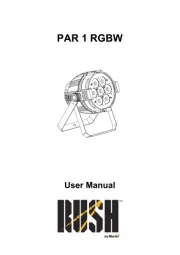
11 November 2025
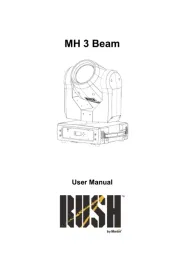
11 November 2025

11 November 2025
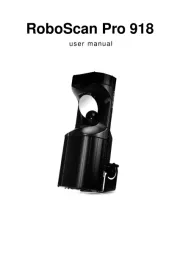
10 November 2025
Lys Manualer
- Enttec
- Bosch
- Visual Productions
- Lutec
- Hudson Valley
- BeamZ
- Powerfix
- BenQ
- Perel
- Nanlite
- VARI-LITE
- Sonneman
- Kodak
- Bresser
- Fluval
Nyeste Lys Manualer

14 November 2025

14 November 2025

14 November 2025

14 November 2025

14 November 2025

14 November 2025

14 November 2025
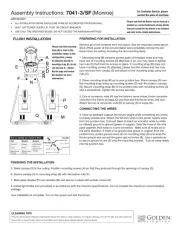
14 November 2025
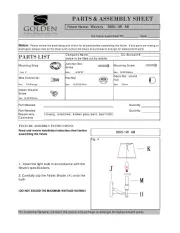
14 November 2025

14 November 2025