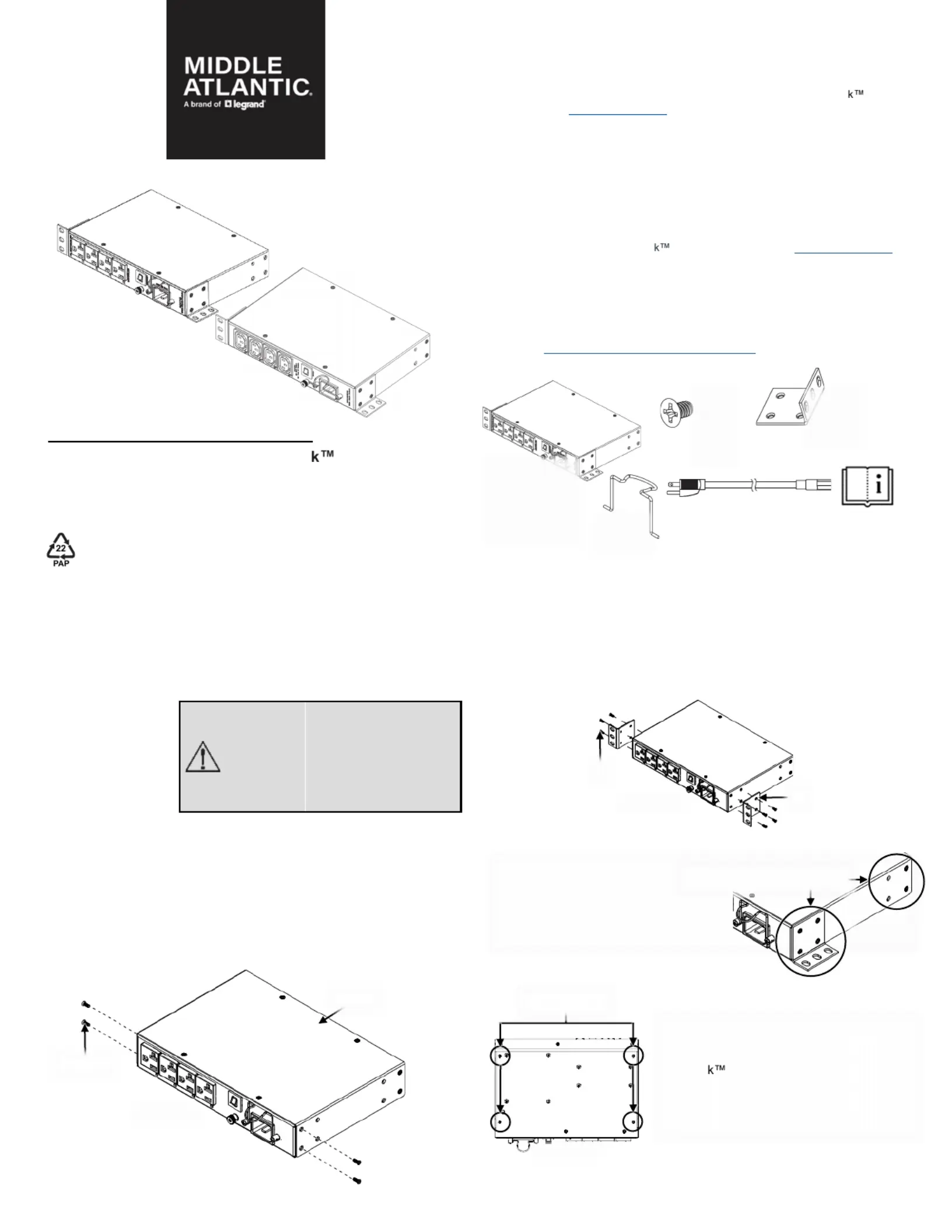Middle Atlantic RLNK-P416-IEC-NS Manual
Middle Atlantic
Ikke kategoriseret
RLNK-P416-IEC-NS
| Mærke: | Middle Atlantic |
| Kategori: | Ikke kategoriseret |
| Model: | RLNK-P416-IEC-NS |
Har du brug for hjælp?
Hvis du har brug for hjælp til Middle Atlantic RLNK-P416-IEC-NS stil et spørgsmål nedenfor, og andre brugere vil svare dig
Ikke kategoriseret Middle Atlantic Manualer

29 September 2025

29 September 2025

29 September 2025

29 September 2025

29 September 2025

29 September 2025
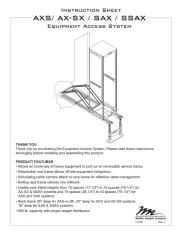
29 September 2025

28 September 2025

28 September 2025

28 September 2025
Ikke kategoriseret Manualer
- UPM
- SEA-PRO
- Spedal
- InLine
- Hayward
- BERTSCHAT
- Velleman
- Calor
- BendixKing
- RAVPower
- CaterRacks
- HeartSine
- Merkel
- VacPak-It
- Proscenic
Nyeste Ikke kategoriseret Manualer

28 Oktober 2025

28 Oktober 2025
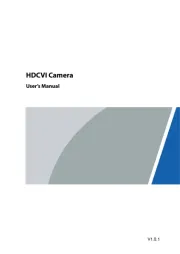
28 Oktober 2025
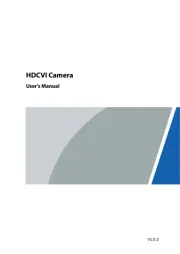
28 Oktober 2025

27 Oktober 2025

27 Oktober 2025
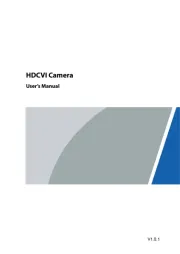
27 Oktober 2025
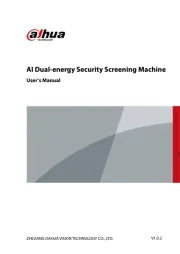
27 Oktober 2025

27 Oktober 2025
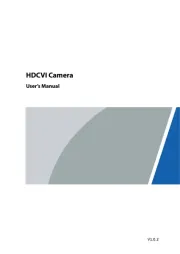
27 Oktober 2025