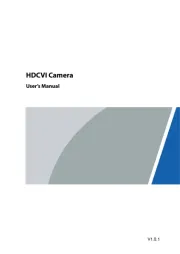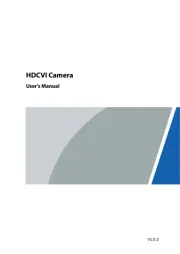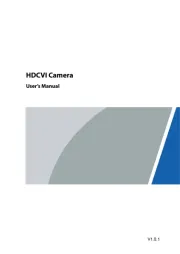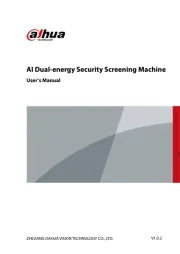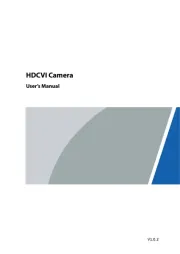Middle Atlantic RM-KB-LCD17KVMHD Manual
Læs gratis den danske manual til Middle Atlantic RM-KB-LCD17KVMHD (1 sider) i kategorien Ikke kategoriseret. Denne vejledning er vurderet som hjælpsom af 15 personer og har en gennemsnitlig bedømmelse på 4.9 stjerner ud af 8 anmeldelser.
Har du et spørgsmål om Middle Atlantic RM-KB-LCD17KVMHD, eller vil du spørge andre brugere om produktet?
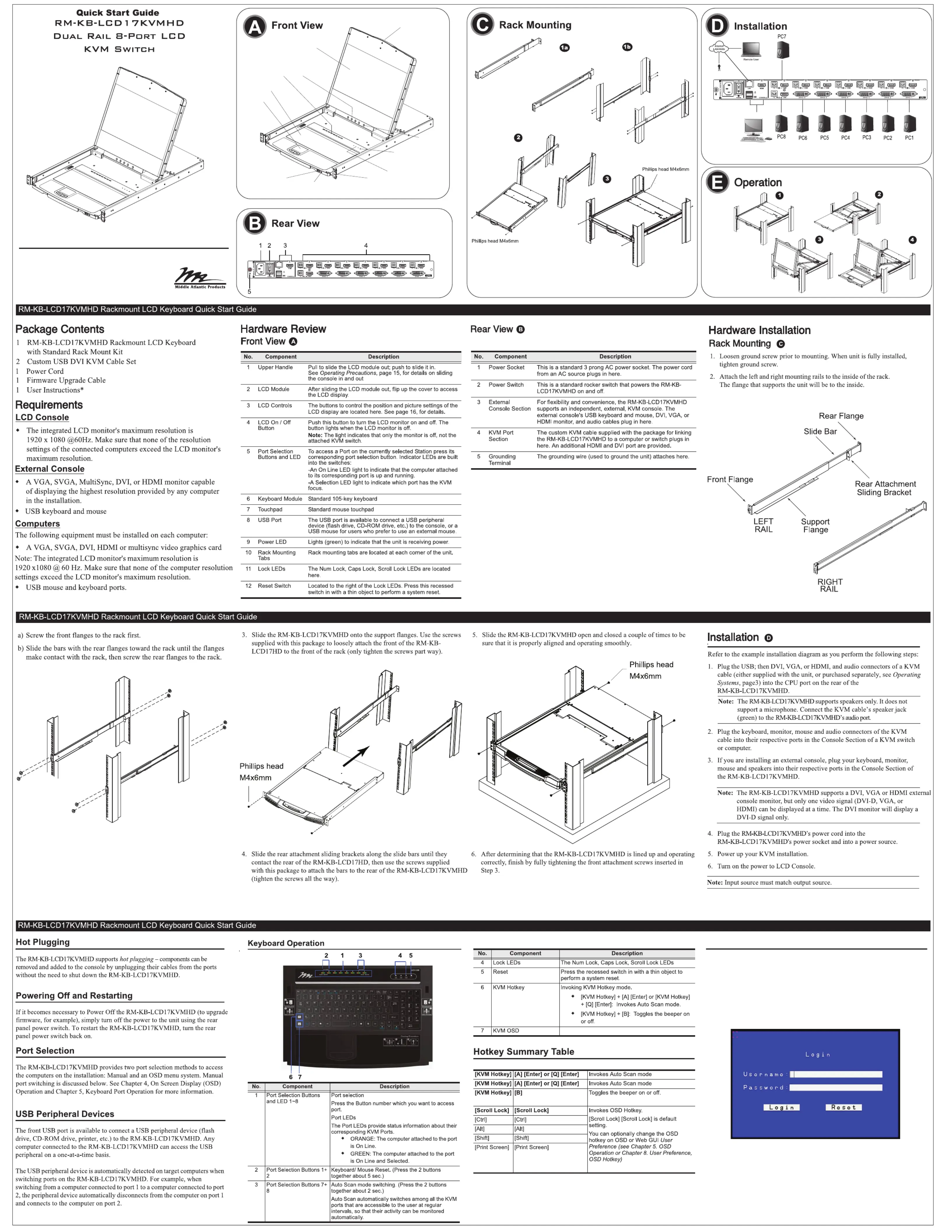
Produkt Specifikationer
| Mærke: | Middle Atlantic |
| Kategori: | Ikke kategoriseret |
| Model: | RM-KB-LCD17KVMHD |
Har du brug for hjælp?
Hvis du har brug for hjælp til Middle Atlantic RM-KB-LCD17KVMHD stil et spørgsmål nedenfor, og andre brugere vil svare dig
Ikke kategoriseret Middle Atlantic Manualer






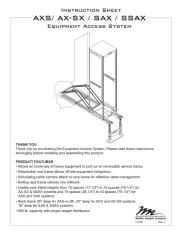



Ikke kategoriseret Manualer
- HUANUO
- Arozzi
- Servend
- JBC
- PurAthletics
- Banoch
- Elight
- Jabsco
- Yeaz
- Kelvinator
- Britax-Römer
- Mestic
- Pro
- Oppo
- Miomare
Nyeste Ikke kategoriseret Manualer