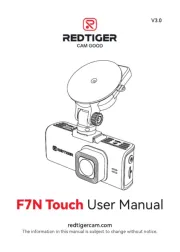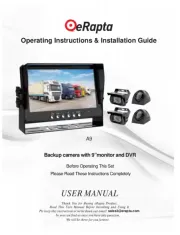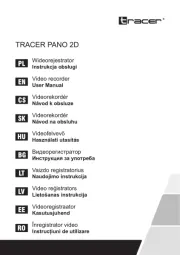Mio MiVue Drive 65 Manual
Læs gratis den danske manual til Mio MiVue Drive 65 (94 sider) i kategorien Dash cam. Denne vejledning er vurderet som hjælpsom af 40 personer og har en gennemsnitlig bedømmelse på 4.3 stjerner ud af 20.5 anmeldelser.
Har du et spørgsmål om Mio MiVue Drive 65, eller vil du spørge andre brugere om produktet?

Produkt Specifikationer
| Mærke: | Mio |
| Kategori: | Dash cam |
| Model: | MiVue Drive 65 |
| Bredde: | 101.5 mm |
| Dybde: | 18.7 mm |
| Højde: | 173.1 mm |
| Vægt: | 295 g |
| Produktfarve: | Sort |
| Batterikapacitet: | 1100 mAh |
| Skærm diagonal: | 6.2 " |
| Skærmopløsning: | 800 x 480 pixel |
| Berøringsskærm: | Ja |
| Kompatible hukommelseskort: | MicroSD (TransFlash), MicroSDHC, MicroSDXC |
| Bluetooth: | Ja |
| Formfaktor: | Fastgjort |
| Naturligt aspektforhold: | 16:10 |
| Indbyggede højttaler(e): | Ja |
| Understøttede videoformater: | H.264, MP4 |
| Skærm: | LCD |
| Ur-indstilling: | 12t/24t |
| Hurtig start guide: | Ja |
| Operativsystem installeret: | Windows Mobile CE 6.0 |
| Integreret ur: | Ja |
| Certificering: | EC |
| LED-indikatorer: | Ja |
| Strømkilde type: | Batteri |
| Indbygget kamera: | Ja |
| Batteritype: | Indbygget |
| Vækkeur: | Ja |
| Baggrundsbelysning: | Ja |
| Indbygget mikrofon: | Ja |
| Maksimal størrelse på hukommelseskort: | 64 GB |
| Støv-modstand: | Ja |
| Marine (kortplottere, ekkolod): | Ingen |
| Sport (fitness, løb): | Ingen |
| Udendørs (vandring, trekking): | Ingen |
| Geocaching (GPS stash hunt): | Ingen |
| Automatisk: | Ja |
| Luftfart: | Ingen |
| Lastbil: | Ingen |
| Autocamper/campingvogn: | Ingen |
| Golf: | Ingen |
| Traffic Message Channel (TMC): | Ja |
| Live service: | Ja |
| Vognbaneskift: | Ja |
| Kort inkluderet: | Ja |
| Kort dækning: | Hele Europa |
| Livslang kortopdateringer: | Ja |
| Widescreen: | Ja |
| Opbevaringsmedietype: | Flash |
| Nattilstand: | Ja |
| Live Traffic Message Channel (TMC): | Ja |
| Cykel: | Ingen |
| Motorcykel: | Ingen |
| Beslag til vinduesholder inkluderet: | Ja |
| Strømforsyningsadapter til bil medfølger: | Ja |
| Nem at bruge: | Ja |
| Inkluderet hukommelseskort størrelse: | 16 GB |
| Hurtig søgning: | Ja |
Har du brug for hjælp?
Hvis du har brug for hjælp til Mio MiVue Drive 65 stil et spørgsmål nedenfor, og andre brugere vil svare dig
Dash cam Mio Manualer
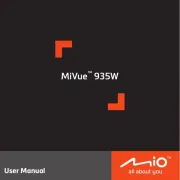
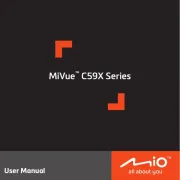
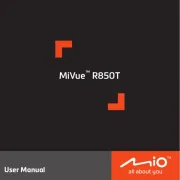
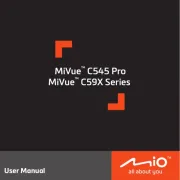






Dash cam Manualer
- KJB Security Products
- NGS
- Dorman
- NAV-TV
- Metra
- Clarion
- Ring
- FocuWay
- Crimestopper
- Neoline
- Holux
- Salora
- REDTIGER
- Midland
- Uniden
Nyeste Dash cam Manualer