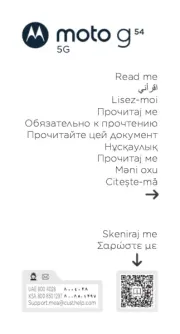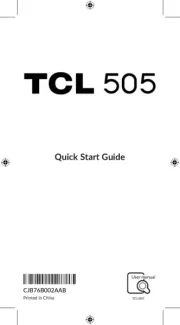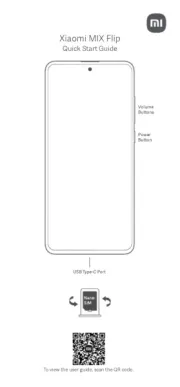1
User's manual for Cynus E5
Applications ................................................................................... 1
Getting started ............................................................................... 2
Touch screen & keys ........................................................................ 2
Home screen .................................................................................. 3
Application menu ............................................................................ 5
Text entry ....................................................................................... 6
Communication .............................................................................. 7
Multimedia .................................................................................. 10
Tools ............................................................................................ 12
Browser ....................................................................................... 13
Connect to networks and devices ................................................... 14
Settings ........................................................................................ 15
Frequently Asked Questions and Troubleshooting ............................ 17
Safety Information and Notices ...................................................... 18
About Android
An Android phone can perform many of the same functions as a computer. But you can also adjust it to better suit your needs, to receive the information you want, and have fun at the same time. You can add and
delete applications, or enhance them to improve functionality. At Android Market you can download a range of applications and games from a constantly growing collection. You can also integrate applications on
your Android phone with your personal data and online accounts. For example, you can back up your
track of your appointments, and engage in as much social networking as you like.
Applications
An application is a phone program that helps you perform a task. For example, there are applications to make calls, take photos and download more applications.