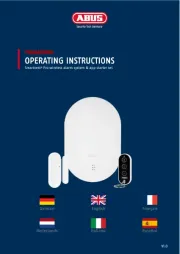LED-Controller und
Funk-Fernbedienung
Bitte lesen Sie diese Anleitung vor der Installation
gründlich durch und heben Sie sie für ein späteres
Nachlesen auf.
1 Einsatzmöglichkeiten
Der LED-Controller CU-40R dient zum Ansteuern von RGB-
oder RGBW-LED-Streifen. Er wird per Funk (868 MHz) über
die Fern bedienung CU-40T bedient. Es stehen 10 Steuer -
zonen zur Verfügung. Mehrere Controller lassen sich wie
gewünscht den Zonen zuweisen und können so über eine
Fernbedienung einzeln oder in Gruppen angesteuert werden.
Zur Aufbewahrung der Fernbedienung liegt eine Wand -
halterung bei.
1.1 Konformität und Zulassung
Hiermit erklärt MONACOR INTERNATIONAL, dass sich die
Geräte CU-40R und CU-40T in Übereinstimmung mit den
grundlegenden Anforderungen und den übrigen einschlägi-
gen Bestimmungen der Richtlinie 1999/5/EG befinden. Die
Konformitätserklärungen können bei MONACOR INTERNA-
TIONAL angefordert werden. Die Geräte sind für den Betrieb
in den EU- und EFTA-Staaten allgemein zugelassen und
anmelde- und gebührenfrei.
2 Wichtige Hinweise für den Gebrauch
Die Geräte (Controller, Fernbedienung) entsprechen al len re-
levanten Richtlinien der EU und sind deshalb mit gekenn-
zeichnet.
GDie Geräte sind nur zur Verwendung im Innen bereich ge-
eignet. Schützen Sie sie vor Feuchtigkeit und Hitze (zuläs-
siger Einsatztemperaturbereich 0 – 40 °C).
GVerwenden Sie zum Säubern nur ein trockenes, weiches
Tuch, niemals Wasser oder Chemikalien.
GBei längerem Nichtgebrauch der Fernbedienung die Batte-
rien sicherheitshalber her ausnehmen, damit die Fernbe-
dienung bei einem eventuellen Auslaufen der Batterien
nicht beschädigt wird.
GWird ein Gerät zweckentfremdet, falsch an ge schlossen
bzw. bedient, überlastet oder nicht fachgerecht repariert,
kann keine Haftung für daraus resultierende Sach- oder
Personenschäden und keine Garantie für das jeweilige
Gerät übernommen werden.
3 Inbetriebnahme
Den Controller ggf. an geeigneter Stelle montieren. Die Ab-
deckungen über den Klemmen ab schrauben.
Ist die Steckbrücke (1) auf beide Pins gesetzt, arbeitet der
Controller im 3-Kanal-Betrieb (RGB). Ist sie nur auf einen Pin
gesetzt, arbeitet er im 4-Kanal-Betrieb (RGBW).
Sollen die Geräte endgültig aus dem Betrieb genom-
men werden, übergeben Sie sie zur umweltgerechten
Entsorgung einem örtlichen Recyclingbetrieb.
CU-40R Bestellnummer 38.6620
CU-40T Bestellnummer 38.6610
®MONACOR INTERNATIONAL GmbH & Co. KG • Zum Falsch 36 • 28307 Bremen • Germany Copyright ©by MONACOR INTERNATIONAL. All rights reserved. A-1452.99.01.08.2013
4
5
6
7
8
9
10
11
21 3
Den Controller nach der Abbildung unten anschließen:
– Ein LED-Streifen wird folgendermaßen an die Klemmen
OUTPUT angeschlossen:
RED
-
= Minuspol Rot,
GREEN
-
= Minuspol Grün,
BLUE
-
= Minuspol Blau
WHITE
-
= Minuspol Weiß (bei RGBW-Betrieb)
Den Pluspol des LED-Streifens mit einer Klemme + ver -
binden.
Achtung: Die Belastung pro Farbausgang darf 5 A nicht
überschreiten.
– Ein stabilisiertes Netzgerät an die Klemmen INPUT an-
schließen. Das Netzgerät auf die Betriebs span nung der an-
geschlossenen LEDs einstellen (min. 12 V , max. 36 V ).
Es muss den Strom liefern können, der für den Betrieb der
LEDs benötigt wird plus einen Versorgungsstrom von
80 mA für den Controller.
Die Abdeckungen wieder anschrauben.
Zur Stromversorgung der Fernbedienung den Batteriefach-
deckel auf der Rückseite entfernen und drei Batterien 1,5 V,
Größe Micro (AAA) einsetzen, mit den Plus- und Minuspolen
wie im Fach aufgedruckt.
4 Controller einer Steuerzone zuweisen
Damit der Controller bedient werden kann, muss er einer Zo-
nentaste (11) der Fernbedienung zugewiesen werden. Sind
bis zu 10 Controller CU-40R im Einsatz, kann jeder einer an-
deren Zone zu gewiesen und so einzeln angesteuert werden.
Es ist je doch auch möglich, mehrere Controller derselben
Zone zuzuweisen, um sie gemeinsam zu steuern.
Folgende Bedienschritte zügig nacheinander durchführen:
1) Leuchtet die Betriebsanzeige (4) der Fernbedienung nicht,
die Fernbedienung mit der Taste (9) aktivieren (Hin-
weis, Kapitel 5).
2) Am Controller die Taste LEARNING KEY (3) kurz drücken,
die STATUS LED (2) leuchtet.
3) Die Zonentaste (11), welcher der Controller zugewiesen
werden soll, kurz drücken.
4) Den Farbring (5) berühren. Die STATUS LED blinkt einige
Male zur Bestätigung der Zuweisung und erlischt dann.
Wichtig: Zum Synchronisieren des Farbwechsels für eine
Gruppe von Controllern muss ein Controller der Gruppe als
Master eingestellt werden: siehe dazu Kap. 5.3. Um einen
Controller auf Master einzustellen, bei der Zuweisung der
Zone anstelle des Farbrings eine der Tasten S-/S+ (8) oder
B-/B+ (10) drücken.
Zum Löschen der Zuweisung die Taste LEARNING KEY so
lange gedrückt halten, bis die STATUS-LED erlischt. Der Con-
troller kann dann einer anderen Zone zugewiesen werden.
Verbrauchte Batterien dürfen nicht in den Hausmüll
geworfen werden. Geben Sie sie zur umweltgerech-
ten Entsorgung nur in den Sondermüll (z. B. Sammel-
behälter bei Ihrem Einzelhändler).
5 Bedienung
Hinweis: Die Fernbedienung ist einsatzbereit, wenn die Be-
triebsanzeige (4) leuchtet. Wird die Fernbedienung für ca.
10 Sek. nicht betätigt, schaltet sie in den Ruhemodus, die An-
zeige erlischt. Um die Fernbedienung zu aktivieren, die Taste
(9) drücken. Leuchtet die Anzeige im Ruhemodus im Se-
kundentakt kurz auf, sind die Batterien fast verbraucht und
müssen ersetzt werden.
5.1 Ein- und Ausschalten /Zonenanwahl
Mit der Taste (9) werden alle LEDs ein- und ausgeschaltet.
Vor dem Ausschalten muss ggf. erst die Fern bedienung mit
der Taste aktiviert werden (Hinweis oben).
Um die LEDs einer Zone steuern zu können, die Zone mit der
jeweiligen Zonentaste (11) anwählen. Sollen mehrere Zonen
gemeinsam gesteuert werden, die jeweiligen Zonentasten
nacheinander drücken.
Durch längeres Drücken einer Zonentaste werden die
LEDs der Zone ausgeschaltet. Um sie wieder einzuschalten,
muss dieselbe Taste erneut länger gedrückt werden.
5.2 Statische Farbe einstellen
Den Farbring (5) antippen oder mit dem Finger auf ihm ent-
langgleiten. Zur Feineinstellung des Farbtons lassen sich Rot,
Grün und Blau separat dimmen: Die jeweilige Farbtaste (6)
länger drücken, bis die LED darüber leuchtet. Dann durch
Gleiten auf dem Ring die Helligkeit der Farbe einstellen: links
herum = Verringern, rechts herum = Erhöhen. Nach der Ein-
stellung zum Deaktivieren des Dimm-Modus die Farbtaste län-
ger drücken, bis ihre LED erlischt. (Er wird auch deaktiviert,
wenn die Fernbedienung in den Ruhemodus schaltet.)
Durch kurzes Drücken der jeweiligen Farbtaste (6) lassen sich
die vier Farbkanäle Rot, Grün, Blau und Weiß (bei RGBW-Be-
trieb) auch direkt anwählen oder ausschalten. Zum Dimmen
eines Farbkanals wie oben beschrieben verfahren.
Wird die Taste (9) länger gedrückt, leuchten die RGB-LEDs
in Weiß.
5.3 Farbwechselmodus
10 Programme sind durch mehrfaches Drücken der Taste M
(7) abrufbar: 1. Drücken: Programm 1 startet, 2. Drücken:
Programm 1 hält an, 3. Drücken: Programm 2 startet, 4. Drü-
cken: Programm 2 hält an usw. Nach dem Anhalten von Pro-
gramm 10 führt das nächste Drücken der Taste zum Aus-
schalten der LEDs. Danach lässt sich mit der Taste M wieder
Programm 1 starten. Durch mehrfaches Drücken der Taste S-
oder S+ (8) lässt sich die Ablaufgeschwindigkeit in 16 Stufen
verringern bzw. erhöhen.
Durch Berühren des Farbrings (5) wird der Farbwechsel -
modus verlassen. Wird danach die Taste M gedrückt, startet
wieder Programm 1.
5.4 Helligkeit einstellen
Durch mehrfaches Drücken der Taste B- oder B+ (10) lässt
sich die Helligkeit für die LEDs in 8 Stufen verringern bzw. er-
höhen (min. 10 %, max. 100 %).
Synchronisieren mehrerer Controller
Sind mehrere Controller einer Zone zugeordnet, einen davon
als Master einstellen (Kap. 4). Dieser synchronisiert den
Farbwechsel aller Controller dieser Zone. Für jede Zone mit
mehreren Controllern kann ein Master-Controller eingestellt
werden, jedoch darf in unterschiedlichen Zonen dann nicht
gleichzeitig dasselbe Programm laufen.
Die Synchronisierung funktioniert auch zonenübergreifend,
wenn Controller unterschiedlicher Zonen mit demselben
Programm laufen sollen. Es darf dann für alle Controller nur
ein Master eingestellt werden. Bei dieser Konfiguration kann
durch 2 Sek. langes Drücken der Taste M zwischen Synchron-
und Asynchronbetrieb umgeschaltet werden. Im Asynchron-
betrieb wechseln die Farben bei den Controllern zeitversetzt.
4
5
6
7
8
9
10
11
21 3
D
A
CH
Technische Daten
Funkfrequenz: . . . 868 MHz
Reichweite: . . . . . 40 – 50 m
CU-40R
Betriebsspannung: 12 – 36 V (abhän-
gig von den ange-
schlossenen LEDs)
Belastbarkeit: . . . . max. 5 A pro
Farbausgang
Ruhestrom: . . . . . max. 80 mA
(bei 12 V )
Abmessungen: . . . 46 × 178 × 18 mm
Gewicht: . . . . . . . . 107 g
CU-40T
Stromversorgung: 3 × 1,5-V-Batterie,
Micro (AAA)
Abmessungen: . . . 44 × 131 × 23 mm
Gewicht: . . . . . . . . 58 g
Änderungen vorbehalten.