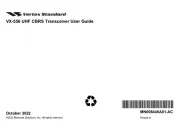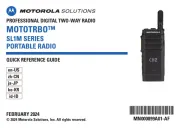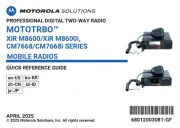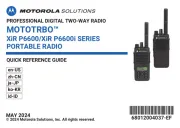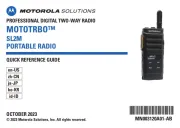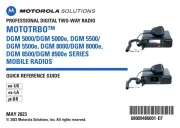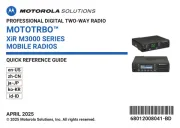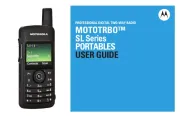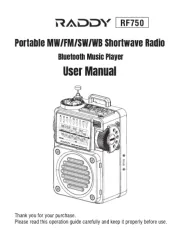m
TALKABOUT ® TWO-WAY RADIO T8XX
SERIES
*MN004193A01*
MN004193A01-AB
MOTOROLA, MOTO, MOTOROLA SOLUTIONS and the Stylized M logo
are trademarks or registered trademarks of Motorola Trademark Holdings,
LLC and are used under license. All other trademarks are the property of
their respective owners. © 2018 Motorola Solutions, Inc.
All rights reserved.
Printed in
Caution
Before using this radio, read this booklet which contains
important operating instructions.
For information on product details, brochures, user manuals and
approved accessories. Please refer to
www.motorolasolutions.com.
Compliance with RF Exposure Standards
National and international regulations require manufacturers to
comply with the RF energy exposure limits for portable two-way
radios before they can be marketed. Your Motorola Solutions
two-way radio is designed, manufactured, and tested to comply
with all applicable national and international regulations for
human exposure to radio frequency electromagnetic energy.
RF Energy Exposure Awareness and Control
Information and Operational Instructions for
General Population and Uncontrolled Environment
Use
For more information on what RF energy exposure is, see the
following websites:
• https://www.fcc.gov/
• http://www.who.int/peh-emf/project/en/
For additional information, see https://
www.motorolasolutions.com/en_us/about/ company-overview/
corporate-responsibility/governance-and-policies/
wirelesscommunication-and-health-faqs.html.
FCC Licensing Information
For a Class B digital device or peripheral, the instructions
furnished the user shall include the following or similar
statement, placed in a prominent location in the text of the
manual:
Note:This equipment has been tested and found to comply with
the limits for a Class B digital device, pursuant to part 15
of the FCC Rules. These limits are designed to provide
reasonable protection against harmful interference in a
residential installation. This equipment generates, uses
and can radiate radio frequency energy and, if not
installed and used in accordance with the instructions,
may cause harmful interference to radio communications.
However, there is no guarantee that interference will not
occur in a particular installation. If this equipment does
cause harmful interference to radio or television
reception, which can be determined by turning the
equipment off and on, the user is encouraged to try to
correct the interference by one or more of the following
measures:
• Reorient or relocate the receiving antenna.
• Increase the separation between the equipment and
receiver.
• Connect the equipment into an outlet on a circuit different
from that to which the receiver is connected.
• Consult the dealer or an experienced radio/TV technician
for help.
Operating Instructions
• Transmit no more than 50% of the time. To transmit (talk),
press the Push-To-Talk (PTT) button. To receive calls,
release the PTT button.
• Hold the radio in a vertical position in front of the face with
the microphone (and other parts of the radio including the
antenna) at least 1 in. (2.5 cm) away from the nose or lips.
Antenna should be kept away from the eye.
• When worn on the body, always place the radio in a
Motorola Solutions-approved clip, holder, holster, case, or
body harness for this product.
• DO NOT hold the antenna when the radio is transmitting.
• DO NOT use any portable radio that has a damaged
antenna. If a damaged antenna comes into contact with
your skin, a minor burn can result.
• To ensure continued compliance with applicable RF
exposure limits, use only Motorola Solutions-approved,
supplied or replacement antennas, batteries, and
accessories.
• For a list of Motorola Solutions-approved accessories
please refer to your user manual or visit
www.motorolasolutions.com
Acoustic Safety
Exposure to loud noises from any source for extended periods
of time may temporarily or permanently affect your hearing. The
louder the volume of the radio, the sooner your hearing will be
affected. Hearing damage from loud noise is sometimes
undetectable at first, and can have a cumulative effect.
To protect your hearing, follow these precautions:
• Use the lowest volume necessary to do your job.
• Turn up the volume only if you are in noisy surroundings.
• Turn down the volume before putting on a headset or
headphones.
• Limit the amount of time you use a headset or
headphones at high volume.
• When using the radio without a headset or headphones,
do not place the speaker of the radio directly against your
ear.
Medical Devices
If you use a personal medical device, such as a pacemaker or
hearing aid, consult the manufacturer of your device to
determine if it is adequately shielded from RF energy. Your
physician may be able to assist you in obtaining this information.
Operational Warnings
The following explains the operational warnings:
For Vehicle With Air Bags
Potentially Explosive Atmospheres
Blasting Caps and Blasting Areas
Batteries
• Charge your battery using the approved Motorola
Solutions charger.
• Use the battery in accordance with its water and/or dust
Ingress Protection (IP) rating.
• DO NOT discard your battery into a fire.
• DO NOT replace the battery in any area labeled
“Hazardous Atmosphere”.
• DO NOT disassemble, crush, puncture, shred, or
otherwise attempt to change the form of your battery.
• DO NOT dry a wet or damp battery with an appliance or
heat source, such as a hair dryer or microwave oven.
• DO NOT allow conductive material such as jewelry, keys,
or beaded chains to touch exposed battery terminals.
Do Not Substitute Options or Accessories
The Motorola Solutions communications equipment certified as
intrinsically safe by the approving agency (FM, UL, CSA,
CENELEC) is tested as a complete system which consists of the
listed agency approved portable, approved battery, and
approved accessories or options, or both. This approved
portable and battery combination must be strictly observed.
There must be no substitution of items, even if the substitute
has been previously approved with a different Motorola
Solutions communications equipment unit. Approved
configurations are listed by the approving agency (FM, UL,
CSA, CENELEC).
The Intrinsically Safe Approval Label affixed to radio refers to
the intrinsically safe classification of that radio product, and the
approved batteries that can be used with that system.
The manual PN referenced on the Intrinsically Safe Approval
Label identifies the approved accessories and or options that
can be used with that portable radio unit.
Using a non-Motorola Solutions-intrinsically safe battery and/or
accessory with the Motorola Solutions-approved radio unit will
void the intrinsically safe approval of that radio unit.
Notice to Users (FCC and Industry Canada)
This device complies with Part 15 of the FCC rules and Industry
Canada’s license-exempt RSS’s per the following conditions.
• This device may not cause harmful interference.
• This device must accept any interference received,
including interference that may cause undesired
operation.
• Changes or modifications made to this device, not
expressly approved by Motorola Solutions, could void the
authority of the user to operate this equipment.
USA (FCC)/CANADA (ISED)
According to FCC Part 95, FRS devices do not require a
license. Use of Motorola radio in Canada is subject to the rules
and regulations in ISED RSS 210 and do not require a license.
Changes or modifications not expressly approved by Motorola
Solutions may void the user authority granted by the FCC or
ISED to operate this radio and should not be made. To comply
with FCC or ISED requirements, transmitter adjustments should
be made only by or under the supervision of a person certified
as technically qualified to perform transmitter maintenance and
repairs in the private land mobile and fixed services as certified
by an organization representative of the user of those services.
Replacement of any transmitter component (crystal,
semiconductor, etc) not authorized by the FCC or ISED
equipment authorization for this radio could violate FCC or ISED
rules.
Note: Use of this radio outside the country where it was
intended to be distributed is subject to government
regulations and may be prohibited
Note: The radio screen dims five seconds after the last button is
pressed. Radio screen turns off after another five seconds
for battery saving purposes, with only LED blinking. Press
any button (except Flashlight button) to resume the
display.
Weatherproof
This radio is weatherproof to IP-x4 standards. It is splash-proof
from any direction. The radio is resistant to water and rain
splashes only when the battery cover, headset accessory port,
and micro-USB ports are sealed. Open the battery compartment
door or headset port cover only when the radio is dry. Use of a
headset accessory should be in dry environments only.
The micro-USB adaptor is not weatherproof. Therefore:
• DO NOT expose to rain or snow.
• Charge the radios only in a dry location.
• DO NOT charge wet radios.
Personalization Stickers
16 stickers provided in order to personalize and keep track of
the radios. Use permanent marker for the blank stickers.
Installing the Batteries
Discard the retailer tag (loose in one of the battery
compartments) before installing the batteries. Each radio can
use either one NiMH rechargeable battery pack or three AA
alkaline batteries and beeps when the batteries are low.
1. Turn the radio off.
2. With the back of the radio facing you, push the latch on
battery cover to the left to unlock the battery cover.
3. For NiMH battery pack, insert the battery pack by following
the instruction on the battery pack. Observe the polarity.
For AA alkaline batteries, insert the batteries and observe
polarity.
4. The ribbon should be underneath the battery pack or
batteries and must wrap around the right side of the pack
or batteries for easy removal.
5. Close the battery cover and push the latch to the right to
lock the battery cover.
Radio Battery Meter
The number of bars (0–3) on the Radio Battery icon shown
indicates the charge remaining in the battery. When the radio
battery meter shows one segment left, the radio chirps
periodically or after releasing the PTT button (Low Battery
Alert).
Battery Capacity Maintenance
1. Charge the NiMH batteries once every 3 months when not
in use. After longer lapse, the start of charging in radio will
be delayed and can take up to five minutes.
2. Before placing the radio in storage, remove the battery.
3. Batteries corrode over time and may cause permanent
damage to your radio.
4. Store the NiMH batteries in temperature between -20 °C to
35 °C and in low humidity. Avoid damp conditions and
corrosive materials.
Using the Micro-USB Charger
The micro-USB charger allows you to conveniently charge your
NiMH battery pack.
1. Power OFF your radio before you start charging.
2. Plug the micro-USB cable into the micro-USB charging
port on your radio. Connect the other end of the micro-
USB charger to wall power outlet.
3. An empty battery will be fully charged in 11 hours.
4. The battery meter bar will scroll when the battery is
charging.
Note:
• When moving between hot and cold temperatures, do not
charge the NiMH battery pack until the battery
temperature acclimates (usually about 20 minutes).
• For optimal battery life, remove the radio from the charger
within 16 hours. Do not store the radio while connected to
the charger.
Attaching and Removing the Belt Clip
1. Attach the belt clip to the belt clip slot at the back of the
radio until the clip clicks in place.
2. Attach the belt clip to pocket or belt strap until the clip
clicks in place.
To Remove
1. Pull the release tab on top of the belt clip to release the
latch.
2. Push the belt clip with the other hand towards the top of
radio.
Turning your Radio On and Off
1. To turn your radio ON, turn the rotary knob clockwise.
2. In the ON position, the radio chirps and briefly shows all
feature icons available on the radio.
3. The display screen then shows the current channel, code
and all features that are enabled. The radio is now in
Two-Way mode.
4. To turn your radio OFF, turn the rotary knob
counterclockwise.
Setting the Volume
From any mode, to increase volume is by turning the rotary
knob clockwise. To decrease volume, turn the rotary knob
counterclockwise.
Note: DO NOT hold the radio close to your ear. If the volume is
set to an uncomfortable level, it could hurt your ear.
To communicate, all radios in your group must be set to the
same channel and Interference Eliminator Code.
1. Press and hold the PTT button to talk. When transmitting,
screen displays icon and blinks icon.
If
it is a high power transmission, icon is displayed. If it is a
low power transmission, icon is displayed. Screen will
time out except , / and battery icons. These will
remain lit until PTT button is released.
2. When you are finished talking, release the button.PTT
3. When receiving, icon blinks and is
shown. If it is a high power channel, is shown. If it is a
low power channel, is shown.
For maximum clarity, hold the radio one inch away from your
mouth and speak directly into the microphone. Do not cover the
microphone while talking.
Talk Range
Your radio is designed to maximize performance and improve
transmission range. Do not use the radios closer than 5 ft apart.
Power Boost
To boost the power of your radio to high power, press the top
portion of the button when talking (labeled PTT H). If you know
your party is close by, you can conserve the energy of your
battery by pushing the lower part of the PTT button to use less
power (labeled L).
Note: If you are on an 467 MHz channel (see “Channels and
Frequencies”) the radio uses low power when either
portion of the PTT button is pressed.
Monitor Button
Press and hold Scan/Monitor button for three seconds to
enter Monitor mode and listen for weak signals on the current
channel. You can also listen to the volume level of the radio
when you are not receiving. This allows you to adjust the
volume, if necessary.
Push-to-Talk Timeout Timer
To prevent accidental transmissions and save battery life, the
radio emits a continuous warning tone and stops transmitting if
you press the PTT button for more than 60 continuous seconds.
Mode Button
By pressing Mode button, the user will be seamlessly switching
between two-way and weather mode. When radio is in two-way
mode, will be shown. When radio is in weather
mode, will be shown. Corresponding setting and
information will be shown on the display.
Selecting the Channel
Your radio has 22 channels. The channel is the frequency the
radio uses to transmit. (See the “Channels and Frequencies”
table on overleaf for details).
1. With the radio on, press button until the Menu/Lock
channel number starts to flash. When the radio is on a
0.5 W channel, display shows . When the radio is on a
2 W channel, display shows . The current channel
flashes.
2. Press or to change the channel. Long press on
these keys allows you to scroll through the channels
rapidly.
3. Press the PTT button to save the channel setting and exit
Menu or Menu/Lock button to continue set up.
Selecting the Interference Eliminator Code
Interference Eliminator Codes help minimize interference by
blocking transmissions from unknown sources. Your radio has
121 Interference Eliminator Codes. Codes 1–38 are standard
analog codes that appear on other FRS radios. Codes 39–121
are additional digital codes added for superior interference
protection. 0 is the off position, no analog or digital codes are
enabled.
To set the code for a channel:
1. Press Menu/Lock button until the code starts to flash.
2. Press or to select the code. Long press on these
keys allows you to scroll through the codes rapidly.
3. Press the PTT button to save the code setting and exit
Menu or Menu/Lock button to continue set up.
You can set a different code for each channel using this
procedure.
Note: On a radio that uses Interference Eliminator Codes, the
code must be set to 0 to communicate with radios that do
not have Interference Eliminator Codes. Select 0 for “no
tone, no code” on the display of your radio.
Bluetooth®
The radio uses Bluetooth LE version 4.2 and is compatible with
smartphones with IOS version 9 onwards and Android version
4.3 onwards.
The Bluetooth enables the connection between radio and
smartphone. Once your smartphone is connected to your radio
over Bluetooth, the Talkabout smartphone app enables
communication options beyond push-to-talk on the radio. The
Talkabout app uses the T8xx as a modem to send messages,
locations and others through the radio frequencies to the other
T8xx users.
The Bluetooth enables data transmissions, it does not enable
audio transmission from phone to radio or vise versa, nor is it
used for connection to a Bluetooth headset.
Turn ON Bluetooth on your radio to connect with Talkabout APP
installed on your smart phone. Make sure Bluetooth on your
smart phone is turned ON.
1. Press Menu/Lock until appears. The current
Bluetooth setting will flash.
2. Press or to change the setting.
3. Press the PTT button to set and exit menu or button to
continue set up.
4. Once Bluetooth is turned ON, the glows static for five
seconds, then move to “Waiting to be Paired” mode.
5. In “Waiting to be Paired” mode, flashes fast for 90
seconds before switching OFF to save battery life. Before
it switches off, you will get two warning alerts (one beep at
60 seconds and two beeps at 90 seconds) before
Bluetooth turns OFF. Follow the instructions in Talkabout
app menu ( icon) 'Bluetooth connection' to pair your
radio.
6. If pairing is successful, the glows static for three
seconds, then move into “Bluetooth connected” mode.
7. When Bluetooth is connected, the will continue blinking
slowly.
Note: Once radio and phone are paired, re-pairing happens
automatically as long as Bluetooth on radio is turned on.
To pair to other phone, follow the steps in Talkabout App
menu to unpair. When Bluetooth connection between
radio and phone is lost for more than 90 seconds, the
Bluetooth on radio is turned off to preserve battery life
(see step 5) and follow step 1 to step 3 to turn back on.
Setting and Transmitting Call Tones
Your radio can transmit different call tones to other radios in
your group so you can alert them that you want to talk. Your
radio has 20 call tones from which to choose.
To set a call tone:
1. Press Menu/Lock until appears. The current call
tone setting will flash.
2. Press or to change and hear the call tone.
3. Press the button to set the new call tone and exit PTT
Menu or Menu/Lock button to continue set up.
To transmit your call tone to other radios set up to the same
channel and Interference Eliminator Code on your radio, and
press Call Tone button.
Note: Setting the call tone to 0 disables the call tone feature.
Internal Voice Operated Transmission/Voice
Operated Transmission ( / )
Transmission is initiated by speaking into the microphone of the
radio/audio accessory instead of pushing the PTT button.
.