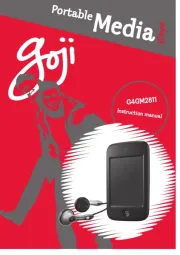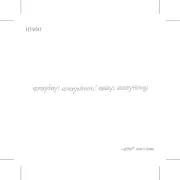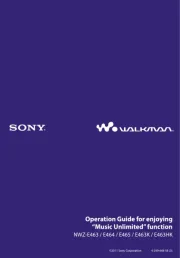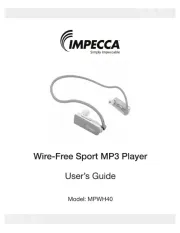Mpman MP241 Manual
Læs gratis den danske manual til Mpman MP241 (10 sider) i kategorien Mp3-afspiller. Denne vejledning er vurderet som hjælpsom af 12 personer og har en gennemsnitlig bedømmelse på 4.6 stjerner ud af 6.5 anmeldelser.
Har du et spørgsmål om Mpman MP241, eller vil du spørge andre brugere om produktet?

Produkt Specifikationer
| Mærke: | Mpman |
| Kategori: | Mp3-afspiller |
| Model: | MP241 |
| Type: | MP3 afspiller |
| Bredde: | 49.2 mm |
| Dybde: | 9.7 mm |
| Højde: | 92.2 mm |
| Vægt: | - g |
| Produktfarve: | Sort |
| Skærm diagonal: | 2.4 " |
| Skærmopløsning: | 320 x 240 pixel |
| Kompatible hukommelseskort: | MicroSD (TransFlash) |
| FM radio: | Ja |
| Batteriteknologi: | Lithium polymer (LiPo) |
| Antal USB 2.0-porte: | 1 |
| Understøttede videoformater: | AMV, MP4 |
| Understøttede lydformater: | MP1, MP2, MP3, WMA |
| Driftstemperatur (T-T): | -5 - 40 °C |
| Understøttelse af sprog: | DEU, ENG, FRE, ITA |
| Kabler inkluderet: | USB |
| Indbygget kortlæser: | Ja |
| Indbygget kamera: | Ingen |
| Hovedtelefon følsomhed: | 85 dB |
| Understøttede radiobånd: | FM |
| Samlet lagringskapacitet: | - GB |
| Kompatible operativsystemer: | Microsoft Windows 98/SE/ME/2K/XP, Mac OS 10, Linux 2.4.2\n |
| Grænseflade: | USB 2.0 |
| Tilslutning af hovedtelefoner: | 3,5 mm |
| Video hukommelseskapacitet: | - t |
| Genopladelig: | Ja |
| Vedvarende afspilningstid, lyd: | - t |
Har du brug for hjælp?
Hvis du har brug for hjælp til Mpman MP241 stil et spørgsmål nedenfor, og andre brugere vil svare dig
Mp3-afspiller Mpman Manualer










Mp3-afspiller Manualer
- Technaxx
- Blaupunkt
- Polaroid
- Coby
- ZipyLife
- Acer
- Philips
- Freecom
- Sitecom
- Pure
- Aqprox
- Lavod
- Energy Sistem
- Creative
- Bigben
Nyeste Mp3-afspiller Manualer