NEC LED-FE012i2 Manual
Læs gratis den danske manual til NEC LED-FE012i2 (26 sider) i kategorien Skærm. Denne vejledning er vurderet som hjælpsom af 34 personer og har en gennemsnitlig bedømmelse på 4.3 stjerner ud af 17.5 anmeldelser.
Har du et spørgsmål om NEC LED-FE012i2, eller vil du spørge andre brugere om produktet?

Produkt Specifikationer
| Mærke: | NEC |
| Kategori: | Skærm |
| Model: | LED-FE012i2 |
Har du brug for hjælp?
Hvis du har brug for hjælp til NEC LED-FE012i2 stil et spørgsmål nedenfor, og andre brugere vil svare dig
Skærm NEC Manualer

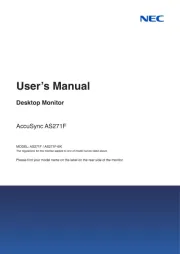
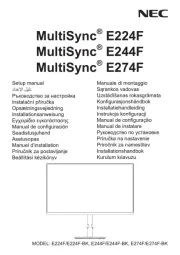
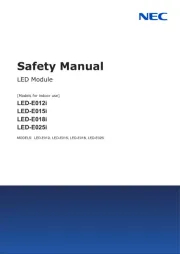
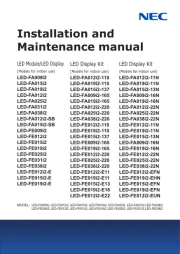
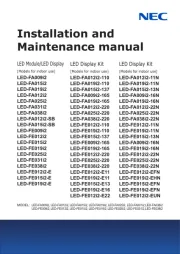

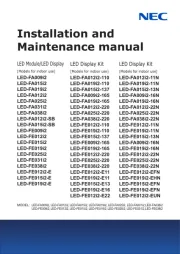
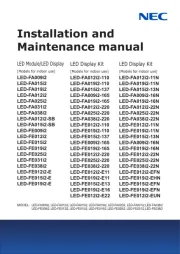
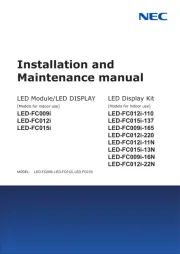
Skærm Manualer
- Philips
- Starboard
- KeepOut
- Alogic
- ElectriQ
- BookIT
- Japannext
- Edifier
- EverFocus
- Panasonic
- KTC
- Mimo Monitors
- Clarion
- Hercules
- Vorago
Nyeste Skærm Manualer









