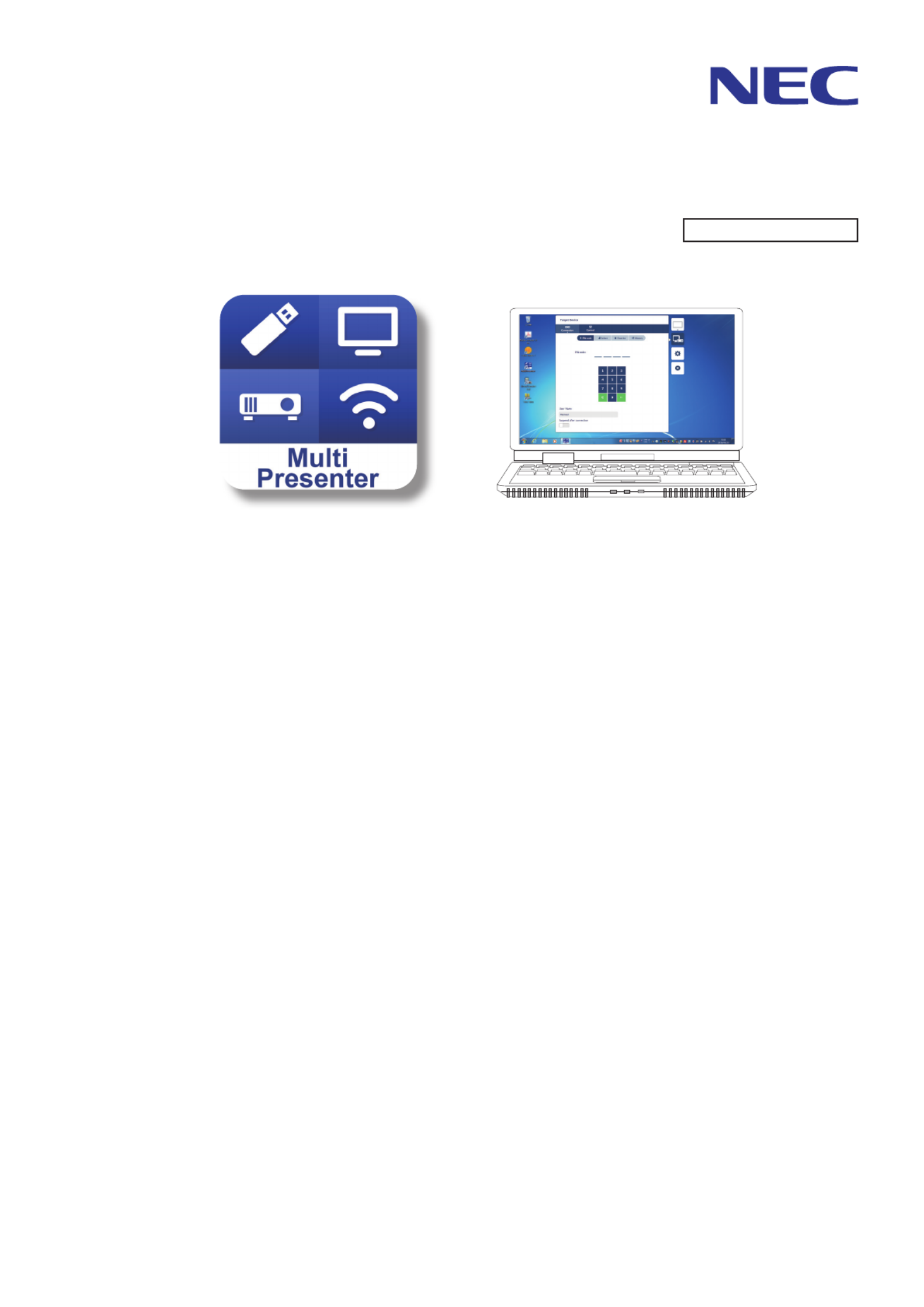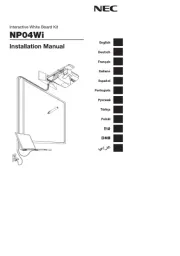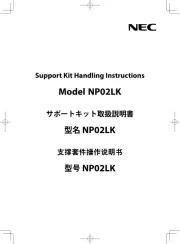1
MultiPresenter application (for Windows/OS X)
User manual Compatible with Ver. 1.0.0
Table of contents
1. Overview of MultiPresenter.............................................................................................. 2
1-1. Features 2 .............................................................................................................
1-2. Operating conditions 3 ..........................................................................................
2. Installation/Uninstallation ................................................................................................ 3
2-1. Installation 3 ..........................................................................................................
2-2. Uninstallation 3 .....................................................................................................
3. Menu icon 4 .......................................................................................................................
4. Connecting the MultiPresenter Stick or projector 5 ............................................................
4-1. Using Smart Connection 5 ....................................................................................
4-2. Using SIMPLE ACCESS POINT or INFRASTRUCTURE 5 ..................................
5. Description of menu icon 6 ................................................................................................
5-1. Status display 6 .....................................................................................................
5-2. Target Device ..................................................................................................... 6
5-3. Full Screen/Split Screen 7 ....................................................................................
5-4. Suspend/Resume .............................................................................................. 8
5-5. Lock Screen/Unlock Screen 8 ..............................................................................
5-6. Hide the connection information/Show the connection information 8 ...................
5-7. Settings 8 ..............................................................................................................
5-8. Quit 9 ....................................................................................................................
6. Edit Connection List .......................................................................................................10
6-1. Edit/Import/Export screen ................................................................................ 10
6-2. Select Groups for Search screen......................................................................11
7. Trademarks .................................................................................................................... 12