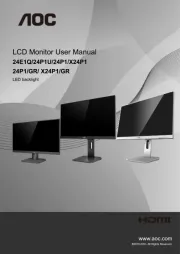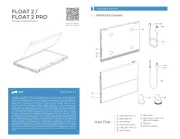NEC MultiSync LCD5220 Manual
Læs gratis den danske manual til NEC MultiSync LCD5220 (45 sider) i kategorien Skærm. Denne vejledning er vurderet som hjælpsom af 33 personer og har en gennemsnitlig bedømmelse på 4.6 stjerner ud af 17 anmeldelser.
Har du et spørgsmål om NEC MultiSync LCD5220, eller vil du spørge andre brugere om produktet?

Produkt Specifikationer
| Mærke: | NEC |
| Kategori: | Skærm |
| Model: | MultiSync LCD5220 |
| Vekselstrømsindgangsspænding: | 100 - 240 V |
| Vekselstrømsindgangsfrekvens: | 50 - 60 Hz |
| Bredde: | 1200 mm |
| Dybde: | 147.5 mm |
| Højde: | 696 mm |
| Vægt: | 44300 g |
| Brugervejledning: | Ja |
| Produktfarve: | Sort |
| Pakkevægt: | 55500 g |
| Skærm diagonal: | 52 " |
| Skærmopløsning: | 1920 x 1080 pixel |
| HD-type: | Fuld HD |
| Skærmens lysstyrke: | 500 cd/m² |
| Responstid: | - ms |
| 3D: | Ingen |
| Relativ luftfugtighed ved drift (H-H): | 20 - 80 % |
| Antal HDMI-porte: | 1 |
| Komponentvideo (YPbPr/YCbCr) indgang: | 1 |
| VESA montering: | Ja |
| Panel montering grænseflade: | 200 x 200 mm |
| Strømforbrug (standby): | 5 W |
| Strømforbrug (typisk): | 270 W |
| Driftstemperatur (T-T): | 5 - 40 °C |
| Skærm: | LCD |
| Hurtig start guide: | Ja |
| Kabler inkluderet: | AC,VGA |
| Understøttede grafikopløsninger: | 1920 x 1080 (HD 1080) |
| Indbygget kamera: | Ingen |
| Bæredygtighedscertifikater: | ENERGY STAR |
| Slot til kabellås: | Ingen |
| Billedformat: | 16:9 |
| Plug and play: | Ja |
| Kontrastforhold (typisk): | 2000:1 |
| Pixel pitch: | 0.60 x 0.60 mm |
| Synlig størrelse, horisontal: | 1152 mm |
| Synlig størrelse, vertikal: | 648 mm |
| Produktdesign: | Digital fladpaneldisplay |
| Antal af S-video-indgange: | 1 |
| Overholdelse af branchestandarder: | DDC/CI |
| Computersystem: | Ingen |
| Antal DVI-D-porte: | 1 |
| Facet bredde (side): | - mm |
Har du brug for hjælp?
Hvis du har brug for hjælp til NEC MultiSync LCD5220 stil et spørgsmål nedenfor, og andre brugere vil svare dig
Skærm NEC Manualer

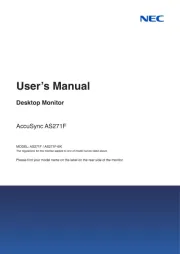
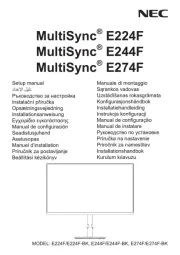
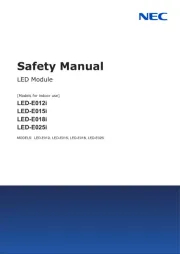
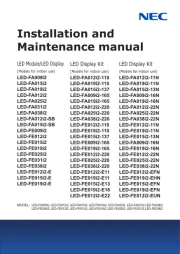
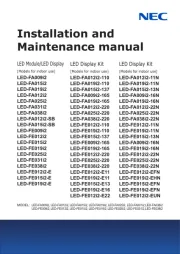

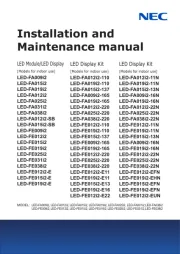
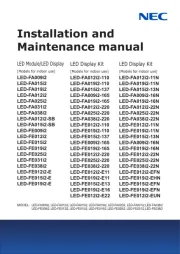
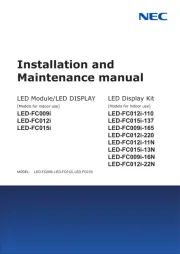
Skærm Manualer
- Geovision
- Ikan
- Ring
- Cisco
- Feelworld
- JVC
- Pelco
- Jensen
- Accsoon
- Wisenet
- Schneider
- InFocus
- Honeywell
- Approx
- AVUE
Nyeste Skærm Manualer