NEC VersaPro type VF VJ19E/FW-H Manual
Læs gratis den danske manual til NEC VersaPro type VF VJ19E/FW-H (464 sider) i kategorien Bærbare computer. Denne vejledning er vurderet som hjælpsom af 23 personer og har en gennemsnitlig bedømmelse på 4.6 stjerner ud af 12 anmeldelser.
Har du et spørgsmål om NEC VersaPro type VF VJ19E/FW-H, eller vil du spørge andre brugere om produktet?
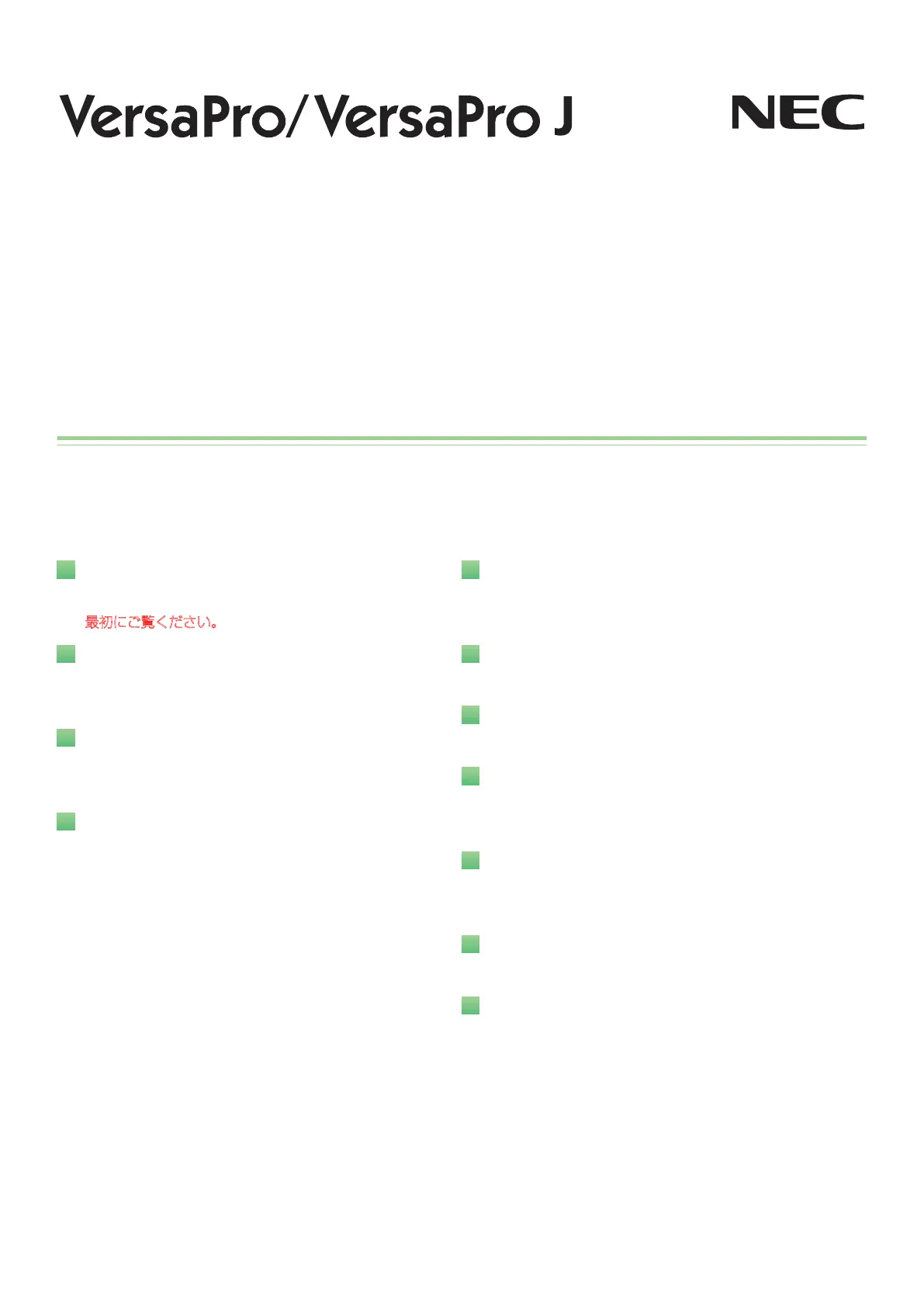
Produkt Specifikationer
| Mærke: | NEC |
| Kategori: | Bærbare computer |
| Model: | VersaPro type VF VJ19E/FW-H |
| Bredde: | 375 mm |
| Dybde: | 245 mm |
| Vægt: | 2500 g |
| Produktfarve: | Sort |
| Produkttype: | Laptop |
| Skærm diagonal: | 15.6 " |
| Skærmopløsning: | 1366 x 768 pixel |
| Berøringsskærm: | Ingen |
| Kompatible hukommelseskort: | SD, SDHC, SDXC |
| Front kamera: | Ja |
| Wi-Fi: | Ja |
| Bluetooth: | Ingen |
| Formfaktor: | Muslingeskal |
| Naturligt aspektforhold: | 16:9 |
| Relativ luftfugtighed ved drift (H-H): | 20 - 80 % |
| Antal HDMI-porte: | 1 |
| DVI-port: | Ingen |
| Ethernet LAN-porte (RJ-45): | 1 |
| Antal USB 2.0-porte: | 1 |
| Antal USB 3.2 Gen 1 (3.1 Gen 1) type-A-porte: | 2 |
| Ethernet LAN: | Ja |
| Wi-Fi-standarder: | 802.11b, 802.11g, Wi-Fi 4 (802.11n) |
| Processorkerner: | 2 |
| Driftstemperatur (T-T): | 5 - 35 °C |
| Ethernet LAN-datahastigheder: | 10,100,1000 Mbit/s |
| Intern hukommelse: | 2 GB |
| Indgangsspænding for vekselstrømsadapter: | 100 - 240 V |
| Frekvens for vekselstrømsadapter: | 50 - 60 Hz |
| Operativsystem installeret: | Windows 7 Professional |
| Certificering: | VCCI ClassB |
| AC-adapter inkluderet: | Ja |
| Indbygget kortlæser: | Ja |
| HDD kapacitet: | 320 GB |
| LED-baggrundsbelysning: | Ja |
| Batterilevetid (maks.): | 7.9 t |
| Intel® Wireless Display (Intel® WiDi): | Ingen |
| Processorfrekvens: | 1.9 GHz |
| Processorserie: | Intel® Celeron® |
| Processortråde: | 2 |
| Processor-cache: | 2 MB |
| Processor cache type: | L2 |
| Intern hukommelsestype: | DDR3-SDRAM |
| Hukommelsesur hastighed: | 1600 MHz |
| Maksimal intern hukommelse: | 8 GB |
| Hukommelse form faktor: | SO-DIMM |
| Samlet lagringskapacitet: | 320 GB |
| Lagermedie: | HDD |
| On-board grafikkort, model: | Intel® HD Graphics |
| Diskret grafikadaptermodel: | Ikke tilgængelig |
| Understøtter grafikadapter åben GL: | Ja |
| On-board grafikkort: | Ja |
| Diskret grafikadapter: | Ingen |
| Indbygget grafikadapterfamilie: | Intel® HD Graphics |
| Indbygget mikrofon: | Ja |
| S/PDIF-udgang: | Ingen |
| Docking-stik: | Ingen |
| ExpressCard-slot: | Ingen |
| Cardbus PCMCIA slot type: | Ingen |
| Smartcard slot: | Ingen |
| Opladningsport type: | DC-in-stik |
| Numerisk tastatur: | Ja |
| Tastatur i ø-stil: | Ja |
| Medfølgende software: | Office Personal 2013 |
| Intel® Hyper Threading Teknologi (Intel® HT Technology): | Ingen |
| Intel® Turbo Boost Teknologi: | Ingen |
| Slot til kabellås: | Ingen |
| Strømledning inkluderet: | Ja |
| Hukommelsesstik: | 2x SO-DIMM |
| Processorproducent: | Intel |
| Processormodel: | 1005M |
| Front kamera opløsning (numerisk): | 0.92 MP |
| Antal VGA-porte (D-sub): | 1 |
| Optisk drevtype: | DVD Super Multi |
| Kombineret hovedtelefon/mikrofon-port: | Ja |
| Enhanced Intel SpeedStep Teknologi: | Ja |
| Udfør deaktivering af bit: | Ja |
| Idle status: | Ja |
| CPU-konfiguration (maks.): | 1 |
| Intel® VT-x with Extended Page Tables (EPT): | Ja |
| Indlejret tilgængelige muligheder: | Ingen |
| Intel® 64: | Ja |
| Intel® Virtualization Technology for Directed I/O (VT-d): | Ingen |
| Intel® Virtualization Technology (VT-x): | Ja |
| Antal taster på tastatur: | 106 |
| Windows taster: | Ja |
| Bus type: | DMI |
| Intel® Flex Memory Access: | Ja |
| Intel® Trusted Execution Teknologi: | Ingen |
| Intel® Enhanced Halt State: | Ja |
| Intel® klar video teknologi: | Ingen |
| Konfliktfri processor: | Ja |
| Processor sokkel: | PGA988 |
| Processor litografi: | 22 nm |
| Stepping: | P0 |
| Thermal Design Power (TDP): | 35 W |
| Maksimalt antal PCI Express-kanaler: | 16 |
| PCI Express slots version: | 2.0 |
| PCI Express-konfigurationer: | 1x16, 2x8, 1x8+2x4 |
| Fejlkorrigerende kode understøttet af processor: | Ingen |
| Tjunction: | 105 °C |
| Processor front side bus: | - MHz |
| Systembus-hastighed: | 5 GT/s |
| Processor driftstilstande: | 64-bit |
| Processor kodenavn: | Ivy Bridge |
| FSB Paritet: | Ingen |
| Integreret 4G WiMAX: | Ingen |
| Intel® InTru™ 3D Teknologi: | Ingen |
| Intel® Clear Video HD Teknologi (Intel® CVT HD): | Ingen |
| Intel® Insider™: | Ingen |
| Intel® My WiFi Teknologi (Intel® MWT): | Ingen |
| Intel® Anti-Theft Teknologi (Intel® AT): | Ingen |
| Intel® Quick Sync Video Teknologi: | Ingen |
| Intel® AES Nye Instruktioner (Intel® AES-NI): | Ingen |
| Intel® Demand Based Switching: | Ingen |
| Termiske overvågningsteknologier: | Ja |
| Intel® Dual Display Capable Teknologi: | Ingen |
| Intel® FDI Teknologi: | Ja |
| Intel® Rapid Storage Teknologi: | Ingen |
| Intel® Fast Memory Access: | Ja |
| Intel® Clear Video Teknologi til MID (Intel® CVT for MID): | Ingen |
| Processor-pakke størrelse: | 37.5x37.5 (rPGA988B) mm |
| Processor kode: | SR103 |
| Grafisk og IMC litografi: | 22 nm |
| Processor ARK ID: | 75193 |
| Hukommelseslayout (slots x størrelse): | 1 x 2 GB |
| Antal installerede HDD'er: | 1 |
| Indbygget grafikadapter basefrekvens: | 650 MHz |
| Indbygget grafikadapter dynamisk frekvens (maks.): | 1000 MHz |
| Operativsystemets arkitektur: | 32-bit |
| Understøttede instruktionssæt: | SSE4.1, SSE4.2 |
| Højde (front): | 34.3 mm |
| Højde (bagside): | 35.8 mm |
| Bundkort chipsæt: | Intel HM76 Express |
Har du brug for hjælp?
Hvis du har brug for hjælp til NEC VersaPro type VF VJ19E/FW-H stil et spørgsmål nedenfor, og andre brugere vil svare dig
Bærbare computer NEC Manualer
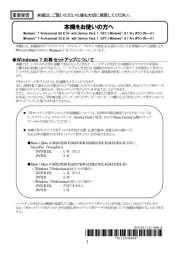



Bærbare computer Manualer
Nyeste Bærbare computer Manualer









