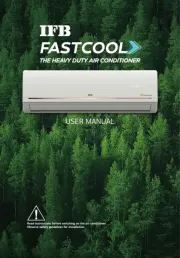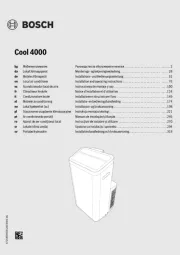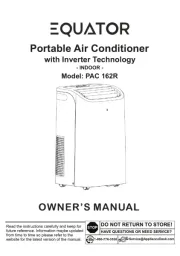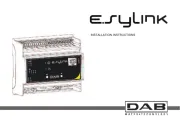1. Panel description
1. Run mode display
2. Signal sending display
3. Blowing direction display
4. Model code
5. Temperature “–” key
6. Mode key
7. Automatic blowing direction control key
8. Power key
9. Fast cool key
10. Timing o key
11. Enter key
12. Clock function key
13. Set key
14. Timing on key
15. Fast heat key
16. Fan key
17. Blowing direction control key
18. Temperature “+” key
19. Fan display
20. Temperature display
2. Installing the batteries
Remove the battery cover of the remote control and install two AA size batteries. Install the
battery cover. The time will appear in the left corner of the LCD display.
3. Set up instructions
Method A: digital automatic search set up.
a) Turn on air conditioner and aim the remote control directly at it.
b) Hold the set key until the code changes in the mode window. Then
release it. The system will switch to automatic search and the code
will increase with 1 unit every two seconds. Pay attention to the air
conditioner. Keep searching until the air conditioner automatically turns
on/o. Press the enter key to nish set up.
Method B: direct code setup.
a) Refer to the CODE FORM and nd the number corresponding with your brand. Power on
the air conditioner manually. For example: INYCIN is code 188-190.
b) Hold the set key ( for about 3 seconds) until the code ashes in the display. Press
temperature “+” or “–” until the code you want to choose appears.
c) Press enter key and the code stops ashing.
d) Check whether the keys on the remote control work normally. If not, repeat steps b-d until
a suitable code is found.
4. Timing on/o function
Press timing on key to increase the starting time for the air conditioner by 1 hour. The
displayed time is the time when the air conditioner will automatically be switched on. Pressing
timing o key will delay the time the air conditioner will be turned o by 1hour each time the
key is pressed. The timing function uses a 15-hour indication to show and set up the time.
KN-RC-AIRCO3
234
5678
ENGLISH ENGLISH ENGLISH
MANUAL (p. 3)
ANLEITUNG (S. 5)
MODE D’EMPLOI (p. 7)
GEBRUIKSAANWIJZING (p. 9)
MANUALE (p. 11)
MANUAL DE USO (p. 13)
MANUAL (p. 15)
HASZNÁLATI ÚTMUTATÓ (o. 17)
KÄYTTÖOHJE (s. 19)
BRUKSANVISNING (s. 21)
NÁVOD K POUŽITÍ (s. 23)
MANUAL DE UTILIZARE (p. 25)
ΕΓΧΕΙΡΙΔΙΟ XPHΣHΣ (σελ. 27)
BRUGERVEJLEDNING (s. 29)
VEILEDNING (s. 31)
ИНСТРУКЦИЯ (33 стр.)
KILAVUZ (s. 35)
KASUTUSJUHEND (lk. 37)
NÁVOD (s. 39)
ROKASGRĀMATA (lpp. 41)
NAUDOJIMO VADOVAS (43 p.)
PRIRUČNIK (str. 45)
РЪКОВОДСТВО (p. 47)
INSTRUKCJA OBSŁUGI (str. 49)
PRIROČNIK (str. 51)
5. Fast cool/Fast heat function
Press the fast cool key to automatically set the air conditioner to 21 °C, middle wind,
automatic blowing direction. Or, press the fast heat key to automatically set the air
conditioner to 27 °C, middle wind and automatic blowing direction.
6. Notes
Make sure the air conditioner is in working order. Be aware that the remote control cannot
increase the function of the air conditioner. If the remote control will not be used for a long
time, make sure to remove the batteries to prevent damage to the remote control.
9
10
11
12
13
14
15
17
18
19
20
16
1
2
3
4
5
6
7
8
1. Bedienelemente
1. Betriebsmodusanzeige
2. Signalübertragungsanzeige
3. Luftverteilungsanzeige
4. Hersteller-Code
5. Temperaturtaste (–)
6. Betriebsmodus-Taste
7. Automatische Luftverteilung
8. Ein-/Ausschalttaste
9. Schnellkühltaste
10. Timer-Taste (aus)
11. Bestätigungstaste
12. Zeitfunktionstaste
13. Einstellungstaste
14. Timer-Taste (ein)
15. Schnellheiztaste
16. Ventilatortaste
17. Manuelle Luftverteilung
18. Temperaturtaste (+)
19. Ventilatoranzeige
20. Temperaturanzeige
2. Einlegen der Batterien
Schieben Sie das Batteriefach der Fernbedienung auf und legen Sie 2 Batterien der Größe AA
ein. Schließen Sie das Batteriefach. Die Zeit erscheint in der linken Ecke im LCD-Display.
3. Einrichtung der Fernbedienung
Methode A: automatische Suche.
a) Schalten Sie die Klimaanlage ein und halten Sie die Fernbedienung in
dessen Richtung.
b) Halten Sie die Einstellungstaste solange gedrückt bis sich der Code in
der Betriebsmodusanzeige ändert. Lassen Sie dann die Taste los. Das
System wechselt nun in die automatische Suche und der Code erhöht
sich um 1 alle zwei Sekunden. Achten Sie auf die Klimaanlage. Suchen
Sie solange, bis sich die Klimaanlage automatisch ein-/ausschaltet.
Drücken Sie die Bestätigungstaste, um das Setup abzuschließen.
Methode B: direkte Eingabe des Codes.
a) Schauen Sie in die Code-Liste und suchen Sie die entsprechende Nummer für Ihren
Hersteller. Schalten Sie das Klimagerät per Hand ein. Zum Beispiel: INYCIN hat den Code
188-190.
b) Halten Sie die Einstellungstaste gedrückt (für ca. 3 Sekunden), bis der Code im Display
blinkt. Drücken Sie Temperaturtaste (+ oder –), bis der gewünschte Code angezeigt wird.
c) Drücken Sie die Eingabetaste, woraufhin der Code aufhört zu blinken.
d) Überprüfen Sie, ob alle Tasten der Fernbedienung bedient werden können. Wenn nicht,
wiederholen Sie die Schritte b-d solange, bis der richtige Code gefunden wurde.
4. Timer Ein/Aus-Funktion
Drücken Sie die Timer-Taste (ein), um die Startzeit der Klimaanlage um 1 Stunde zu erhöhen.
Die angezeigte Zeit ist die Zeit, zu der sich die Klimaanlage automatisch einschaltet. Durch
DEUTSCH DEUTSCH
Drücken der Timer-Taste (aus) verlängert sich die Zeit, zu der die Klimaanlage abgeschaltet
wird, bei jedem Betätigen der Taste um 1 Stunde. Die Zeitfunktion verwendet zur Darstellung
und Einstellung der Zeit eine 15-Stunden-Anzeige.
5. Schnellkühl-/Schnellheiz-Funktion
Drücken Sie die Schnellkühltaste, um die Klimaanlage automatisch auf 21 °C, mittleren
Luftstrom und automatische Luftverteilung einzustellen. Oder drücken Sie die
Schnellheizfunktionen, um die Klimaanlage automatisch auf 27 °C, mittleren Luftstrom und
automatische Luftverteilung einzustellen.
6. Hinweise
Stellen Sie sicher, dass die Klimaanlage ordnungsgemäß funktioniert. Seien Sie sich darüber
bewusst, dass die Fernbedienung nicht für mehr Funktionen der Klimaanlage sorgt. Wenn
die Fernbedienung längere Zeit nicht benutzt wird, sollten Sie die Batterien für diese Zeit
herausnehmen. Das verhindert eine mögliche Beschädigung durch eventuell auslaufende
Batterien.
VORSICHT
ST ROMSCHLAGGEFAHR
NICHT ÖFFNEN
Sicherheitsvorkehrungen:
Um das Risiko eines elektrischen Schlags zu verringern, sollte dieses Produkt
AUSSCHLIESSLICH von einem autorisierten Techniker geönet werden. Trennen Sie das
Produkt vom Stromnetz und anderen Geräten, wenn ein Problem auftreten sollte.
Garantie:
Es kann keine Garantie oder Haftung für irgendwelche Änderungen oder Modikationen des Produkts oder für Schäden
übernommen werden, die aufgrund einer nicht ordnungsgemäßen Anwendung des Produkts entstanden sind.
Allgemeines:
Design und technische Daten können unangekündigt geändert werden.
Dieses Produkt wurde hergestellt und geliefert in Übereinstimmung mit allen geltenden Vorschriften und Richtlinien, die
für alle Mitgliedsstaaten der Europäischen Union gültig sind. Es entspricht außerdem allen geltenden Vorschriften und
Bestimmungen im Vertriebsland.
Eine formale Dokumentation ist auf Anfrage erhältlich. Diese beinhaltet unter anderem, jedoch nicht ausschließlich:
Konformitätserklärung (und Produktidentität), Sicherheitsdatenblatt, Testbericht des Produkts.
Wenden Sie sich bei Fragen bitte an unseren Kundendienst:
per Internet: http://www.nedis.de/de-de/kontakt/kontaktformular.htm
per E-Mail: service@nedis.com
per Telefon: Niederlande +31 (0)73-5993965 (während der Geschäftszeiten)
NEDIS B.V., De Tweeling 28, 5215 MC ’s-Hertogenbosch, NIEDERLANDE
1. Description
1. Indicateur du mode de fonctionnement
2. Indicateur de transmission
3. Indicateur du volet d’air
4. Code de modèle
5. Touche de réglage de la température «–»
6. Touche Mode
7. Touche de contrôle automatique du
volet d’air
8. Touche d’alimentation
9. Touche de refroidissement rapide
10. Touche de l’heure de démarrage
11. Touche Entrer
12. Touche Horloge
13. Touche de réglage
14. Touche de l’heure d’arrêt
15. Touche de chauage rapide
16. Touche de ventilation
17. Touche de contrôle du volet d’air
18. Touche de réglage de la température «+»
19. Indicateur de ventilation
20. Indicateur de température
2. Installation des piles
Retirez le couvercle du compartiment des piles de la télécommande et installez deux piles de
type AA. Réinstallez le couvercle. L'heure apparaîtra sur le côté gauche de l'écran LCD.
3. Instructions de réglage
Méthode A: réglage par recherche automatique numérique.
a) Allumez le climatiseur et pointez la télécommande directement sur
l’appareil.
b) Maintenez enfoncé le bouton de réglage jusqu'à ce que le code change
dans la fenêtre mode. Puis relachez-le. Le système entre en mode
de recherche automatique et vous verrez le code augmenter d'une
unité toutes les deux secondes. Observez le climatiseur. Restez en
mode de recherche jusqu'à ce que le climatiseur s'allume ou s'éteigne
automatiquement. Appuyez sur la touche Entrer pour nir l'installation.
Méthode B: réglage direct des codes.
a) Consultez le TABLEAU DES CODES et cherchez le numéro correspondant à votre marque.
Allumez manuellement le climatiseur. Par exemple: pour INYCIN, le code est 188-190.
b) Appuyez sur le bouton de réglage (environ 3 secondes) jusqu'à ce que le code clignote sur
l'acheur. Appuyez sur la touche de réglage de la température«+» ou «–» jusqu'à ce que
le code souhaité s'ache.
c) Appuyez sur la touche Entrer et le code s’arrête de clignoter.
d) Vériez que les touches de la télécommande fonctionnent normalement. Si ce n'est pas le
cas, répétez les étapes b-d jusqu'à ce le bon code soit trouvé.
FRANÇAIS FRANÇAIS
4. Fonction d’heure de démarrage/arrêt
Appuyez sur la touche de l’heure de démarrage pour augmenter d’une unité l’heure de
démarrage du climatiseur. L'heure achée correspond à l'heure à laquelle le climatiseur
se mettra en marche automatiquement. En appuyant sur la touche de l’heure d’arrêt, vous
diminuez d’une unité l’heure d’arrêt du climatiseur. La fonction de programmation de l’heure
utilise un indicateur sur 15 heures pour acher et régler l'heure.
5. Fonction de refroidissement rapide/chauage rapide
Appuyez sur la touche de refroidissement rapide pour régler automatiquement
la température du climatiseur à 21°C, un ux d’air moyen et le fonctionnement
automatique du volet d’air. Ou encore, appuyez sur la touche de chauage rapide pour
régler automatiquement la température du climatiseur à 27°C, un ux d’air moyen et le
fonctionnement automatique du volet d’air.
6. Remarques
Assurez-vous que le climatiseur est en bon état de fonctionnement. La télécommande ne
peut pas étendre les fonctions du climatiseur. Si la télécommande reste inactive pendant une
longue période, retirez les piles pour éviter tout dommage.
ATTENTION
RISQ UE DE CHOC ELECT RIQUE
NE PAS O UVRIR
Précautions de sécurité:
Pour réduire le risque de choc électrique, ce produit ne doit être ouvert que par un
technicien qualié si une réparation s’impose. Débranchez l'appareil et les autres
équipements du secteur s'il y a un problème.
Garantie:
Aucune garantie ou responsabilité ne sera acceptée en cas de modication et/ou de transformation de l'appareil ou en cas
de dommages provoqués par une utilisation incorrecte de l'appareil.
Générale:
Le design et les caractéristiques techniques sont sujets à modication sans notication préalable.
Ce produit est fabriqué et délivré en conformité avec toutes les directives et règlements applicables et en vigueur dans
tous les états membre de l'Union Européenne. Il est également conforme aux spécications et à la réglementation en
vigueur dans le pays de vente.
La documentation ocielle est disponible sur demande. Cela inclut mais ne se limite pas à: La déclaration de conformité (et
à l'identication du produit), la che technique concernant la sécurité des matériaux, les rapports de test du produit.
Veuillez contacter notre centre de service à la clientèle pour plus d'assistance:
via le site Web: http://www.nedis.fr/fr-fr/contact/formulaire-de-contact.htm
via courriel: service@nedis.com
via téléphone: +31 (0)73-5993965 (aux heures de bureau)
NEDIS B.V., De Tweeling 28, 5215 MC ’s-Hertogenbosch, PAYS-BAS
CAUTION
RISK OF ELECTRIC SHOCK
DO NOT OPEN
Safety precautions:
To reduce risk of electric shock, this product should ONLY be opened by an authorized
technician when service is required. Disconnect the product from mains and other
equipment if a problem should occur.
Warranty:
No guarantee or liability can be accepted for any changes and modications of the product or damage caused due to
incorrect use of this product.
General:
Designs and specications are subject to change without notice.
This product has been manufactured and supplied in compliance with all relevant regulations and directives, valid for all
member states of the European Union. It also complies to all applicable specications and regulations in the country of
sales.
Formal documentation is available upon request. This includes, but is not limited to: Declaration of Conformity (and
product identity), Material Safety Data Sheet, product test report.
Please contact our customer service desk for support:
via website: http://www.nedis.com/en-us/contact/contact-form.htm
via e-mail: service@nedis.com
via telephone: +31 (0)73-5993965 (during oce hours)
NEDIS B.V., De Tweeling 28, 5215 MC ’s-Hertogenbosch, THE NETHERLANDS