Nedis CATR120BK Manual
Nedis
Hi-Fi system
CATR120BK
| Mærke: | Nedis |
| Kategori: | Hi-Fi system |
| Model: | CATR120BK |
| Bredde: | 38.7 mm |
| Dybde: | 85.3 mm |
| Højde: | 43.2 mm |
| Vægt: | 33.8 g |
| Produktfarve: | Sort |
| Indbygget skærm: | Ja |
| Skærm diagonal: | 1 " |
| Kompatible hukommelseskort: | MicroSD (TransFlash) |
| Bluetooth: | Ja |
| Tuner type: | Digital |
| Antal USB 2.0-porte: | 2 |
| Understøttede lydformater: | FLAC,MP3,WAV |
| Skærm: | LED |
| Materiale: | ABS |
| Integreret ur: | Ingen |
| Frekvensområde: | 20 - 20000 Hz |
| Strømkilde type: | Cigartænder |
| Udgangsspænding: | 5 V |
| Indbygget kortlæser: | Ja |
| Enhedsgrænseflade: | Cigartænder |
| Understøttede radiobånd: | FM |
| Håndfrit opkald: | Ja |
| MP3-afspilning: | Ja |
| Mikrofonindgang: | Ja |
| DC indgangsspænding: | 12 - 24 V |
| Tilslutning af hovedtelefoner: | Bluetooth |
| Indgangsstrøm: | 2 A |
| USB-stik type: | USB Type-A |
| Signal/støjforhold: | 65 dB |
| FM båndbredde: | 87.6 - 107.9 Mhz |
| Port 1 udgangsstrøm: | 2.4 A |
| Port 2 udgangsstrøm: | 1 A |
| Apple docking: | Ingen |
| Senderfrekvens: | 2.4 GHz |
Har du brug for hjælp?
Hvis du har brug for hjælp til Nedis CATR120BK stil et spørgsmål nedenfor, og andre brugere vil svare dig
Hi-Fi system Nedis Manualer

6 August 2024

5 August 2024

24 Juli 2024

23 Juli 2024

25 November 2022

21 November 2022

13 November 2022

8 November 2022
Hi-Fi system Manualer
- Crosley
- Soundstream
- Sonoro
- Beatfoxx
- Lynx
- Audizio
- DAP-Audio
- Sven
- Scott
- Senal
- Honor
- Smart-AVI
- Titanwolf
- Boss
- Skytec
Nyeste Hi-Fi system Manualer

29 Oktober 2025

29 Oktober 2025

23 Oktober 2025

19 Oktober 2025

18 Oktober 2025
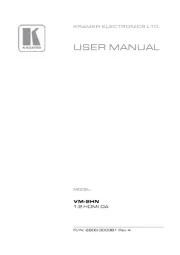
17 Oktober 2025

17 Oktober 2025

14 Oktober 2025

14 Oktober 2025

12 Oktober 2025
