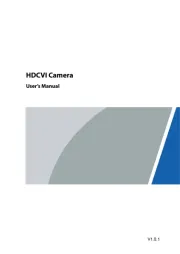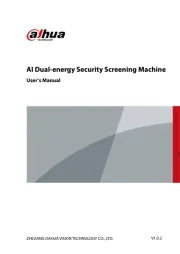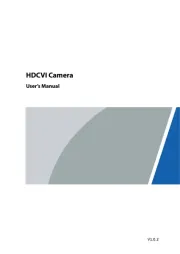Netgear FS205 Manual
Læs gratis den danske manual til Netgear FS205 (2 sider) i kategorien Ikke kategoriseret. Denne vejledning er vurderet som hjælpsom af 29 personer og har en gennemsnitlig bedømmelse på 4.5 stjerner ud af 15 anmeldelser.
Har du et spørgsmål om Netgear FS205, eller vil du spørge andre brugere om produktet?

Produkt Specifikationer
| Mærke: | Netgear |
| Kategori: | Ikke kategoriseret |
| Model: | FS205 |
| Bredde: | 110 mm |
| Dybde: | 71 mm |
| Højde: | 26 mm |
| Vægt: | 100 g |
| Brugervejledning: | Ja |
| Produktfarve: | Hvid |
| Ethernet LAN: | Ja |
| Strømforbrug (typisk): | 2.3 W |
| Driftstemperatur (T-T): | 0 - 40 °C |
| Ethernet LAN-datahastigheder: | 10, 100 Mbit/s |
| Husmateriale: | Plast |
| Kabler inkluderet: | Vekselstrøm |
| Forbindelsesteknologi: | Ledningsført |
| Certificering: | CE, CB |
| Netværksstandarder: | IEEE 802.3i, IEEE 802.3u, IEEE 802.3x |
| LED-indikatorer: | LAN, Power |
| Udgangsspænding: | 5 V |
| Kompatible operativsystemer: | Windows 7 |
| Maksimal dataoverførselshastighed: | 0.1 Gbit/sek. |
| Strøm-LED: | Ja |
| Indgangsstrøm: | 1 A |
| Strøm over Ethernet (PoE): | Ingen |
| Ethernet-grænsefladetype: | Hurtigt ethernet |
| Switch-type: | Ikke administreret |
| 10G understøttelse: | Ingen |
| Flowkontrol support: | Ja |
| Basis omskiftning RJ-45 Ethernet porte, antal: | 5 |
| MAC adresselabel: | 2000 entries |
| Switch kapacitet: | - Gbit/sek. |
| Stativ-montering: | Ingen |
| Netværksfunktioner: | Hurtigt ethernet |
| Understøttede dataoverførselshastigheder: | 10/100 Mb/s |
| Strømstik: | DC-in-stik |
| Stabelbar: | Ingen |
| Pakke bufferlager: | 0.375 MB |
| Strømforsyning: | 12 W |
| Antal strømforsyninger: | 1 |
| Reaktionstid: | 85μs/12μs |
Har du brug for hjælp?
Hvis du har brug for hjælp til Netgear FS205 stil et spørgsmål nedenfor, og andre brugere vil svare dig
Ikke kategoriseret Netgear Manualer
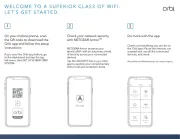


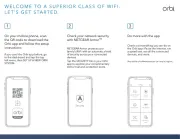




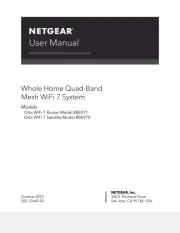
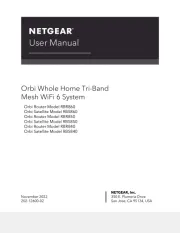
Ikke kategoriseret Manualer
- Rapid
- Nils
- Southern Pride
- North Light
- Pointer
- Vello
- EnruigeOK
- Alpatronix
- Sauber
- Reebok
- Deltana
- Favini
- Hikvision
- Welcare
- MIDI Solutions
Nyeste Ikke kategoriseret Manualer