Netgear GS108X Manual
Netgear
Ikke kategoriseret
GS108X
| Mærke: | Netgear |
| Kategori: | Ikke kategoriseret |
| Model: | GS108X |
Har du brug for hjælp?
Hvis du har brug for hjælp til Netgear GS108X stil et spørgsmål nedenfor, og andre brugere vil svare dig
Ikke kategoriseret Netgear Manualer
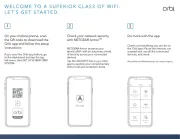
23 September 2025

23 September 2025

23 September 2025
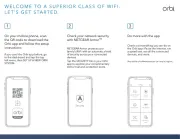
23 September 2025

24 August 2025

23 August 2025

22 August 2025

21 August 2025
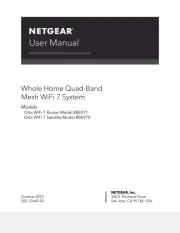
21 August 2025
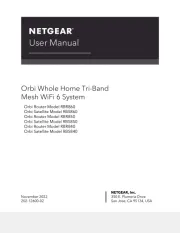
21 August 2025
Ikke kategoriseret Manualer
- Lavor
- MRP
- Smile
- Superrollo
- Nite Ize
- Franken
- Logitech
- Exped
- Technoline
- Midas
- Honor
- Sonel
- Sony
- Baldwin
- Lunt Solar Systems
Nyeste Ikke kategoriseret Manualer

27 Oktober 2025

27 Oktober 2025
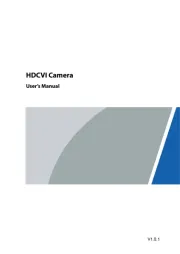
27 Oktober 2025
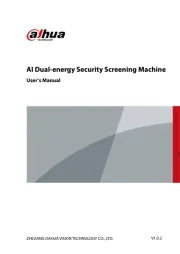
27 Oktober 2025

27 Oktober 2025
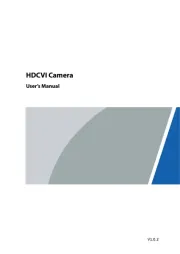
27 Oktober 2025

27 Oktober 2025

27 Oktober 2025

26 Oktober 2025

26 Oktober 2025
