Netgear GS305Pv2 Manual
Netgear
Ikke kategoriseret
GS305Pv2
| Mærke: | Netgear |
| Kategori: | Ikke kategoriseret |
| Model: | GS305Pv2 |
| Bredde: | 158 mm |
| Dybde: | 101 mm |
| Højde: | 29 mm |
| Vægt: | 390 g |
| Produktfarve: | Sort |
| Netværksstandarder: | IEEE 802.3ab,IEEE 802.3az,IEEE 802.3i,IEEE 802.3p,IEEE 802.3u,IEEE 802.3x |
| Servicekvalitet support (QoS): | Ja |
| LED-indikatorer: | Ja |
| Kan monteres på væggen: | Ja |
| Harmoniseret systemkode (HS): | 85176990 |
| DC indgangsspænding: | 54 V |
| Indgangsstrøm: | 1.25 A |
| Fuld duplex: | Ja |
| Strøm over Ethernet (PoE): | Ja |
| Switch-type: | Ikke administreret |
| Total Power over Ethernet (PoE): | 63 W |
| Power over Ethernet plus (PoE+) porte, antal: | 4 |
| Power over Ethernet (PoE) effekt pr. port: | 30 W |
| 10G understøttelse: | Ingen |
| Flowkontrol support: | Ja |
| Basis omskiftning RJ-45 Ethernet porte, antal: | 5 |
| Basis omskiftning RJ-45 Ethernet porttype: | Gigabit Ethernet (10/100/1000) |
| MAC adresselabel: | 2000 entries |
| Switch kapacitet: | 10 Gbit/sek. |
| Jumbo Frames support: | Ja |
| Jumbo rammer: | 9216 |
| Stativ-montering: | Ingen |
| Strømstik: | DC-in-stik |
| Stabelbar: | Ingen |
Har du brug for hjælp?
Hvis du har brug for hjælp til Netgear GS305Pv2 stil et spørgsmål nedenfor, og andre brugere vil svare dig
Ikke kategoriseret Netgear Manualer
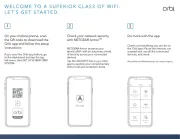
23 September 2025

23 September 2025

23 September 2025
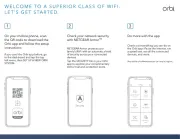
23 September 2025

24 August 2025

23 August 2025

22 August 2025

21 August 2025
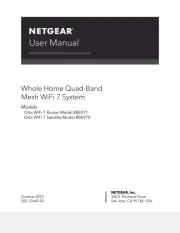
21 August 2025
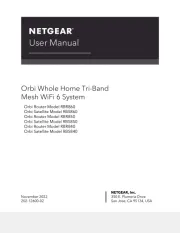
21 August 2025
Ikke kategoriseret Manualer
- Marathon
- OBSBOT
- Rode
- BASSBOSS
- PTZ Optics
- Yaesu
- Vocopro
- IDENTsmart
- Fortis
- Thomson
- Wetelux
- Astera
- Europalms
- Hosa
- Lindy
Nyeste Ikke kategoriseret Manualer

27 Oktober 2025

27 Oktober 2025
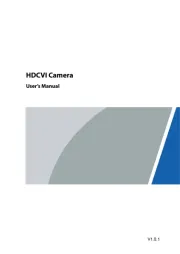
27 Oktober 2025
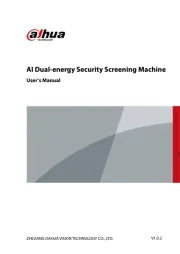
27 Oktober 2025

27 Oktober 2025
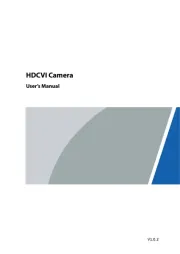
27 Oktober 2025

27 Oktober 2025

27 Oktober 2025

26 Oktober 2025

26 Oktober 2025
