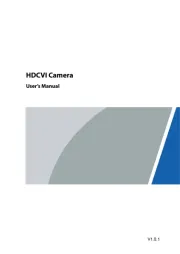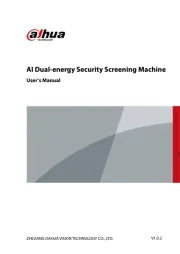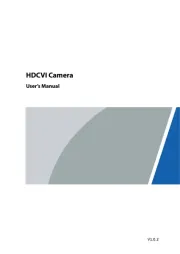Netgear XS505M Manual
Læs gratis den danske manual til Netgear XS505M (2 sider) i kategorien Ikke kategoriseret. Denne vejledning er vurderet som hjælpsom af 30 personer og har en gennemsnitlig bedømmelse på 4.2 stjerner ud af 15.5 anmeldelser.
Har du et spørgsmål om Netgear XS505M, eller vil du spørge andre brugere om produktet?

Produkt Specifikationer
| Mærke: | Netgear |
| Kategori: | Ikke kategoriseret |
| Model: | XS505M |
| Vekselstrømsindgangsspænding: | 100 - 240 V |
| Vekselstrømsindgangsfrekvens: | 50 - 60 Hz |
| Bredde: | 328 mm |
| Dybde: | 169 mm |
| Højde: | 43.2 mm |
| Vægt: | 1380 g |
| Produktfarve: | Grey,Silver |
| Opbevaringstemperatur (T-T): | -20 - 70 °C |
| Relativ luftfugtighed ved drift (H-H): | 0 - 95 % |
| Relativ luftfugtighed ved opbevaring (H-H): | 0 - 95 % |
| Strømforbrug (typisk): | 12.25 W |
| Driftstemperatur (T-T): | 0 - 50 °C |
| Certificering: | 47 CFR FCC, ICES-003:2016 Issue 6, ANSI C63.4:2014, EN 55032:2012+AC2013, EN 55024:2010, EN 61000-3-2:2014, EN 6100-3-3:2013, AS/NZS CISPR 32:2015, VCCI V-3/2015.04, V-4/2012.4, CNS 13438 |
| Strømforbrug (maks.): | 22.5 W |
| Netværksstandarder: | IEEE 802.1p,IEEE 802.3,IEEE 802.3ab,IEEE 802.3ae,IEEE 802.3an,IEEE 802.3aq,IEEE 802.3az,IEEE 802.3bz,IEEE 802.3u,IEEE 802.3x,IEEE 802.3z |
| Servicekvalitet support (QoS): | Ja |
| LED-indikatorer: | Ja |
| Harmoniseret systemkode (HS): | 85176990 |
| Driftshøjde: | 0 - 3000 m |
| Indgangsstrøm: | 1.5 A |
| Strøm over Ethernet (PoE): | Ingen |
| Gennemsnitstid mellem fejl (MTBF): | 1093237 t |
| Switch-type: | Ikke administreret |
| 10G understøttelse: | Ja |
| Basis omskiftning RJ-45 Ethernet porte, antal: | 4 |
| Basis omskiftning RJ-45 Ethernet porttype: | 10G Ethernet (100/1000/10000) |
| Port til konsol: | RJ-45 |
| MAC adresselabel: | 2000 entries |
| Switch kapacitet: | 100 Gbit/sek. |
| Jumbo Frames support: | Ja |
| Jumbo rammer: | 9000 |
| Stativ-montering: | Ja |
| Varmeafgivelse: | 85.3 BUT/t |
| Strømstik: | DC-in-stik |
| Sikkerhed: | CE: CB 60950-1, LVD 60950-1, AUS/NZ: AS/NZS 60950-1, USA: UL 60950-1, SNE VA, BSMI |
| Pakke bufferlager: | 128 MB |
| Antal SFP + modulslots: | 1 |
Har du brug for hjælp?
Hvis du har brug for hjælp til Netgear XS505M stil et spørgsmål nedenfor, og andre brugere vil svare dig
Ikke kategoriseret Netgear Manualer
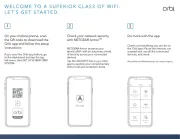


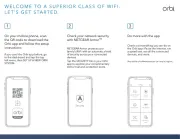




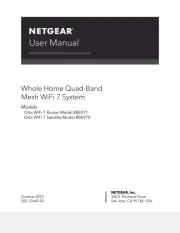
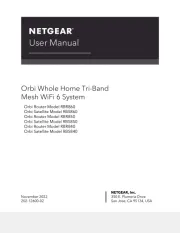
Ikke kategoriseret Manualer
- Steelton
- Alcatel
- Dragonshock
- Zega
- Insect Lore
- GolfBuddy
- AVM
- AJA
- Zodiac
- Obsidian
- Eoslift
- Sensiplast
- Lezyne
- Edge
- Python
Nyeste Ikke kategoriseret Manualer