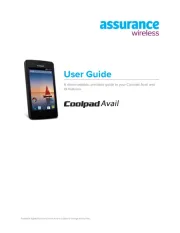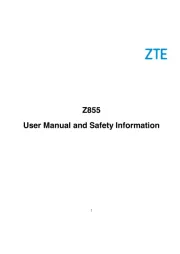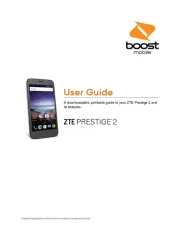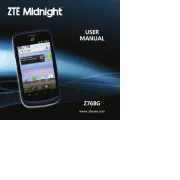NGM-Mobile Vanity Qwerty Manual
Læs gratis den danske manual til NGM-Mobile Vanity Qwerty (43 sider) i kategorien Smartphones. Denne vejledning er vurderet som hjælpsom af 27 personer og har en gennemsnitlig bedømmelse på 3.8 stjerner ud af 14 anmeldelser.
Har du et spørgsmål om NGM-Mobile Vanity Qwerty, eller vil du spørge andre brugere om produktet?

Produkt Specifikationer
| Mærke: | NGM-Mobile |
| Kategori: | Smartphones |
| Model: | Vanity Qwerty |
| Bredde: | 59.5 mm |
| Dybde: | 11.5 mm |
| Højde: | 115 mm |
| Vægt: | 93 g |
| Produktfarve: | Sort |
| Batterikapacitet: | 950 mAh |
| Skærmtype: | TFT, LCD |
| Skærm diagonal: | 2.4 " |
| Skærmopløsning: | 320 x 240 pixel |
| Berøringsskærm: | Ingen |
| Ekstern skærm: | Ingen |
| Understøttelse af flashkort: | Ja |
| Bagerste kamera: | Ja |
| SIM-korts kapacitet: | Dual SIM |
| Wi-Fi: | Ingen |
| Datanetværk: | GSM |
| Generering af mobilnetværk: | 2G |
| Bluetooth: | Ja |
| USB-port: | Ja |
| MMS (Multimedia Message Service): | Ja |
| Videoopkald: | Ingen |
| FM radio: | Ja |
| Batteriteknologi: | Lithium-Ion (Li-Ion) |
| Standbytid (2G): | - t |
| Taletid (2G): | - t |
| Placering af position: | Ingen |
| Formfaktor: | Menu |
| Personlig informationsstyring (PIM): | Alarm clock, Calculator, Games, To-do list |
| Understøttede lydformater: | AAC, MIDI, MP3, WMA |
| Bluetooth-version: | 3.0+HS |
| Videooptagelse: | Ja |
| GPS (satellit): | Ingen |
| Paneltype: | TFT-LCD |
| Bagerste kamera opløsning (numerisk): | 1.3 MP |
| Maksimal størrelse på hukommelseskort: | 16 GB |
| Abonnementstype: | Ingen abonnement |
| E-mail: | Ja |
| GPRS: | Ja |
| Tastaturopsætning: | QWERTY |
| WAP: | Ja |
| EDGE: | Ja |
Har du brug for hjælp?
Hvis du har brug for hjælp til NGM-Mobile Vanity Qwerty stil et spørgsmål nedenfor, og andre brugere vil svare dig
Smartphones NGM-Mobile Manualer






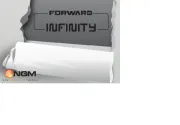
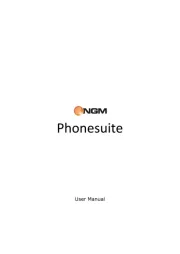


Smartphones Manualer
- Blaupunkt
- Samsung
- I.safe Mobile
- Hammer
- Amazon
- CAT
- Nokia
- Cubot
- TrekStor
- Krüger&Matz
- Tiptel
- TCL
- Audioline
- Bea-fon
- Artfone
Nyeste Smartphones Manualer