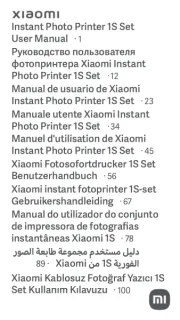OKI Microline 320 Turbo Manual
Læs gratis den danske manual til OKI Microline 320 Turbo (37 sider) i kategorien Printer. Denne vejledning er vurderet som hjælpsom af 9 personer og har en gennemsnitlig bedømmelse på 4.6 stjerner ud af 5 anmeldelser.
Har du et spørgsmål om OKI Microline 320 Turbo, eller vil du spørge andre brugere om produktet?

Produkt Specifikationer
| Mærke: | OKI |
| Kategori: | Printer |
| Model: | Microline 320 Turbo |
| Vægt: | 6500 g |
| Relativ luftfugtighed ved drift (H-H): | 20 - 80 % |
| Strømforbrug (typisk): | 100 W |
| Driftstemperatur (T-T): | 5 - 40 °C |
| Maksimal opløsning: | 288 x 144 dpi |
| Maksimalt antal kopier: | 6 Kopier |
| Intern hukommelse: | 0.064 MB |
| Dimensioner (BxDxH): | 399 x 355 x 117 mm |
| Forbindelsesteknologi: | Ledningsført |
| Kompatible operativsystemer: | Windows Vista, XP, 2000/ME, 98 & NT 40; UNIX, MS-DOS, Novell |
| Farve: | Ingen |
| Lydtryksniveau (udskrivning): | 52 dB |
| Sidebeskrivelsessprog: | Epson FX |
| Gennemsnitstid mellem fejl (MTBF): | 10000 t |
| Administrationsprotokoller: | NDS, NDPS, NLSP; IPX/SPX |
| Netværksfunktioner: | OkiLAN 6120e 10/100 Base-T |
| Medietykkelse: | 0.36 - 0.43 mm |
| Indbyggede stregkoder: | Code 39 |
| Farvebånds levetid: | 3 Million karakterer |
| Maksimal udskrivningshastighed: | 435 karakterer pr. sek. |
| Normal udskrivningshastighed: | 300 karakterer pr. sek. |
| Skrivehovedets levetid: | 200 Million karakterer |
Har du brug for hjælp?
Hvis du har brug for hjælp til OKI Microline 320 Turbo stil et spørgsmål nedenfor, og andre brugere vil svare dig
Printer OKI Manualer



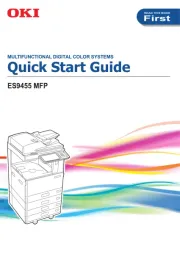






Printer Manualer
- Utax
- Nikon
- Epson 7620
- StarTech.com
- Metapace
- GG Image
- Olympus
- Primera
- Kern
- Thomson
- Konica-Minolta
- Mount-It!
- Colop
- Kyocera
- Tally Dascom
Nyeste Printer Manualer