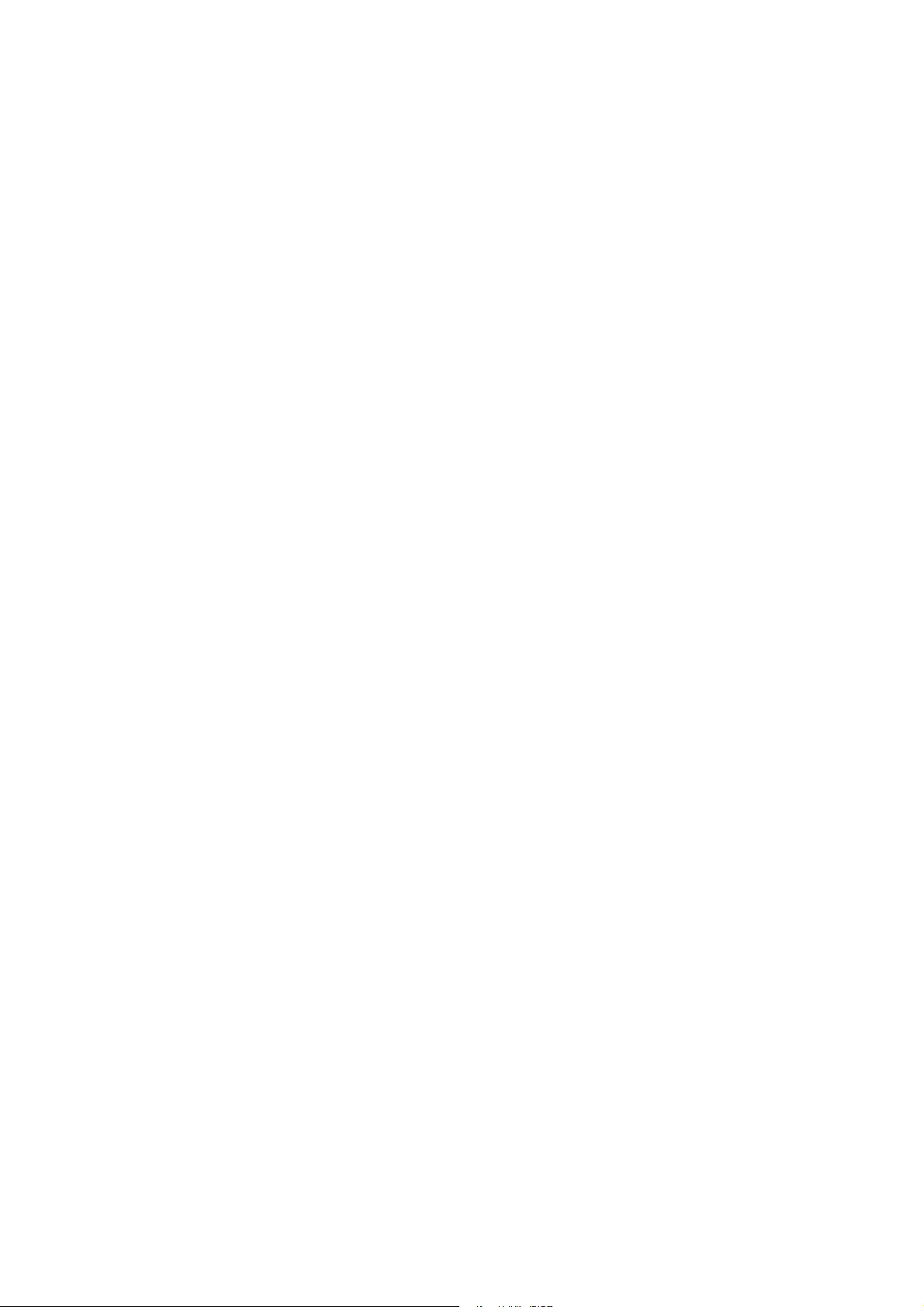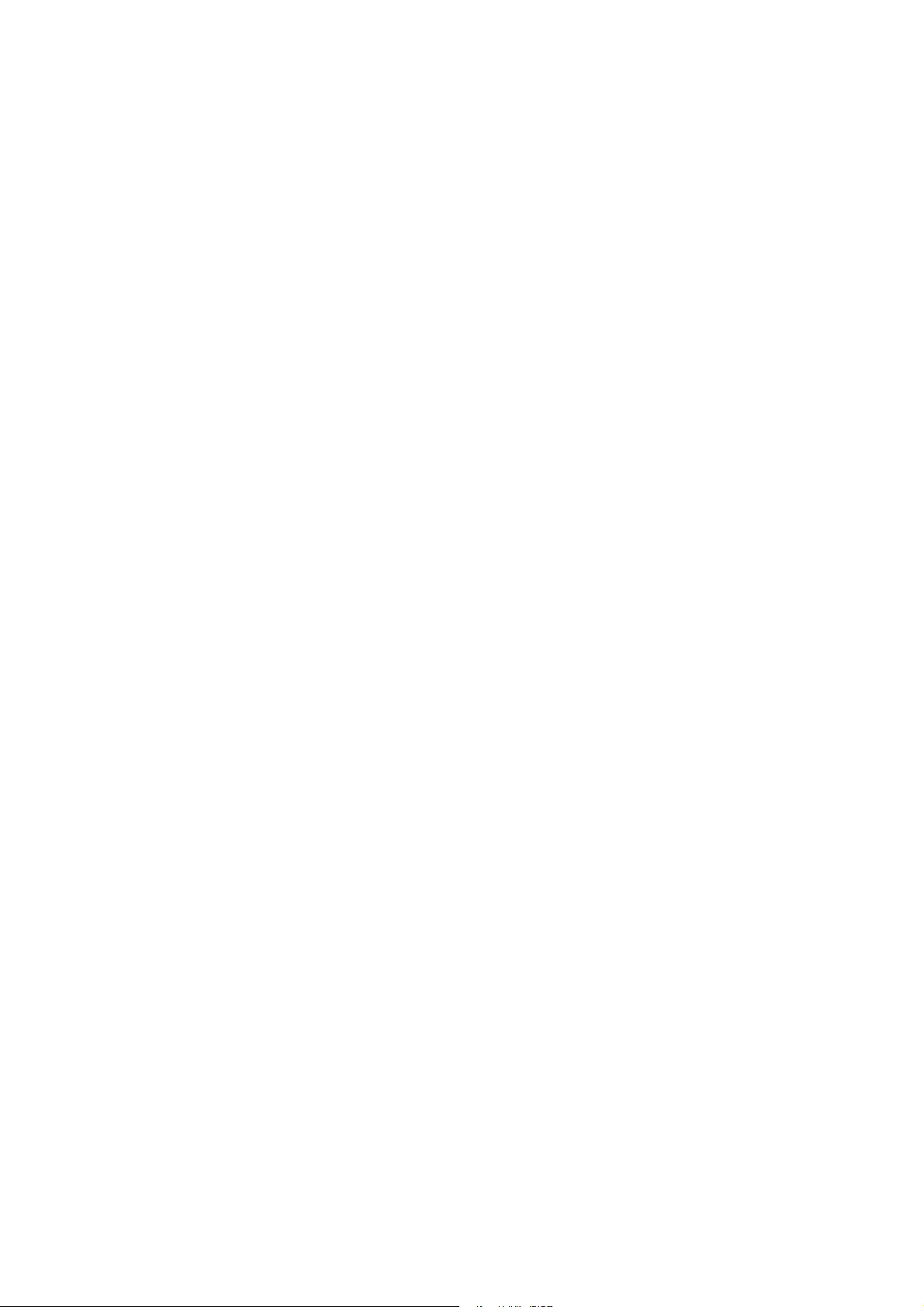
ColorOS 12 User Manual
Contents
ColorOS 12 User Manual
.............................................................................................
1
Welcome to ColorOS 12
.......................................................................................................
3
Get started
.............................................................................................................................
4
Set up your SIM cards
......................................................................................................................
4
Quickly connect to a Wi-Fi network
................................................................................................
6
Connection & sharing
......................................................................................................................
9
Easily wake up your phone
............................................................................................................
11
Quickly unlock your phone
............................................................................................................
12
Omoji, your virtual you
..................................................................................................................
12
Infinite Always-On Display, your one-of-a-kind screen
...............................................................
14
Personalize your icons
...................................................................................................................
16
Organize your home screen with one tap
.......................................................................................
17
Set your preferred sound mode
......................................................................................................
20
Easy-to-use navigation gestures
.....................................................................................................
24
Glare-free screen
............................................................................................................................
25
Eye comfort modes
........................................................................................................................
26
Dark mode for all-day eye care
......................................................................................................
27
Easy-to-change wallpapers
............................................................................................................
28
Change theme colors with a single tap
...........................................................................................
29
Custom fonts
..................................................................................................................................
30
Auto screen off
...............................................................................................................................
31
Auto screen rotation
.......................................................................................................................
32
Manage data usage effortlessly
......................................................................................................
32
Manage your contacts
....................................................................................................................
33
Use Do Not Disturb
........................................................................................................................
37
Turn on Airplane mode
..................................................................................................................
38
Restart and power off
.....................................................................................................................
38
Convenience features
.........................................................................................................
39
Find your inner peace with O Rela
.................................................................................................
39
Multi-Screen Connect
....................................................................................................................
42
Smart Sidebar, the smartest and most convenient tool
..................................................................
43
RAM expansion for super smoothness
..........................................................................................
45
Search for setting options
...............................................................................................................
46
Use screen-off gestures to control your phone without unlocking it
.............................................
47
Motion-based smart calls
...............................................................................................................
49