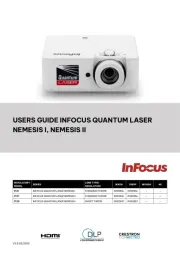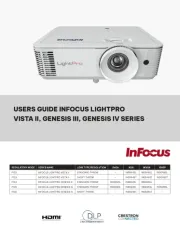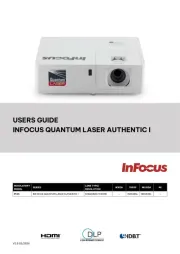Optoma GT100 Manual
Læs gratis den danske manual til Optoma GT100 (14 sider) i kategorien videoprojektorer. Denne vejledning er vurderet som hjælpsom af 59 personer og har en gennemsnitlig bedømmelse på 4.1 stjerner ud af 30 anmeldelser.
Har du et spørgsmål om Optoma GT100, eller vil du spørge andre brugere om produktet?

Produkt Specifikationer
| Mærke: | Optoma |
| Kategori: | videoprojektorer |
| Model: | GT100 |
| Vægt: | - g |
| Wi-Fi: | Ingen |
| Indbyggede højttaler(e): | Ja |
| Relativ luftfugtighed ved drift (H-H): | 10 - 85 % |
| Format til analogt signal: | NTSC,PAL |
| Udgangseffekt (RMS): | 1.5 W |
| DVI-port: | Ingen |
| Ethernet LAN: | Ingen |
| Strømforbrug (standby): | - W |
| Strømforbrug (typisk): | 20 W |
| Driftstemperatur (T-T): | 5 - 35 °C |
| Markedspositionering: | Hjemmebiograf |
| Strømforsyningstype: | Vekselstrøm |
| Dimensioner (BxDxH): | 200 x 200 x 80 mm |
| Støjniveau: | 53 dB |
| Fjernbetjening inkluderet: | Ingen |
| Forbindelsesteknologi: | Ledningsført |
| Certificering: | RoHS |
| Effektkrav: | 100-240V, 50-60Hz |
| Antal indbyggede højttalere: | 1 |
| Pc lydindgang: | Ingen |
| Lydindgang: | 2 |
| Billedformat: | 4:3,16:9 |
| Plug and play: | Ja |
| Lyd (L, R) indgang: | 2 |
| Kontrastforhold (typisk): | 800:1 |
| Antal VGA-porte (D-sub): | 1 |
| Brændviddeområde: | - mm |
| Projektor lysstyrke: | 50 ANSI lumens |
| Projektionsteknologi: | DLP |
| Projektor indbygget opløsning: | WVGA (854x480) |
| Skærmstørrelse kompatibilitet: | 13 - 75 " |
| Projiceringsafstand: | 0.61 - 3.66 m |
| Levetid for lyskilde: | 30000 t |
| Lyskilde type: | LED |
| Opløsning: | 1024 x 768 pixel |
| Video indgang: | RCA |
Har du brug for hjælp?
Hvis du har brug for hjælp til Optoma GT100 stil et spørgsmål nedenfor, og andre brugere vil svare dig
videoprojektorer Optoma Manualer



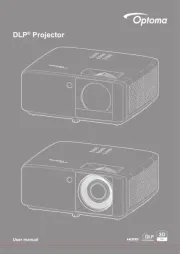
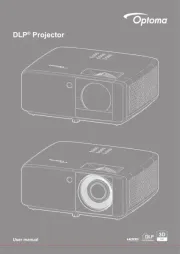

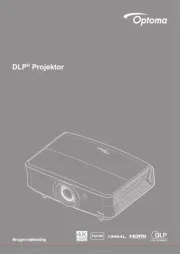
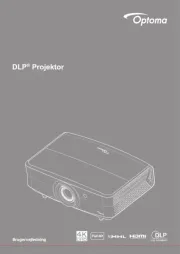
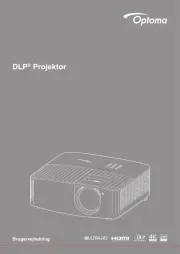

videoprojektorer Manualer
- Bauer
- Dangbei
- Renkforce
- Planar
- Kodak
- Philips
- Panamorph
- Aiptek
- Maxell
- Toshiba
- Leica
- Dell
- RCF
- Genee World
- Insignia
Nyeste videoprojektorer Manualer