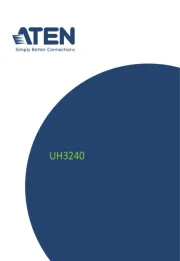Origin Storage OSDOCK-USB3 Manual
Læs gratis den danske manual til Origin Storage OSDOCK-USB3 (4 sider) i kategorien Andet computertilbehør. Denne vejledning er vurderet som hjælpsom af 38 personer og har en gennemsnitlig bedømmelse på 4.9 stjerner ud af 19.5 anmeldelser.
Har du et spørgsmål om Origin Storage OSDOCK-USB3, eller vil du spørge andre brugere om produktet?

Produkt Specifikationer
| Mærke: | Origin Storage |
| Kategori: | Andet computertilbehør |
| Model: | OSDOCK-USB3 |
| Vekselstrømsindgangsspænding: | 100-240 V |
| Vekselstrømsindgangsfrekvens: | 50-60 Hz |
| Bredde: | 180 mm |
| Dybde: | 75 mm |
| Vægt: | 365 g |
| Antal pr. pakke: | 1 stk |
| Produktfarve: | Sort |
| Pakkevægt: | 770 g |
| Pakkedybde: | 115 mm |
| Pakkebredde: | 215 mm |
| Pakkehøjde: | 127 mm |
| Antal HDMI-porte: | 1 |
| Ethernet LAN-porte (RJ-45): | 1 |
| Antal USB 2.0-porte: | 4 |
| Antal USB 3.2 Gen 1 (3.1 Gen 1) type-A-porte: | 2 |
| Udgange til hovedtelefoner: | 1 |
| Ethernet LAN: | Ja |
| Ethernet LAN-datahastigheder: | 10,100,1000 Mbit/s |
| Antal: | 1 |
| Hurtig start guide: | Ja |
| Materiale: | Acrylonitrilbutadienstyren |
| Forbindelsesteknologi: | Docking |
| Certificering: | CE, FCC |
| Strømkilde type: | Vekselstrøm |
| Indbygget kortlæser: | Ingen |
| HDMI: | Ja |
| Bæredygtighedscertifikater: | RoHS |
| Mikrofonindgang: | Ja |
| HDMI- stiktype: | Fuld størrelse |
| Værtsgrænseflade: | USB 3.2 Gen 1 (3.1 Gen 1) Type-A |
| DC indgangsspænding: | 5 V |
| DC-udgangsstrøm: | 4 A |
| Mærke kompatibilitet: | Alle mærker |
| 10G understøttelse: | Ingen |
| Lydudgang: | 3,5 mm |
| Antal DVI-I-porte: | 1 |
| USB strømforsyning: | Ingen |
| USB stik: | Ja |
| Antal USB 3.2 Gen 1 (3.1 Gen 1) Type-B porte: | 1 |
| Garantiperiode: | 1 År |
Har du brug for hjælp?
Hvis du har brug for hjælp til Origin Storage OSDOCK-USB3 stil et spørgsmål nedenfor, og andre brugere vil svare dig
Andet computertilbehør Origin Storage Manualer



Andet computertilbehør Manualer
- J5 Create
- Rocstor
- Sonoro
- Gembird
- Biltema
- Iogear
- Kingwin
- Xcellon
- IRIS
- LaCie
- C2G
- Uncaged Ergonomics
- Kramer
- Club 3D
- V7
Nyeste Andet computertilbehør Manualer