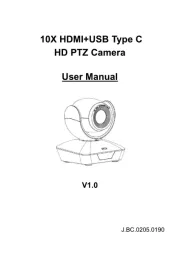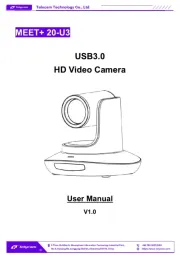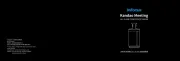Owl Labs Meeting Owl 3 Manual
Læs gratis den danske manual til Owl Labs Meeting Owl 3 (3 sider) i kategorien Videokonferencesystem. Denne vejledning er vurderet som hjælpsom af 13 personer og har en gennemsnitlig bedømmelse på 4.6 stjerner ud af 7 anmeldelser.
Har du et spørgsmål om Owl Labs Meeting Owl 3, eller vil du spørge andre brugere om produktet?

Produkt Specifikationer
| Mærke: | Owl Labs |
| Kategori: | Videokonferencesystem |
| Model: | Meeting Owl 3 |
| Vekselstrømsindgangsspænding: | 100 - 240 V |
| Bredde: | 111 mm |
| Dybde: | 111 mm |
| Højde: | 273 mm |
| Vægt: | 1200 g |
| Produktfarve: | Grå |
| Indbygget skærm: | Ingen |
| Produkttype: | System til gruppevideokonference |
| Wi-Fi: | Ja |
| HD-type: | Fuld HD |
| Understøttede videotilstande: | 1080p |
| Indbyggede højttaler(e): | Ja |
| Antal højttalere: | 3 |
| Ethernet LAN: | Ingen |
| Wi-Fi-standarder: | 802.11b, 802.11g, Wi-Fi 4 (802.11n), Wi-Fi 5 (802.11ac) |
| Understøttede videoformater: | MP4 |
| Strømkilde type: | DC |
| Harmoniseret systemkode (HS): | 85176990 |
| Antal mikrofoner: | 8 |
| Processorserie: | Qualcomm Snapdragon 605 |
| Understøttede Windows-operativsystemer: | Ja |
| Understøttede Mac-operativsystemer: | Ja |
| Andre understøttede operativsystemer: | ChromeOS |
| Megapixel: | - MP |
| Billede sensor størrelse: | - " |
| Maksimal videoopløsning: | 3456 x 3456 pixel |
| Digital zoom: | 2 x |
| Fokusindstilling: | Automatisk |
| Mikrofonretningstype: | Omniretningsbestemt |
| Hældningsvinkelområde: | 15 - 40 ° |
| Synsfelt vinkel (FOV): | 360 ° |
| Strømstiktype: | Type G |
| Brændviddeområde: | 305 - 6096 mm |
| Antal personer: | - person(er) |
| Udgangsniveau: | 0/76 dB |
| Bred ende visningsvinkel (normal tilstand): | 360 ° |
Har du brug for hjælp?
Hvis du har brug for hjælp til Owl Labs Meeting Owl 3 stil et spørgsmål nedenfor, og andre brugere vil svare dig
Videokonferencesystem Owl Labs Manualer

Videokonferencesystem Manualer
- Lumens
- Vaddio
- Yealink
- Totolink
- Newline
- AVerMedia
- VDO360
- Cisco
- VFI
- Telycam
- ROCWARE
- Marshall Electronics
- TOA
- Kramer
- AVer
Nyeste Videokonferencesystem Manualer