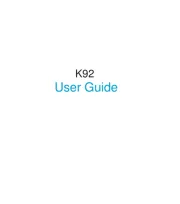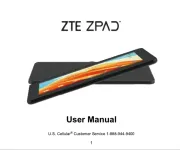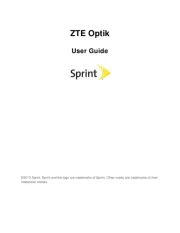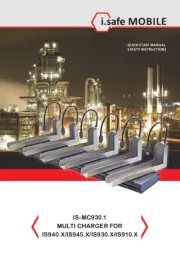Panasonic FZ-G2 Manual
Læs gratis den danske manual til Panasonic FZ-G2 (40 sider) i kategorien Tablet. Denne vejledning er vurderet som hjælpsom af 44 personer og har en gennemsnitlig bedømmelse på 4.6 stjerner ud af 22.5 anmeldelser.
Har du et spørgsmål om Panasonic FZ-G2, eller vil du spørge andre brugere om produktet?
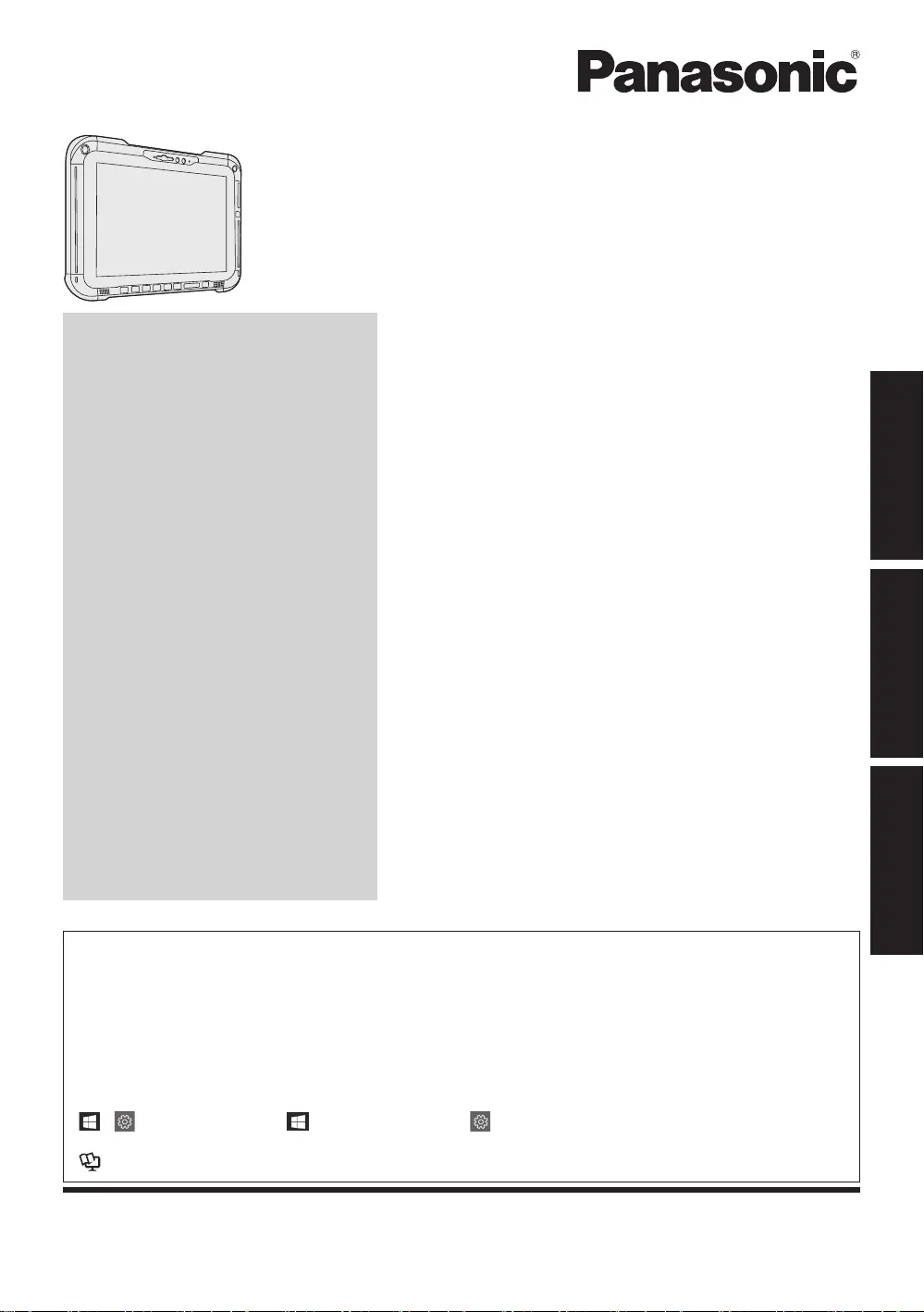
Produkt Specifikationer
| Mærke: | Panasonic |
| Kategori: | Tablet |
| Model: | FZ-G2 |
| Kode for international beskyttelse (IP): | IP65 |
| Bredde: | 279 mm |
| Dybde: | 23.5 mm |
| Højde: | 188 mm |
| Vægt: | 1190 g |
| Produktfarve: | Sort |
| Batterispænding: | 11.4 V |
| Batterikapacitet: | 6300 mAh |
| Skærm diagonal: | 10.1 " |
| Skærmopløsning: | 1920 x 1200 pixel |
| Front kamera: | Ja |
| Bluetooth: | Ja |
| Batteriteknologi: | Lithium-Ion (Li-Ion) |
| Placering af position: | Ingen |
| Assisteret GPS (A-GPS): | Ingen |
| Formfaktor: | Skifer |
| HD-type: | WUXGA |
| Skærmteknologi: | LCD |
| Skærmens lysstyrke: | 1000 cd/m² |
| Ethernet LAN-porte (RJ-45): | 1 |
| Antal USB 3.2 Gen 1 (3.1 Gen 1) type-A-porte: | 1 |
| Ethernet LAN: | Ja |
| Wi-Fi-standarder: | Wi-Fi 6 (802.11ax) |
| Processorkerner: | 4 |
| Driftstemperatur (T-T): | -29 - 63 °C |
| Intern hukommelse: | 16 GB |
| Indgangsspænding for vekselstrømsadapter: | 100 - 240 V |
| Frekvens for vekselstrømsadapter: | 50 - 60 Hz |
| Udgangsspænding for vekselstrømsadapter: | 15.6 V |
| Beskyttelsesfunktioner: | Drop proof, Dust resistant, Water resistant |
| Operativsystem installeret: | Windows 11 Pro |
| Bluetooth-version: | 5.1+EDR |
| Bedste Wi-Fi standard: | Wi-Fi 6 (802.11ax) |
| DC-in-stik: | Ja |
| Indbygget kortlæser: | Ingen |
| Platform: | Windows |
| Antal indbyggede højttalere: | 2 |
| Batterilevetid (maks.): | 12 t |
| Antal mikrofoner: | 2 |
| Processorfrekvens: | 1.7 GHz |
| Processorserie: | Intel® Core™ i5 |
| Processor boost frekvens: | 4.4 GHz |
| Intern hukommelsestype: | DDR4-SDRAM |
| Maksimal intern hukommelse: | 32 GB |
| Lagermedie: | SSD |
| Paneltype: | IPS |
| Slot til kabellås: | Ja |
| Processorproducent: | Intel |
| Processormodel: | i5-10310U |
| Enhedstype: | Tablet PC |
| Bagkamera type: | Enkelt kamera |
| Bagerste kamera opløsning (numerisk): | 8 MP |
| Autofokus: | Ja |
| Front kamera opløsning (numerisk): | 2 MP |
| Intern lagerkapacitet: | 512 GB |
| Mobil netværksforbindelse: | Ingen |
| Kabellåseslids type: | Kensington |
| Bagkamera flash: | Ja |
| Berøringsskærmstype: | Kapacitiv |
| SSD-grænsefladetype: | PCI Express |
| Antal USB 3.2 Gen 1 (3.1 Gen 1) type-C-porte: | 1 |
| Vekselstrømsadapterens udgangsstrøm: | 7.05 A |
| Trusted Platform Module (TPM): | Ja |
| Enhanced Intel SpeedStep Teknologi: | Ja |
| Idle status: | Ja |
| Intel® VT-x with Extended Page Tables (EPT): | Ja |
| Indlejret tilgængelige muligheder: | Ingen |
| Intel® 64: | Ja |
| Intel® Virtualization Technology for Directed I/O (VT-d): | Ja |
| Intel® Software Guard Extensions (Intel® SGX): | Ja |
| Intel® Virtualization Technology (VT-x): | Ja |
| Grafikadapter: | UHD Graphics |
| Batteri medfølger: | Ja |
| Beskyttelse af adgangskode: | Ja |
| Konfigurerbar TDP-down frekvens: | 0.8 GHz |
| Processorgeneration: | 10th gen Intel® Core™ i5 |
| Intel® Flex Memory Access: | Ja |
| Intel® Trusted Execution Teknologi: | Ja |
| Intel® Stabil Billede Platformsprogram (SIPP): | Ja |
| Intel® klar video teknologi: | Ja |
| Operativsystemets arkitektur: | 64-bit |
| Antirefleksbehandlet: | Ja |
| Grafikadapter familie: | Intel |
| Stødsikker: | 180 cm |
| Windows Hello: | Ja |
| Indbygget opbevaring af stylus: | Ja |
Har du brug for hjælp?
Hvis du har brug for hjælp til Panasonic FZ-G2 stil et spørgsmål nedenfor, og andre brugere vil svare dig
Tablet Panasonic Manualer



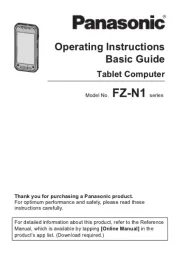






Tablet Manualer
- Hamlet
- Overmax
- Fujitsu
- Vivitar
- Toshiba
- Essentiel B
- ECG
- Nabi
- Iget
- Ferguson
- Vtech
- Bauhn
- SilverCrest
- Hisense
- Amazon
Nyeste Tablet Manualer