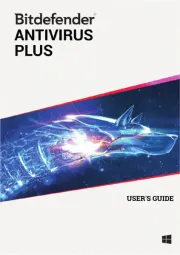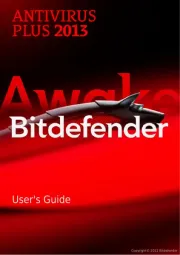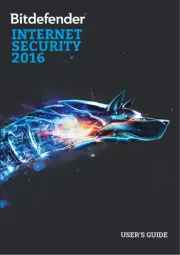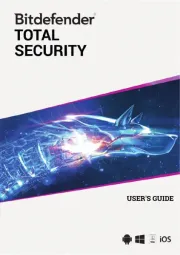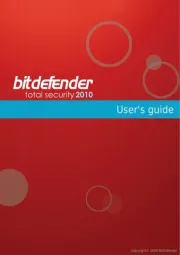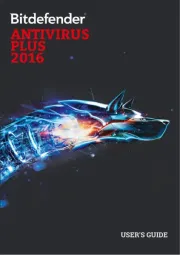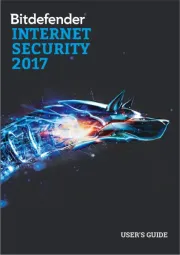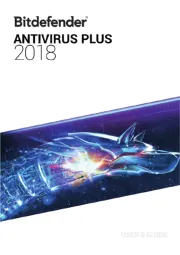Panda Antivirus Pro 2014 Manual
Læs gratis den danske manual til Panda Antivirus Pro 2014 (3 sider) i kategorien Antivirus Software. Denne vejledning er vurderet som hjælpsom af 17 personer og har en gennemsnitlig bedømmelse på 4.7 stjerner ud af 9 anmeldelser.
Har du et spørgsmål om Panda Antivirus Pro 2014, eller vil du spørge andre brugere om produktet?

Produkt Specifikationer
| Mærke: | Panda |
| Kategori: | Antivirus Software |
| Model: | Antivirus Pro 2014 |
| Type: | Antivirus-sikkerhed |
| Understøttede Mac-operativsystemer: | Ingen |
| Licensens løbetid i år: | - År |
| Minimum plads på lagerdisk: | 265 MB |
| Minimum systemkrav: | Internet Explorer 6.0 +\r\nMozilla Firefox 2 +\r\nGoogle Chrome |
| Minimum processorhastighed: | 300 MHz |
| Minimum RAM: | 128 MB |
| Sprogversion: | Italiensk |
| Antal licenser: | - licens(er) |
| Anbefalet RAM: | 1024 MB |
| Minimum processor familie: | Pentium |
Har du brug for hjælp?
Hvis du har brug for hjælp til Panda Antivirus Pro 2014 stil et spørgsmål nedenfor, og andre brugere vil svare dig
Antivirus Software Panda Manualer
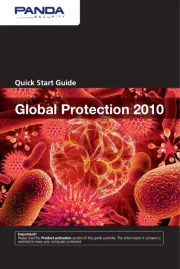
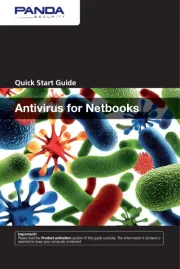
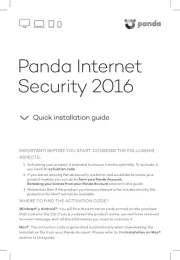
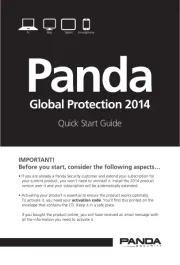
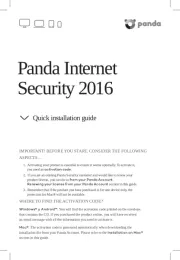

Antivirus Software Manualer
Nyeste Antivirus Software Manualer