Philips 14PV182 Manual
Læs gratis den danske manual til Philips 14PV182 (12 sider) i kategorien televisión. Denne vejledning er vurderet som hjælpsom af 7 personer og har en gennemsnitlig bedømmelse på 3.7 stjerner ud af 4 anmeldelser.
Har du et spørgsmål om Philips 14PV182, eller vil du spørge andre brugere om produktet?

Produkt Specifikationer
| Mærke: | Philips |
| Kategori: | televisión |
| Model: | 14PV182 |
Har du brug for hjælp?
Hvis du har brug for hjælp til Philips 14PV182 stil et spørgsmål nedenfor, og andre brugere vil svare dig
televisión Philips Manualer


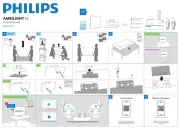
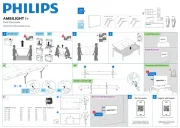
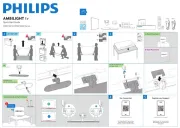
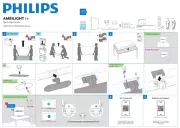




televisión Manualer
- Inno-Hit
- Element
- Vivax
- Nedis
- Marquant
- ECG
- Elements
- Manta
- TELE System
- Daitsu
- Star-Light
- CHiQ
- Krüger&Matz
- Strong
- QBell Technology
Nyeste televisión Manualer









