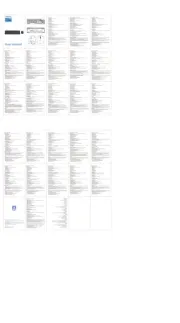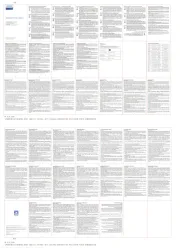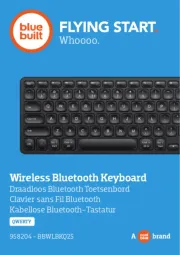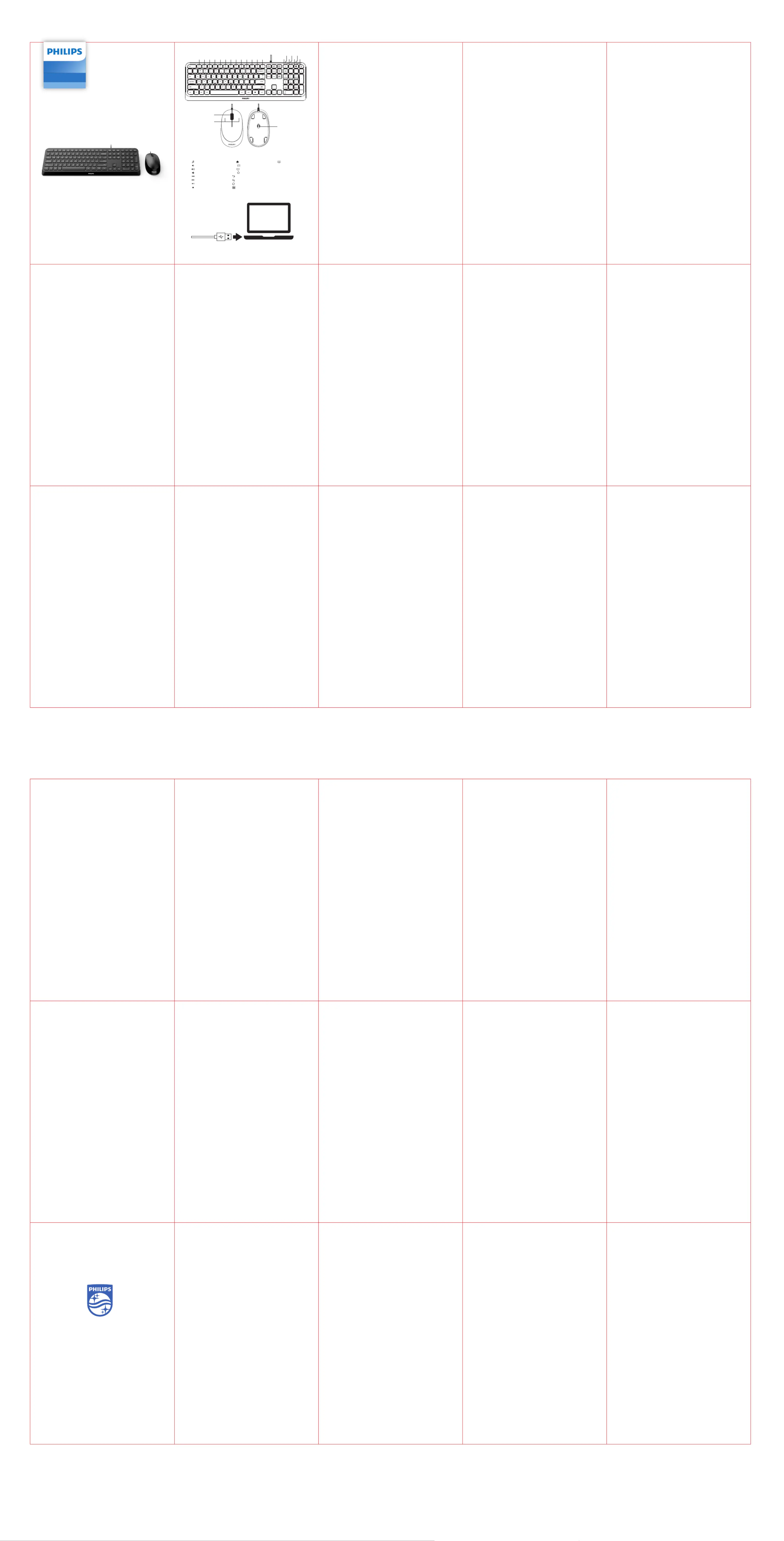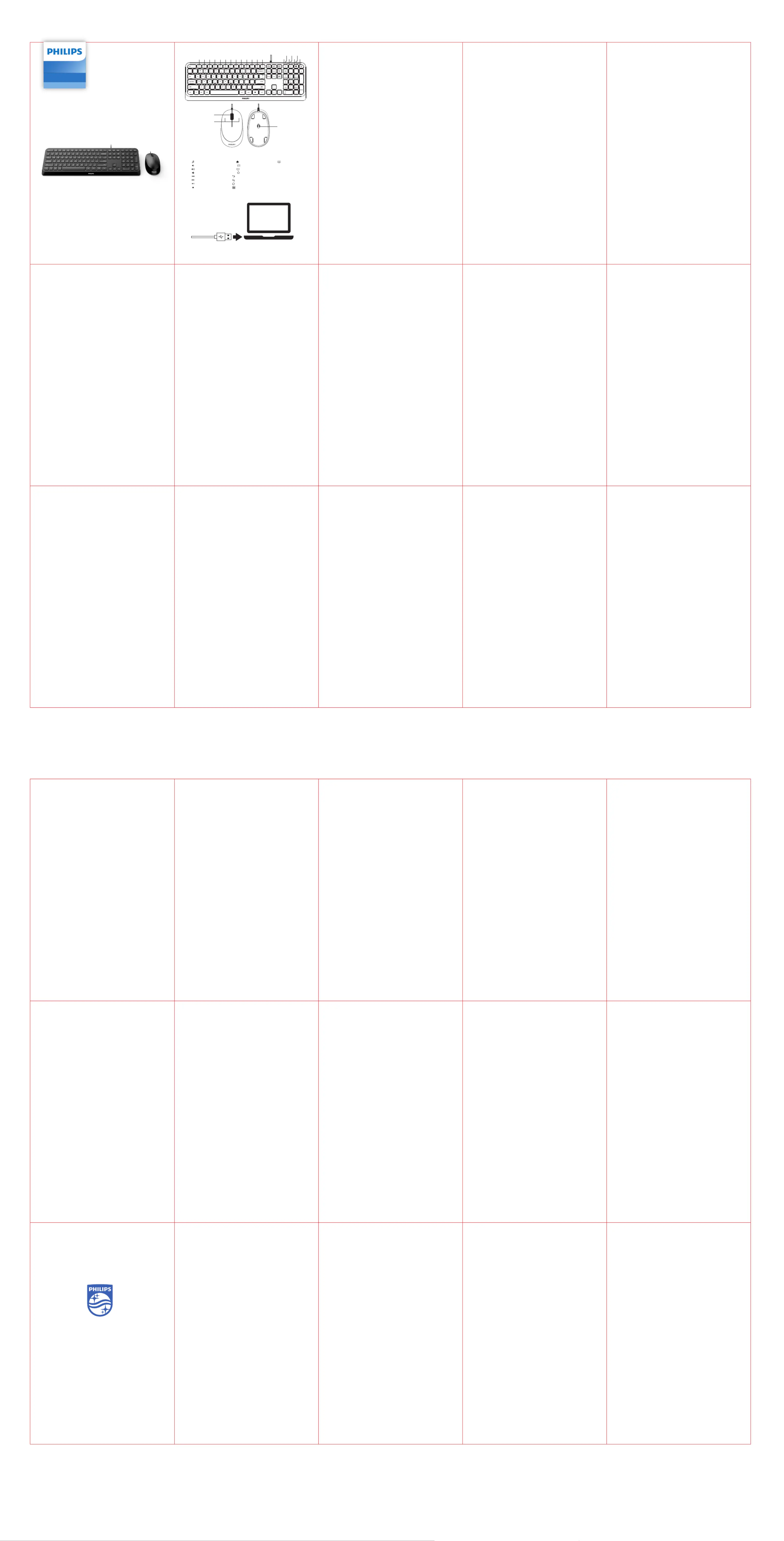
1 2 3 4 5 6 7 8 9 10 11 12 13
2021 © Top Victory Investments Limited . All rights reserved.
Philips and the Philips Shield Emblem are registered trademarks of Koninklijke
Philips N.V. and are used under license.
This product has been manufactured by and is sold under the responsibility of
Top Victory Investments Limited , and Top Victory Investments Limited is the
warrantor in relation to this product.
Specications are subject to change without notice
Register your product and get support at:
18. Number lock indicator
20. Scroll lock indicator
22. Left and right buttons
1. Plug the USB connector into the computer USB port.
2. The product features plug-and-play.
1. Wired keyboard and mouse
2. User manual and important information
Note:Multimedia functions are partially invalid in dierent OS versions.
1. Mouse wire length: 1.5m
2. Keyboard wire length: 1.6m
4. Mouse buttons lifespan: 3 million clicks
5. Keyboard keys lifespan: 10 million keystrokes
8. Mouse size:110.2x65.6x34.8mm
9. Keyboard size:432.8x136.4x21.9mm
10. Product weight:655g ± 10g
11. Operating temperature range: 0 ° C to 40 ° C
12. Operating humidity range: 10% - 85%.
1. Make sure that the USB connector of the product has been correctly
plugged into the USB port of the computer.
2. Make sure the computer meets the minimum system requirement.
If you can't solve the problem, please try to nd the solution from
Philips website or nearest retailer. Please do not disassemble the
1. Photoelectric technology can correctly detect the movement of
mouse on most surfaces. Do not use the mouse on any reective,
transparent or uneven surfaces.
2. Please use dry and soft cloth to clean the product.
3. Do not disassemble the product by force.
4. Do not direct the light from the bottom of the mouse to your eyes.
5. Do not get in the rain or in the sun or re.
6. Do not ush directly with water.
Ръководство на потребителя | Български
2. MicrosoftWindows 7 Windows 8 , , ;
Отстраняване на неизправности
Korisnički priručnik | Croatian
2. Microsoft Windows 7 Windows 8 , , ;
Instrukcja obsługi | Polski
2. Microsoft Windows 7 Windows 8 , , ;
Manual do usuário | Português
;
Manual de utilizare | Română
Prezentare generală a funcției
2. Microsoft Windows 7 Windows 8 , , ;
Руководство пользователя | русский
Руководство по подключению
2. MicrosoftWindows 7 Windows 8 , , ;
Технические характеристики
Корисничко упутство | Srb
, , ;
Uživatelská příručka | Česko
2. Microsoft Windows 7 Windows 8 , ,
Gebruikershandleiding | Nederlands
;
Ongelmien karttoittaminen
Manuel utilisateur | Français
Benutzerhandbuch | Deutsch
2. Microsoft Windows 7 Windows 8 , , ;
Technische Spezi�kationen
Εγχειρίδιο χρήστη | Ελληνικά
;
Felhasználói kézikönyv | Magyar
2. Microsoft Windows 7 Windows 8 , , ;
Manuale utente | Italiano
Panoramica delle funzioni
Contenuto della confezione
2. Microsoft Windows 7 Windows 8 Android 3.2 e , , ;
Návod na použitie | Slovenščina
2. Microsoft Windows 7 Windows 8 , , ;
Uporabniški priročnik | Slovenčina
2. Microsoft Windows 7 Windows 8 , , ;
Manual de usuario | Español
Kullanım kılavuzu | Türkçe
2. Microsoft Windows 7 Windows 8 , , ;
Посібник користувача | Українська
2. MicrosoftWindows 7 Windows 8 , , ;
- ה רבחמ תא רבחUSB - ה תאיצילUSB. בשחמה לש
2.Mic so Wiro ndows 7, Wi ows 8, Windows 10nd , ךליאוA id 3.2ndro ; הלעמוMac OS .510הלעמו
:הרעה. תונוש הלעפה תכרעמ תואסרגבןקלחב תויקוח ןניא הידמיטלומ תו
1. : לבכ ךרוא1.5,( ) רבכע רטמ1.6( ) תדלקמ רטמ
3. : רבכע ינצחל לש ם חיי ךרוא3 תושקה ןוילימ
4. : תדלקמ ישקמ לש ם חיי ךרוא10 תושקה ןוילימ
7. : רצומ דממ110 * 66 * 35מ "מ),(רבכע433 * 136 * 22מ"מ)(תדלקמ
1 . - ה רבחמש אדוו USB -ה תאיציל יוארכ רבוחמ היה רצומה לש USB. בשחמהלש
2 .. תילמינימה ת עמהתשירדבכר דמוע בשחמהש אדוו
רצומה תא קרפל אל אנ רתויב בורקהיאנועמקהמ וא יליפ רתאמ ןורתפה ת . ספ
א אוצמל הסנ היעבה תא רותפל חילצמ ךניא םא ,
1 . .םיחטשמ לע רבכעב שמתשהל ןיא םיחטשמה בורב רבכעה תעונת תא ןוכנ תוהזלהלוכי תירטקלאוטופ היגולונכט
. םידיחא אל וא םיפוקש ם נויער , יי
2 .. רצומה יוקינלה וכר השבי תילטמב שמתשה אנא
3 .. רצומהתא ףפוכל וא לפקל ןיא
4 .. חוכב רצומה תא קרפת לא
5 .. ךיניעל רבכעהתיתחתמ רואה תא ן כת לאוו
6 .. שאלוא שמשל וא םשגל סנכיהל אל
7 .. םימ םע תורישי ףוטשל ןיא
2.בושח עדימו שמתשמ ךירדמ ל
סויזלצ תולעמ דע סויזלצ תולעמ הלעפה תרוטרפמט חווט40 0 :