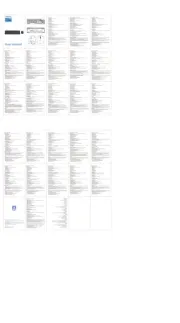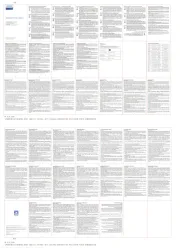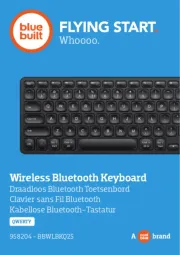When the battery power of keyboard or mouse is w, the w battery indicator lo lo
flas s red l ht to remind you to replace the battery.he ig
1. Wi less keyboard and usere mo
3. t hable wrist restDe ac
4. User manual and important for nin matio
5. 1*AA battery (ins e mouse)id
6. 1* A battery (inside keyboard)AA
2. Bluetooth 3.0/Bluetooth 05.
Android 3.2 and above; Mac OS 1 5 or later0.
1. Connect tyivi :2 GHz/Bluetooth 3.0/Bluetooth 0.4 5.
2. Working distance: GHz about 15m/Bluetooth about 10m2.4
4. Mouse buttons lifespan: 3 mi n cl ksllio ic
5. Keyboard keys lifespan: 10 m ion keystrokesill
6. R olut nes io :800/1200/1600/2400/3200 DPI
7. er pply: 1*AA Phi ps battery(mouse), 1*Pow su li AAA Ph ps battery(keyboard)ili
8. Interf e: USB wir ess receiverac el
9. Mouse size:117.2x74.8x39.3mm
10. Keyboard size:432.8x196.2x21.9mm
1. Product weight:836g ± 10g
12. Ope ting tempe ure range: 0 ° C to 40 ° Cra rat
13. Ope ting humidity range: 10% - 85%.ra
1. Make re that the USB wireless receiver of the product is correctly plu ed into su gg
the USB port of the computer.
2. Make re the computer m ts the m mum system requirement.su ee ini
please red e the distance for tter performance.uc be
nearest ret ler. Please do not disassemble the product by fo e.ai rc
1. Photo ectric techn ogy can correctly detect the movement of mouse on st el ol mo
2. Please use dry and soft cloth to clean the product.
3. Do not disassemble the product by fo e.rc
4. Do not direct the light from the bottom of the mouse to your eyes.
2. : Sc eenr br ghi tness -
3. : Sc eenr br ghi tness +
4. : Mult cri s een d playis
13. : Input ethod m sw ingitch
15. : 2.4G wirel ees ods m
19. Lo battw ery ind cai tor
20. Caps lock nd i icator
21. 2.4G wireless m iode ndicator
22. Blue oot th mode 1 ind a ric to
23. Blue oot th mode 2 ind a ric to
24 gnet. Ma ic adsorp iont wr t restis
1 2 3 4 5 6 7 8 9 10 11 12 13 14
2. Left and right buttons
3. Forward/backward side buttons
7. Bluetooth mode 2 indicator
8. Bluetooth mode 1 indicator
9. 2.4G wireless mode indicator
Note: the factory de lt setting of the connec n mod e of keyb oard a nd use is G mo . fau tio mo 2.4 de
Note: make re that the keyboard p er is on before Bluetooth p ring.su ow ai
1. S ect the Bluetooth mode to be connected, short ess the mode key, and the el pr
then enter the iting for Bluetooth p ring.wa ai
2. Turn on the Bluetooth of your computer or other dev es, sea h and select "Phi ps ic rc li
SPK6607 o "SPK6607 an star Bluetoot p rin u i th connec i" r " d t h ai g nt l e tion s
1. Bluetooth 0 is not pported on Windows 7 and below;5. su
2. The dev e ID for Bluetooth 3.0 is Phi ps SPK6607ic li , e r h 0 s whil fo Bluetoot 5. i
1. Short ess the mode s tch button to select the Bluetooth mode to be connected, pr wi
Bluetooth mode s tch key, and the corresponding indicator light on the top will wi
2. Turn on the Bluetooth of your computer or other dev es, sea h and select "Phi ps ic rc li
SPK7607" or "SPK7607" and start Bluetooth p ring until the connec n is ai tio
1. Bluetooth 0 is not pported on Windows 7 and below;5. su
2. The dev e ID for Bluetooth 3.0 is Phi ps SPK7607, while for Bluetooth 0 is ic li 5.
Note: make re that the mouse p er is on before Bluetooth p ring.su ow ai
Bluetooth connec n gu e of the keyboardtio id
Bluetooth connec n gu e of the mousetio id
Function overview of the keyboard Function overview of the mouse
1. P h the battery door away.us
3. Take out the receiver and
4. Plug the receiver into the
2.4G wi ess connec n gu erel tio id
1. The keyboard has three ch nels, G, Bluetooth 1 and Bluetooth 2, wh h can an 2.4 ic
connect three dev es at the same time.ic
2. Mode s tc ng. Short ess the mode s tch button, the corresponding mode wi hi pr wi
means that the mode has not en connect .be ed
Press the key combinat n (FN+I: iOS; FN+O: Mac; F P: Windows) io N+
to s tch the keyboard layout corresponding to the system.wi
1. The factory de ult setting of F1-F12/ multimedia func n keys is multimedia fa tio
2. ess the key combina n (F ESC) to s tch to F1-F12 func n. ess it ag n Pr tio N+ wi tio Pr ai
to s tch back to multimedia funct n.wi io
Mode switching method of the keyboard
Switch keyboard layout for iOS/Mac/Win
Switch F1-F12/multimedia func ntio
1. The mouse has three ch nels, G, Bluetooth 1 and Bluetooth 2, wh h can an 2.4 ic
connect three dev es at the same time.ic
2. Mode s tc ng. Short ess the mode s tch button, the corresponding mode wi hi pr wi
means that the mode has not en connect .be ed
Mode switching method of the mouse
Note: the de lt setting of the keyboard layout is for Windows.fau
Register your product and get pport at:su
www.phi ps o welcomeli .c m/
2022 © Top Victory Investments Limited . All rights r erv .es ed
Philips and the Philips Shi d Em em are registered tr marks of Ko nklijke Philips el bl ade ni
N . and are used under l ense..V ic
This product has en manufactured by and is sold under the responsib ity of Top be il
Victory Investments Limited , and Top Victory Investments Limited is the warrantor in
rela on to this product.ti
Speci ca ns are ect to change thout no etio subj wi tic
word mark and logos are registered tr marks owned by Bluetooth ade
SIG, Inc. and any use of s h marks by D Hong Kong Holding Limited is under uc MM
l ense. Other tr marks and tr e names are t se of their respective owne .ic ade ad ho rs
תיטנגמ היצפוסדא םע די החונמ
3.הרוחא המידק דצ ירותפכ /
2.. הללוסה דודיב טרס תא ךושמ. הלע הפה גתמ תא לעפה
3.. הללוסה תלד תא ורגסו תרפופש
4. - ה תאיציל טלקמה תא רבחUSB. ישיאה בשחמה לש
:בצמ איהרבכעהו תדלקמה לש רוביחה בצמ לש תינרציה לדחמה תרירב תרדגה הרעה2.4G. רוביחה םא
,בצמ ןווחמ חילצה2.4G. תיטמוטוא הבכי
רוביח ךירדמBluetoothתדלקמה לש
- :ה תמאתה ינפל לעופ תדלקמה חוכ יכ אדוו הרעהBluetooth.
1. בצמב רחבBluetooth ,בהבהי ןוילעה וקלחב םיאתמהןווחמהו בצמה שקמ לע הרצק הציחל ץחל רוביחל
;טאלבצמל גתמה שקמ לע הכורא הציחל ץחל Bluetooth , בהבהי ןוילעה וקלחב םיאתמה ןווחמהו
לש המאתהה זאו תוריהמב ,Bluetooth. הנכומ היהת
2. -ה תא לעפה Bluetoothרחבו שפח םירחא םינקתה וא ךלש בשחמה לש , " ספיליפSPK6607 "וא
"SPK6607 ". ' רוביחה םויסלדע תוטולב תמאתהב לחתהו
1 .Bluetooth 5.0 - ב ךמתנ וניאWindows 7; הטמו
2 . רובע רישכמה ההזמ Bluetooth 3.0 אוהSPK6607רובע וליאו ,ספיליפ לש Bluetooth 5.0 אוה
רוביח ךירדמBluetoothרבכעה לש
תמאתה ינפ לעופל רבכעה חתמ יכ אדוו הרעה :Bluetooth.
1. בצמ תריחבל בצמה גתמ רותפכ לע הרצק הציחל ץחל
Bluetooth קלחב המיאתמה יוויחה תרונו רוביחל ,
; טאל בהבת ןוילעה בצמגתמ שקמ לע הכורא הציחל ץחלBluetooth וקלחב המיאתמה יוויחה תרונו
- ה ךויש זאו תוריהמב תבהבהמ ןוילעה Bluetooth. ןכומ היהי
2. -ה תא לעפה Bluetoothרחבו שפח םירחא םינקתה וא ךלש בשחמה לש , " ספיליפSPK7607 "וא
"SPK 0776 ". ' רוביחה םויסלדע תוטולב תמאתהב לחתהו
1 .Bluetooth 5.0 - ב ךמתנ וניאWindows 7; הטמו
2 . רובע רישכמה ההזמ Bluetooth 3.0 אוהSPK 0776רובע וליאו ס ,
פיליפ לש Bluetooth 5.0 אוה
1. , םיצורע השולש רבכעל2.4G, Bluetooth 1 - וBluetooth 2 וב םירישכמ השולש רבחלםילוכיש ,
2..בצמ תפלחה , ךשמל לעפי ןוילעה וקלחב םיאתמהבצמה ןווחמ בצמה גתמ רותפכ לע הרצק הציחל ץחל3
. יובכ היהי אוה זאו תוינש. םלשוה םיאתמהדויצל רבעמה , איה תועמשמה טאל בהבהמ בצמה ןווחמ םא
רובע תדלקמ תסירפ ףלחהiOS / Mac / Win
) םישקמה ףוריצ לע ץחלFN + I: iOS; FN + O: Mac; FN + P: Windows (תסירפ תא ףילחהל ידכ
:רובע איה תדלקמה תסירפ לש לדחמה תרירב תרדגה הרעהWindows.
היצקנופ ףלחהF1-F12הידמיטלומ /
1. היצקנופ ישקמ לש ןרציה לש לדחמה תרירב תרדגהF1-F12. / הידמיטלומ תייצקנופ איההידמיטלומ
2.) םישקמה בוליש לע ץחלFN + ESCהיצקנופל רובעל ידכ (F1-F12 . רוזחל ידכ בוש וילע ץחל
5.1 * תללוסAA,( )רבכע ךותב1 * תללוסAAA( )תדלקמ ךותב
icroso Windows 7, Windows 8, Windows 10 , ךליאוAndroid 3.2 ; הלעמוMac OS 10.5
:הרעה. תונוש הלעפה תכרעמ תואסרגבןקלחב תויקוח ןניא הידמיטלומ תויצקנופ
1.:תוירושיק2.4GHz / Bluetooth 3.0 / Bluetooth 5.0
2. : יטוחלא ליעי קחרמ15)רטמ 2.4 ,(G10(Bluetooth)רטמ
4. : רבכע ינצחל לש םייח ךרוא 3תושקה ןוילימ
5. : תדלקמ ישקמ לש םייח ךרוא10תושקה ןוילימ
6. :היצולוזר800/1200/1600/2400/3200DPI
7. :חוכ קפס1 * ספיליפ תללוסAA ,(ר
בכע)1 * ספיליפ תללוסAAA)(תדלקמ
9. : רצומ דממ117 * 75 * 39מ "מ),(רבכע433 * 196 * 22מ"מ)(תדלקמ
1 . - ה טלקמ יכ אדווUSB - ה תאיציל יוארכ רבוחמ רצומה לש יטוחלאה USB. בשחמה לש
2 .. תילמינימה תכרעמהתשירדב דמוע בשחמהש אדוו
. אל אנ רתויב בורקהיאנועמקהמ וא ספיליפ רתאמ ןורתפה תא אוצמל הסנ היעבה תא רותפל חילצמ ךניא םא ,
1 . לע רבכעב שמתשהל ןיא םיחטשמה בורב רבכעה תעונת תא ןוכנ תוהזלהלוכי תירטקלאוטופ היגולונכט .
. , םידיחא אל וא םיפוקש םיינויער םיחטשמ
2 .. רצומה יוקינלהכרו השבי תילטמב שמתשה אנא
3 .. רצומהתא ףפוכל וא לפקל ןיא
4 .. חוכב רצומה תא קרפת לא
5 .. ךיניעל רבכעהתיתחתמ רואה תא ןווכת לא
6 .. שאלוא שמשל וא םשגל סנכיהל אל
7 .. םימ םע תורישי ףוטשל ןיא
10 11 12 13 14 1615 17 18
20 21 22 23 24 2625 27 28
29 30 31 32 33 34 3635 37 38
39 40 41 42 43 44 4645 47 48
49 50 51 52 53 54 5655 57 58