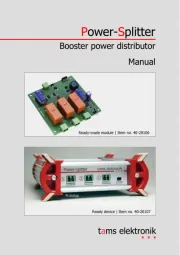Piko 59029 Manual
Læs gratis den danske manual til Piko 59029 (2 sider) i kategorien Modelbygning. Denne vejledning er vurderet som hjælpsom af 6 personer og har en gennemsnitlig bedømmelse på 4.3 stjerner ud af 3.5 anmeldelser.
Har du et spørgsmål om Piko 59029, eller vil du spørge andre brugere om produktet?
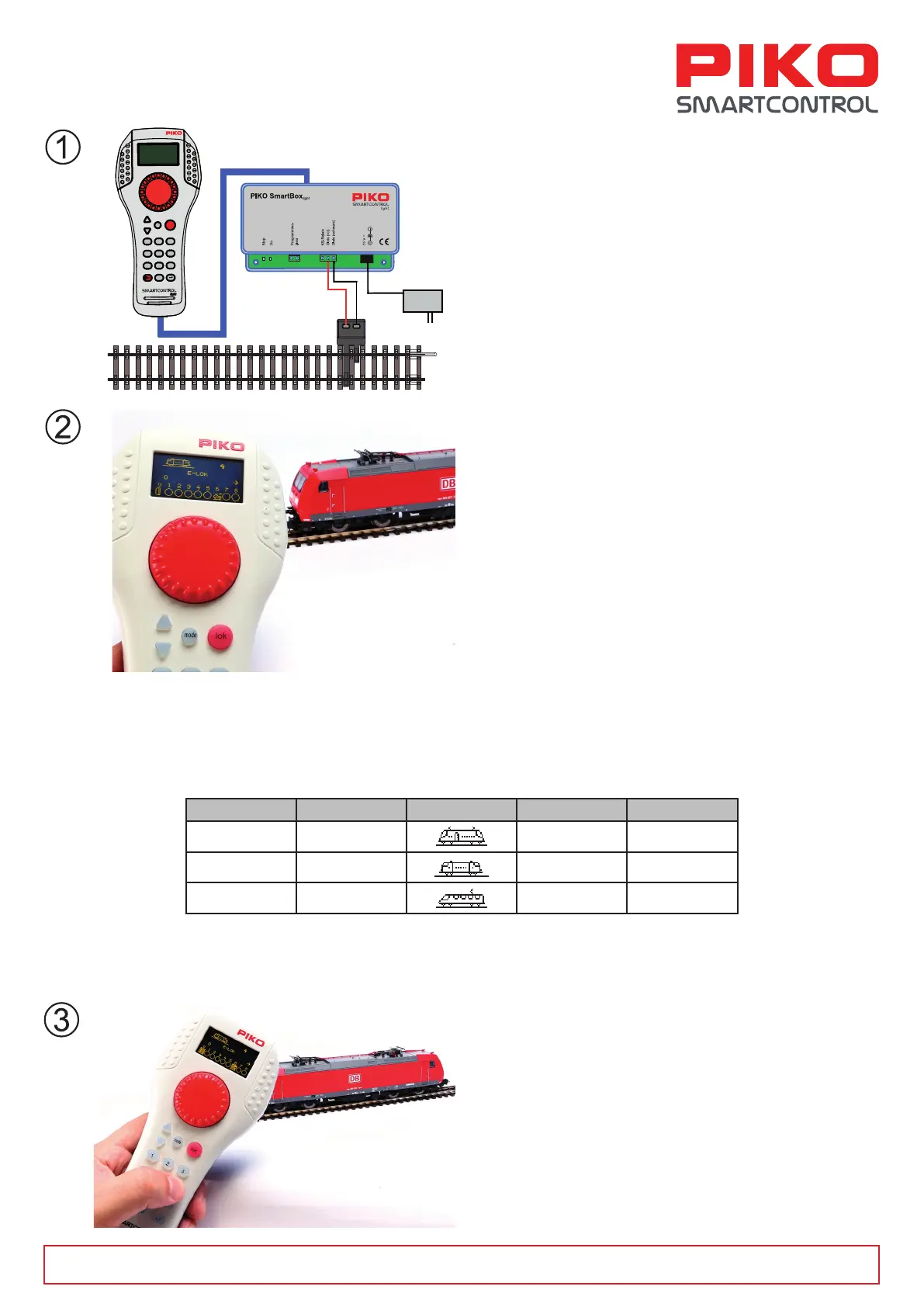
Produkt Specifikationer
| Mærke: | Piko |
| Kategori: | Modelbygning |
| Model: | 59029 |
| Type: | Modeljernbane/tog |
| Antal pr. pakke: | 3 stk |
| Produktfarve: | Flerfarvet |
| Produkttype: | Togmodel |
| Længde: | 745 mm |
| Anbefalet alder (min.): | 14 År |
| Foreslået køn: | Dreng/Pige |
| Ikke for børn fra 0-3 år: | Ja |
Har du brug for hjælp?
Hvis du har brug for hjælp til Piko 59029 stil et spørgsmål nedenfor, og andre brugere vil svare dig
Modelbygning Piko Manualer
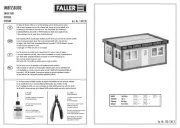
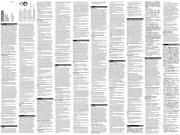

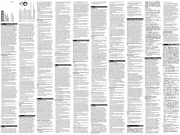



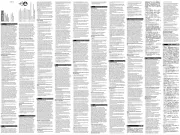
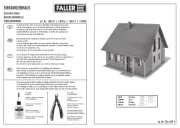
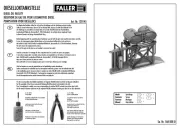
Modelbygning Manualer
- Snap Circuits
- Woodland Scenics
- BIG
- Kibri
- Multiplex
- Thames & Kosmos
- Viessmann
- Robbe
- Brawa
- Chicco
- FABER CASTELL
- Blade
- ISDT
- Märklin
- Roco
Nyeste Modelbygning Manualer