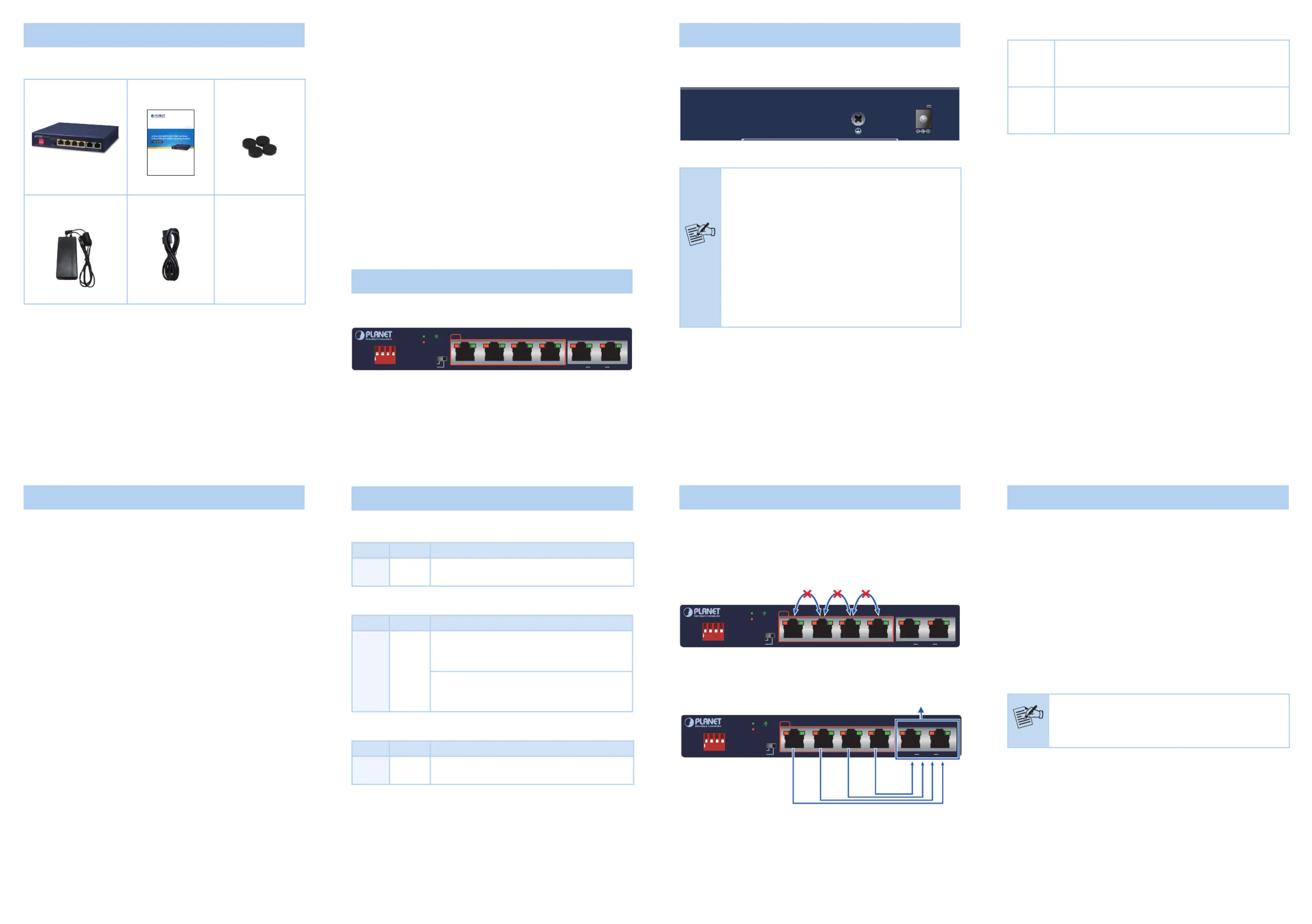Planet GSD-604HP Manual
| Mærke: | Planet |
| Kategori: | bryter |
| Model: | GSD-604HP |
| Bredde: | 168 mm |
| Dybde: | 93 mm |
| Højde: | 32 mm |
| Vægt: | 374 g |
| Produktfarve: | Blå |
| Opbevaringstemperatur (T-T): | -10 - 70 °C |
| Relativ luftfugtighed ved drift (H-H): | 5 - 95 % |
| Relativ luftfugtighed ved opbevaring (H-H): | 5 - 95 % |
| Strømforbrug (typisk): | 55 W |
| Driftstemperatur (T-T): | 0 - 50 °C |
| Husmateriale: | Metal |
| Strømforbrug (maks.): | 60 W |
| Netværksstandarder: | IEEE 802.3, IEEE 802.3ab, IEEE 802.3af, IEEE 802.3at, IEEE 802.3az, IEEE 802.3u, IEEE 802.3x |
| LED-indikatorer: | Ja |
| Harmoniseret systemkode (HS): | 85176990 |
| DC indgangsspænding: | 54 V |
| Indgangsstrøm: | 1.3 A |
| Strøm over Ethernet (PoE): | Ja |
| Switch-type: | Ikke administreret |
| Total Power over Ethernet (PoE): | 65 W |
| Power over Ethernet (PoE) effekt pr. port: | 30 W |
| 10G understøttelse: | Ingen |
| Basis omskiftning RJ-45 Ethernet porte, antal: | 6 |
| Basis omskiftning RJ-45 Ethernet porttype: | Gigabit Ethernet (10/100/1000) |
| Opbevar-og-frem: | Ja |
| MAC adresselabel: | 4000 entries |
| Switch kapacitet: | 12 Gbit/sek. |
| Gennnemløb: | 8.92 Mpps |
| Jumbo Frames support: | Ja |
| Jumbo rammer: | 9000 |
| Varmeafgivelse: | 227.5 BUT/t |
| Sikkerhed: | FCC Class B, CE |
Har du brug for hjælp?
Hvis du har brug for hjælp til Planet GSD-604HP stil et spørgsmål nedenfor, og andre brugere vil svare dig
bryter Planet Manualer

10 September 2025

9 September 2025

9 September 2025

9 September 2025

9 September 2025

9 September 2025

9 September 2025

9 September 2025

21 August 2025

21 August 2025
bryter Manualer
- Edimax
- Eberle
- Brennenstuhl
- Adder
- Burg Wächter
- Lorex
- Analog Way
- APC
- Blustream
- HP
- Digitus
- Dahua Technology
- Orei
- WyreStorm
- Schneider
Nyeste bryter Manualer

24 December 2025

16 December 2025

15 December 2025

11 December 2025

11 December 2025

11 December 2025

10 December 2025

10 December 2025

10 December 2025

9 December 2025