Prologue YP04250 Manual
| Mærke: | Prologue |
| Kategori: | Sportsur |
| Model: | YP04250 |
Har du brug for hjælp?
Hvis du har brug for hjælp til Prologue YP04250 stil et spørgsmål nedenfor, og andre brugere vil svare dig
Sportsur Prologue Manualer

29 August 2024

28 August 2024

28 August 2024

28 August 2024

28 August 2024
Sportsur Manualer
- Lezyne
- Runtastic
- Oppo
- Apple
- Swami
- Wahoo Fitness
- Ventus
- Coros
- Oregon Scientific
- Fossil
- Casio
- Echowell
- ADE
- Scosche
- Prixton
Nyeste Sportsur Manualer

30 Marts 2025

10 Marts 2025

10 Marts 2025

10 Marts 2025

10 Marts 2025

20 Februar 2025

20 Februar 2025

4 Januar 2025
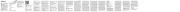
26 December 2024

15 December 2024
